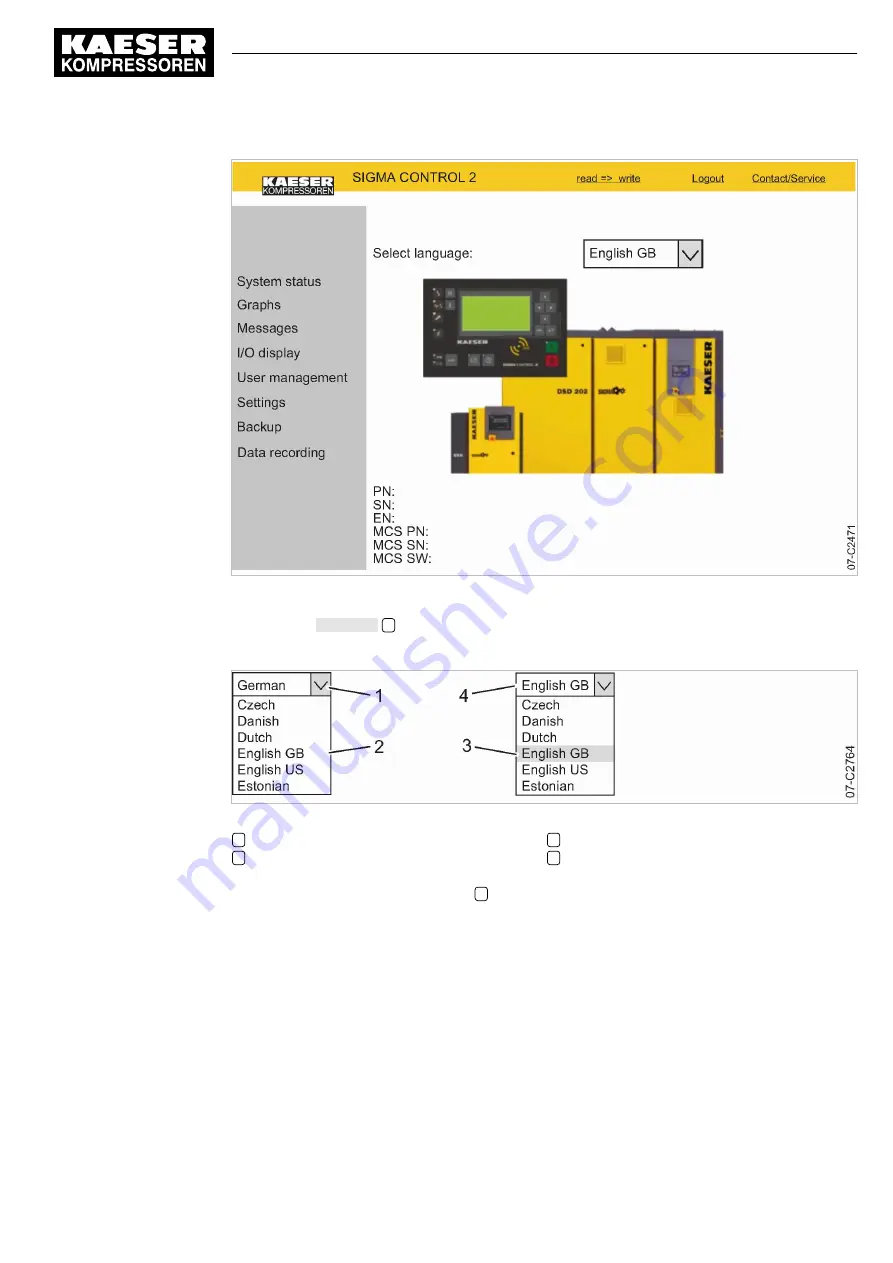
Fig. 17 KAESER CONNECT for SIGMA CONTROL 2
6. Click the arrow key
1
to open Select language:.
The
Select language: window is displayed.
Fig. 18 Select language: window
1
«Arrow key» Select language:
2
Select language: window
3
Setting the language
4
Selected language
7. Click to set the selected language
3
.
Result KAESER CONNECT is displayed in the set language.
8.3.2 System status menu
Precondition KAESER CONNECT for SIGMA CONTROL 2 is displayed.
8
Initial Start-up
8.3
KAESER CONNECT benefits
No.: 901700 14 E
Service Manual Controller
SIGMA CONTROL 2 BLOWER ≥ 4.0.X
69
Содержание SIGMA CONTROL 2
Страница 2: ...KKW SSC 2 15 en IBA SIGMA CONTROL BLOWER KKW SSC 2 15 20220810 080650...
Страница 8: ...List of Illustrations vi Service Manual Controller SIGMA CONTROL 2 BLOWER 4 0 X No 901700 14 E...
Страница 12: ...List of Tables x Service Manual Controller SIGMA CONTROL 2 BLOWER 4 0 X No 901700 14 E...






























