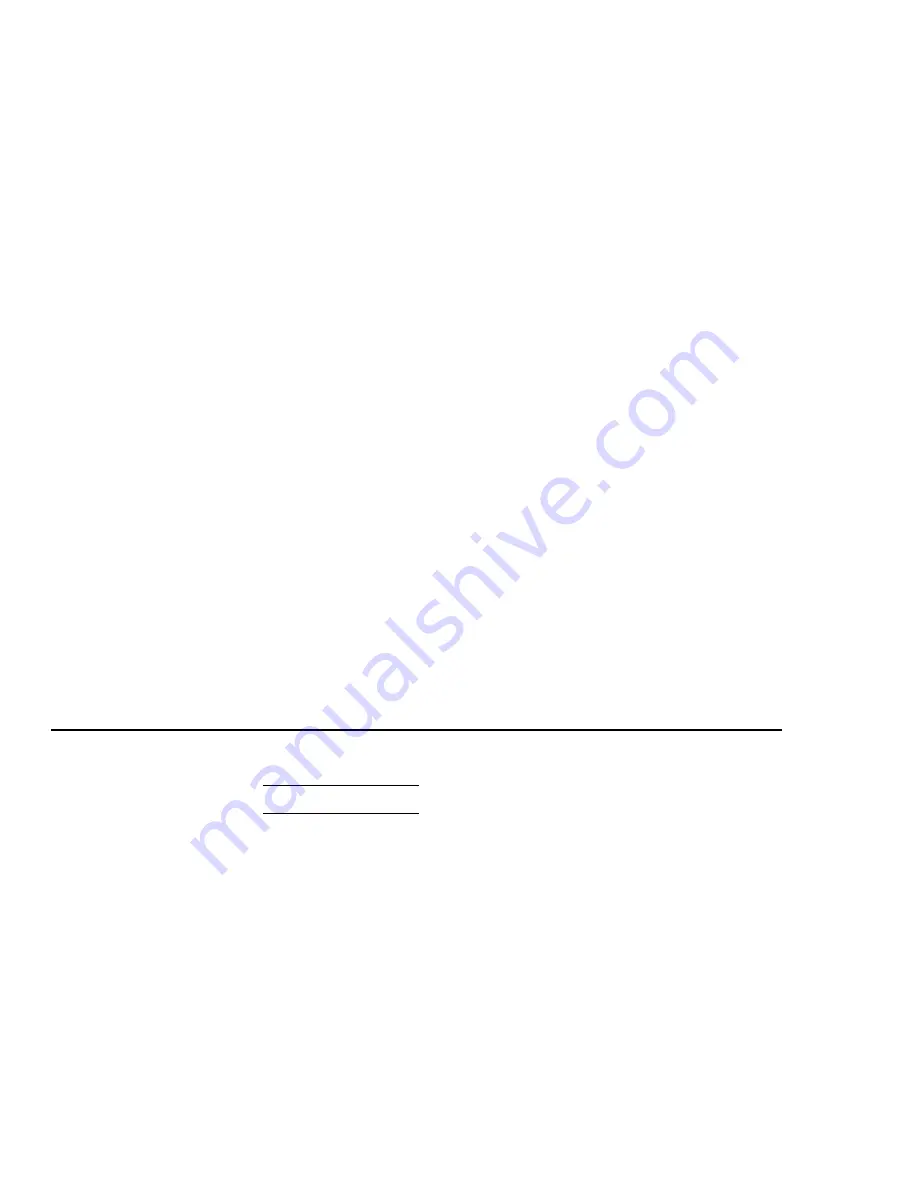
SAN32M-2 Installation and Service Manual
206
a. Ensure alert symbols do not appear (yellow triangle or red
diamond).
b. Double-click the port graphic to open the
Port Properties
dialog box. Verify port information is correct.
c. Right-click the port graphic and select
Port Technology
from
the menu. The
Port Technology
dialog box displays. Verify
the port technology is correct.
If a problem is indicated, go to
MAP 0000: Start MAP
to isolate the
problem.
9. Restore communication to the port as directed by the customer.
Refer to
Block or unblock a port
(EFCM Basic Edition) or
Block or
unblock a port
(SAN management application) for instructions.
Inform the customer the port is available.
10. Clear the system error LED on the product front bezel:
— At a web browser communicating with the EFCM Basic
Edition interface, select
Clear System Error Light
from the
Maintenance
menu.
— At the management server (Element Manager application),
open the
Hardware View
. Right-click the front panel bezel
graphic (away from a FRU/CRU), then click the
Clear System
Error Light
menu selection.
11. If necessary, close and lock the equipment cabinet door.
Field-replaceable unit: Redundant power supply
NOTE:
These instructions are for service personnel
only
.
The redundant power supply should be replaced by service
personnel only.
Refer to
Chapter 6,
Illustrated parts breakdown
for part locations and
part numbers.
Removal
To remove a redundant external power supply:
1. If the product is not rack-mounted, go to
step 2
. If the product is
rack-mounted, unlock and open the cabinet door (front or rear) as
directed by the customer representative.
Содержание SAN32M-2
Страница 2: ......
Страница 10: ...SAN32M 2 Installation and Service Manual xii...
Страница 14: ...SAN32M 2 Installation and Service Manual xvi...
Страница 42: ...SAN32M 2 Installation and Service Manual 16...
Страница 120: ...SAN32M 2 Installation and Service Manual 94...
Страница 174: ...SAN32M 2 Installation and Service Manual 148...
Страница 236: ...SAN32M 2 Installation and Service Manual 210...
Страница 240: ...SAN32M 2 Installation and Service Manual 214...
Страница 244: ...SAN32M 2 Installation and Service Manual 218...
Страница 290: ...SAN32M 2 Installation and Service Manual 264...
Страница 308: ...SAN32M 2 Installation and Service Manual 282...
Страница 311: ......
Страница 312: ...Printed in USA GC26 7763 01...






























