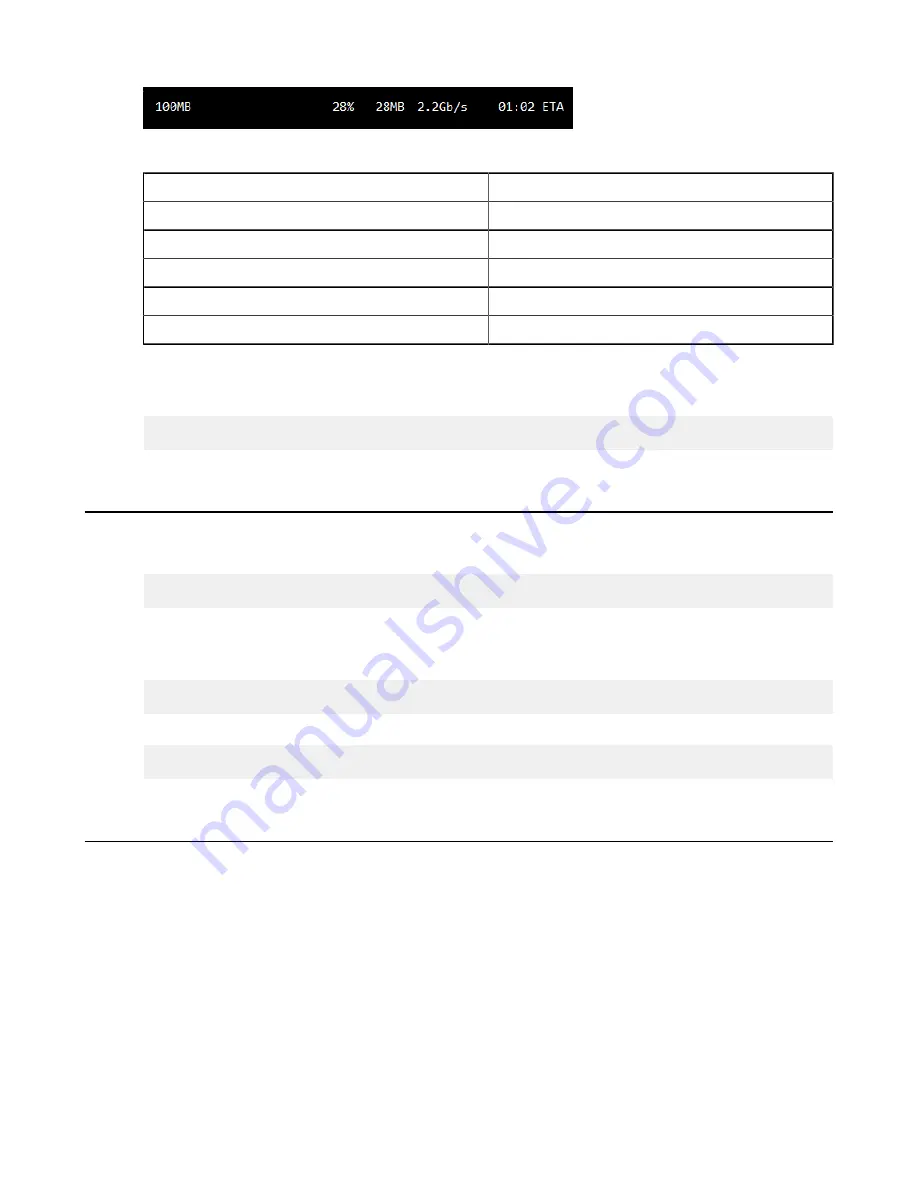
| Installation and Upgrades |
21
This message provides the following information:
Item
Description
100 MB
The name of the file that is being transferred.
28%
The percentage completed.
28 MB
The amount transferred.
2.2 Gbps
The current transfer rate.
01:02 ETA
The estimated time the transfer will complete.
2.
Upload test files to the demo server.
Run the command to upload the same file (
100MB
) back to the demo server, to its
/Upload
directory. Enter the
password
demoaspera
when prompted:
# ascp -T /tmp/100MB [email protected]:Upload/
Updating the Product License
Update your product license from the command line.
1.
Open the license file with write permission.
/opt/aspera/etc/aspera-license
2.
Replace the existing license key string with the new one, and save the file.
3.
To confirm that the new license information has been updated correctly, run
ascp -A
to display the current
license information.
# ascp -A
4.
If you are using the Node API, reload asperanoded.
# /opt/aspera/bin/asnodeadmin --reload
Uninstalling
HST Server can be uninstalled without removing existing configuration files.
1.
Close or stop the following applications and services:
• FASP transfers
• SSH connections
















































