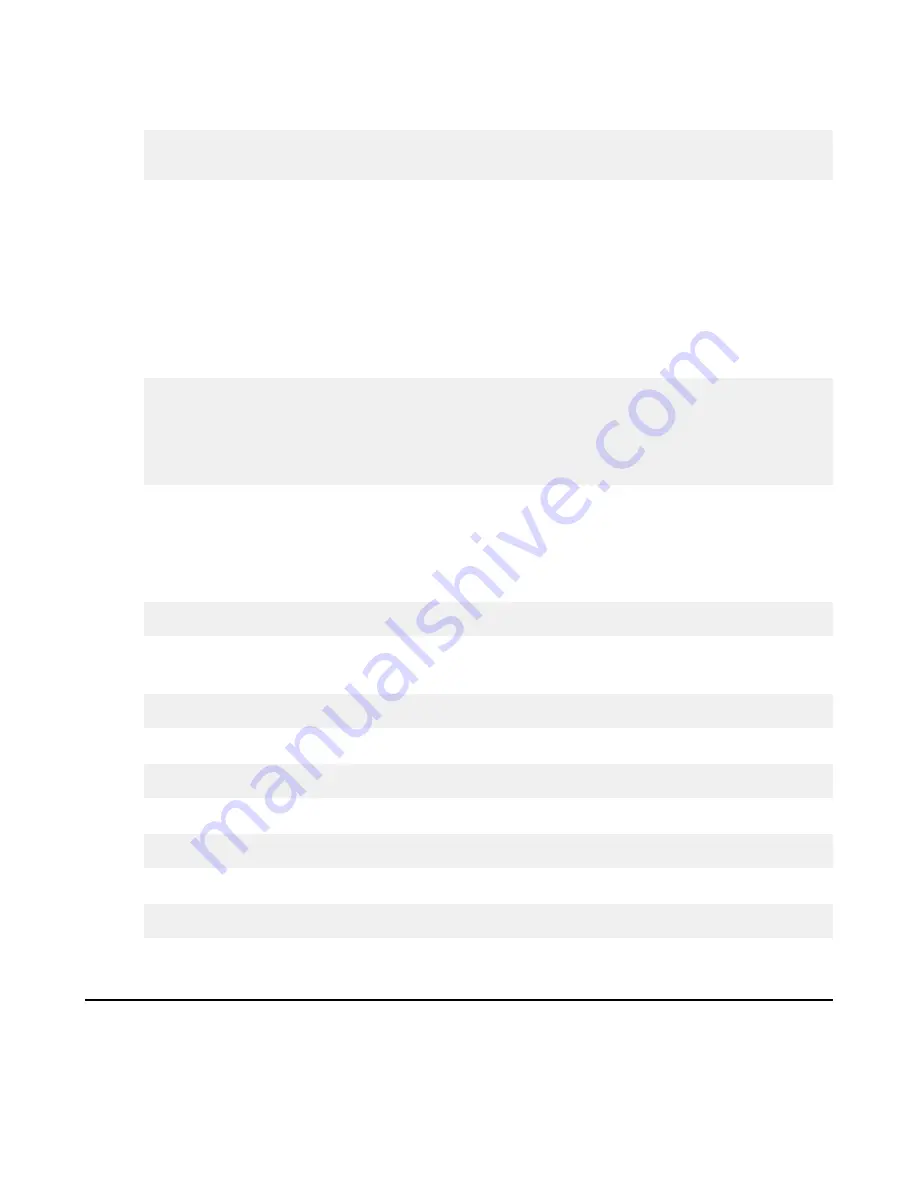
| Set up Users and Groups |
35
Confirm that the user's shell updated by running the following command and looking for
/bin/aspshell
at
the end of the output:
# grep
username
/etc/passwd
username
:x:501:501:...:/home/
username
:/bin/aspshell
Note:
If you use OpenSSH, sssd, and Active Directory for authentication
: To make
aspshell
the default
shell for all domain users, first set up a local account for server administration because this change affects all
domain users. Then open
/etc/sssd/sssd.conf
and change
default_shell
from
/bin/bash
to
/
bin/aspshell
.
6.
Configure user-specific transfer settings.
Besides the default (global) transfer settings, you can create user-specific and group-specific transfer settings. The
user-specific settings have the highest priority, overriding both group and global settings. For more information,
see
on page 38.
To set user-specific values to authorize transfers in and out, docroot, and target rate, run the following commands:
# asconfigurator -x "set_user_data;user_name,
username
;authorization_transfer_in_value,allow"
# asconfigurator -x "set_user_data;user_name,
username
;authorization_transfer_out_value,allow"
# asconfigurator -x "set_user_data;user_name,
username
;absolute,
docroot
"
# asconfigurator -x
"set_user_data;user_name,
username
;transfer_in_bandwidth_flow_target_rate_default,
rate
"
# asconfigurator -x
"set_user_data;user_name,
username
;transfer_out_bandwidth_flow_target_rate_default,
rate
"
For more information about other user settings, see
aspera.conf - Authorization Configuration
on page 40,
aspera.conf - Transfer Configuration
on page 42, and
aspera.conf - File System Configuration
on page 63.
7.
Verify the configuration.
If you modify
aspera.conf
by editing the text, use the following command to verify the XML form and
values:
# /opt/aspera/bin/asuserdata -v
8.
Restart asperanoded and asperacentral to activate your changes.
Run the following commands to restart asperanoded:
# systemctl restart asperanoded
or for Linux systems that use
init.d
:
# service asperanoded restart
Run the following command in a Terminal window to restart asperacentral:
# systemctl restart asperacentral
or for Linux systems that use
init.d
:
# service asperacentral restart
Setting Up Transfer Groups
Transfer settings can be applied to your system's user groups. If users within a group do not have individual transfer
settings, then the group's transfer settings are applied. HST Server doesn't create user groups on the operating system
for you, so you must ensure that the groups exist before adding them to your Aspera product.
1.
Determine the user groups to add to your HST Server.






























