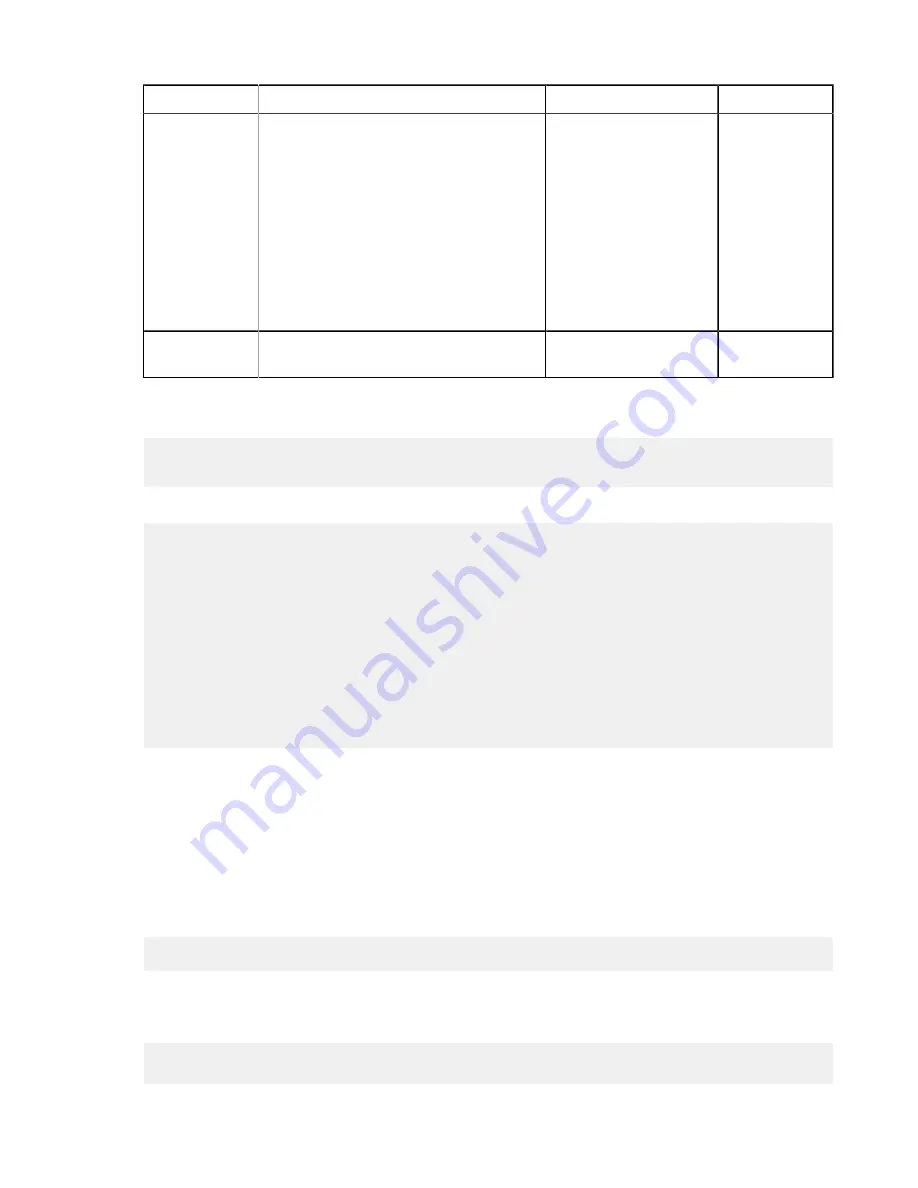
| Configure the Server from the Command Line |
59
Tag
Description
Values
Default
the same virtual bandwidth cap needs to have
the same port number. To avoid port conflicts,
it is recommended to use the default UDP
port 55001. Do NOT set the port number
to the same one used by FASP data transfer
(33001).
Important:
If you have a local firewall on
your server (for example, Windows firewall,
Linux iptables, or Mac ipfw), you will need
to allow the Vlink UDP port (55001, by
default) for multicast traffic.
Multicast TTL
This sets the Time-to-Live (TTL) field in the
IP header for Vlink multicast packets.
positive integer between 1
and 255
blank
For example, to create a Vlink with an ID of 108, named "50Mbps cap", with a capacity of 50 Mbps (50000 kbps),
run the following command:
# asconfigurator -x "set_trunk_data;id,108;trunk_name,50Mbps
cap;trunk_capacity,50000;trunk_on,true"
This creates the following text in
aspera.conf
:
<CONF version="2">
...
<trunks>
<trunk>
<id>108</id> <!-- Vlink ID -->
<name>50Mbps cap</name> <!-- Vlink Name -->
<capacity>
<schedule format="ranges">50000</schedule> <!-- Capacity -->
</capacity>
<on>true</on> <!-- On -->
</trunk>
</trunks>
</CONF>
The capacity of the Vlink is set within a
<schedule>
tag because the capacity can be scheduled as one value
during a specified time period, and a default value at all other times. For more information on this configuration,
see the knowledge base article
Specifying a time varying schedule for a Vlink
at
https://support.asperasoft.com/hc/
en-us/articles/216127698-Specifying-a-time-varying-schedule-for-a-Vlink
To edit
aspera.conf
manually, rather than running
asconfigurator
commands, open the file with write
permissions from the following location:
/opt/aspera/etc/aspera.conf
Validate the
aspera.conf
file using the asuserdata utility:
# /opt/aspera/bin/asuserdata -v
2.
Apply the Vlink.
Assign a Vlink to global, group, or user settings for transfers in or out. Use the following syntax, updating the
direction (in or out) depending on your needs:
# asconfigurator -x
"set_node_data;transfer_in_bandwidth_aggregate_trunk_id,
id
"






























