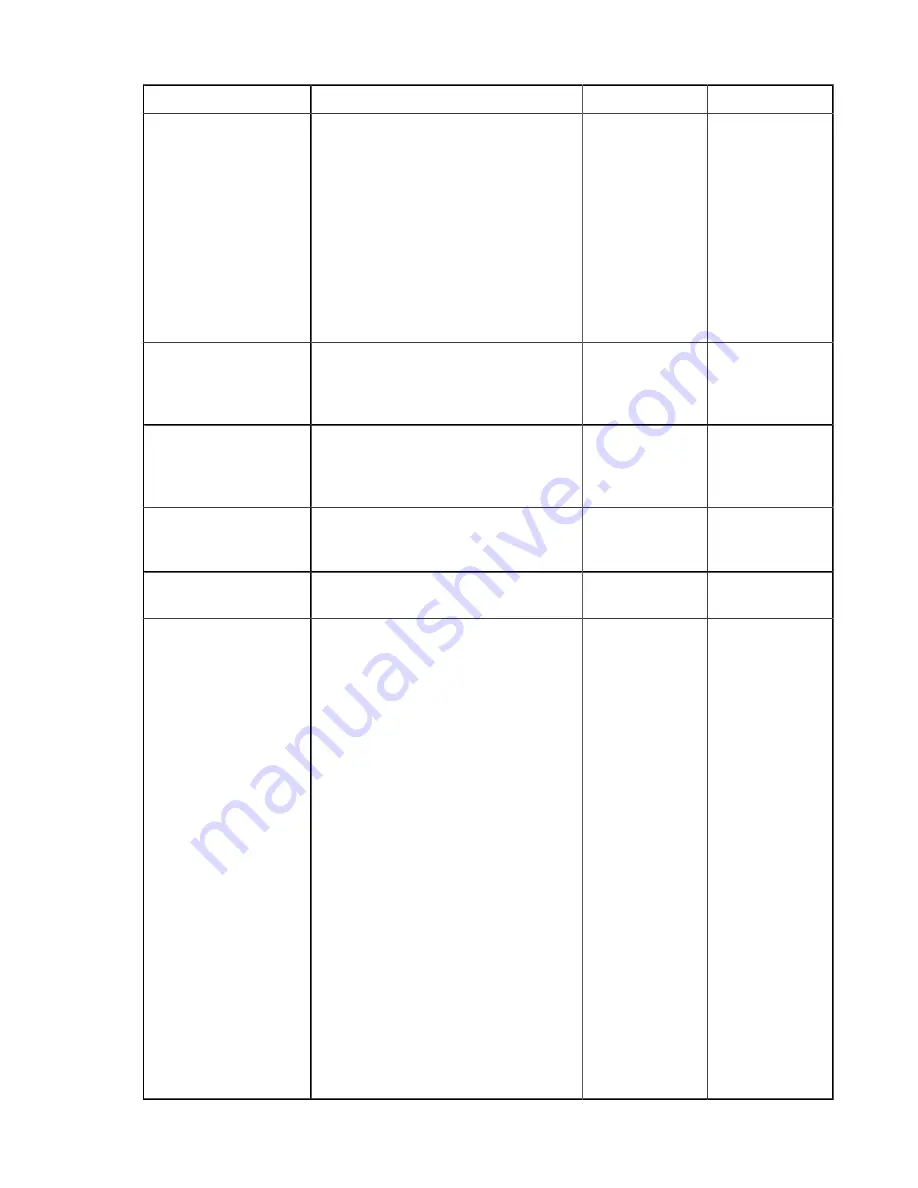
| Configure the Server from the Command Line |
47
Field
Description
Values
Default
rate is reduced to the minimum rate
until other traffic decreases.
•
fixed
- Attempt to transfer at the
specified target rate, regardless of
network or storage capacity. This can
decrease transfer performance and
cause problems on the target storage.
Aspera discourages using the
fixed
policy except in specific contexts,
such as bandwidth testing. The
fixed
policy requires a maximum (target)
rate.
Incoming Bandwidth
Policy Lock
Lock the bandwidth policy of incoming
transfer sessions to the default value (set
to
true
). Set to
false
to allow users to
adjust the bandwidth policy.
true
or
false
false
Incoming Priority
Allowed
The highest priority the client can request.
Use the value 0 to unset this option; 1 to
allow high priority, 2 to enforce normal
priority.
0
,
1
, or
2
1
Incoming Priority Default The initial priority setting. Use the value
0 to unset this option, 1 to allow high
priority; 2 to enforce normal priority
0
,
1
, or
2
2
Incoming Priority Lock
To disallow your clients change the
priority, set the value to true
true
or
false
false
Incoming Rate Control
Module
Set how the transmission rate should
be managed relative to instantaneous
network bandwidth availability. Aspera
recommends that this option be changed
only by advanced users.
When the client does not specify a
configuration, the server configuration is
used. When the client specifies a value
other than
delay
and the client is the
receiver, then the client configuration
overrides the server configuration.
Values:
•
delay:
The baseline rate control
module used by Aspera transfers.
•
delay-odp:
A queue-scaling controller
for overdrive protection.
•
delay-adv:
An advanced rate
controller.
•
delay-laq:
A loss-adjusted queueing
(LAQ) rate controller.
Note:
The LAQ module is an
experimental rate control module that
is designed to solve issues with target
rate overdrive, high concurrency (when
delay
,
delay-
odp
,
delay-
adv
, or
delay-
laq
delay
















































