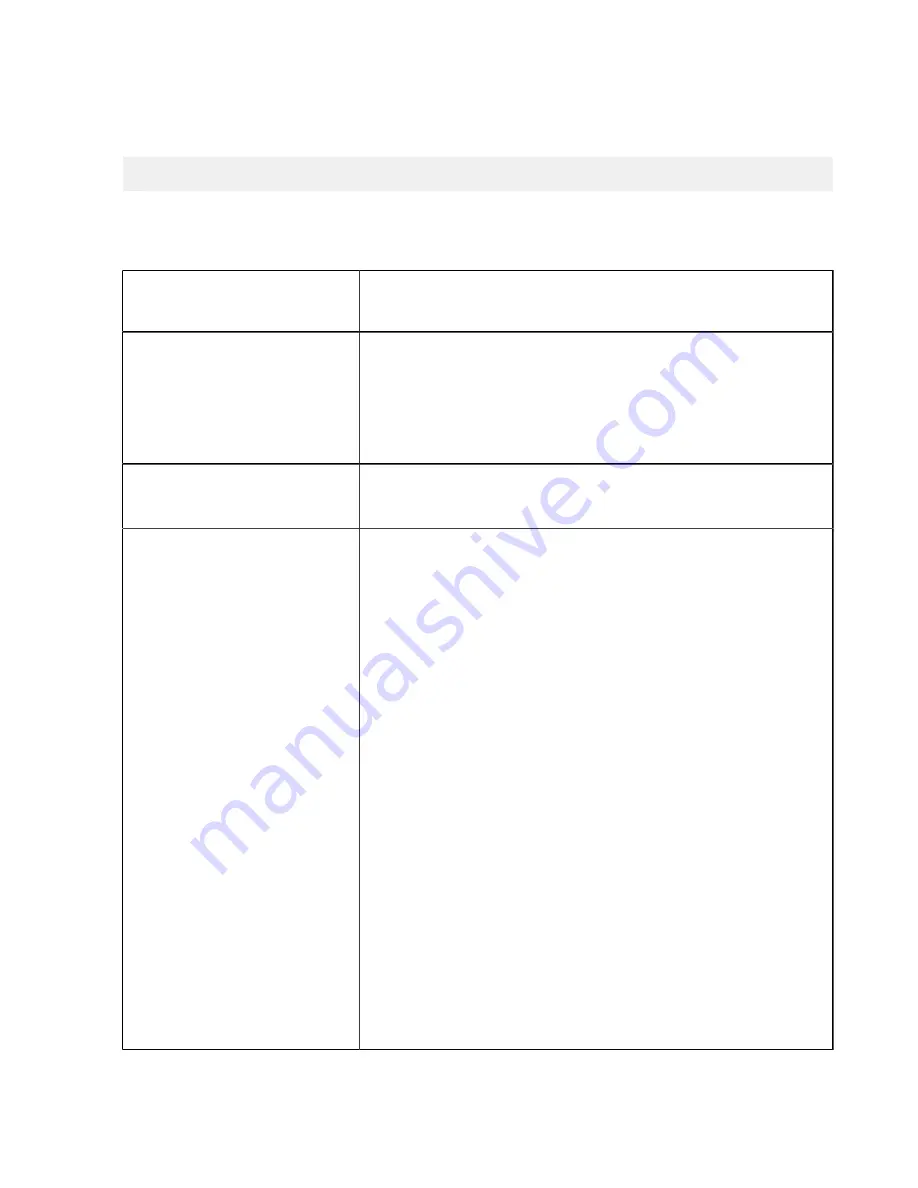
| Aspera Sync |
224
See an example
aspera.conf
following the settings reference table. For an example of the asperawatchd
configuration, see
on page 213.
After manually editing
aspera.conf
, validate that its XML syntax is correct by running the following command:
# /opt/aspera/bin/asuserdata -v
This command does not check if the settings are valid.
Sync Configuration Options
asconfigurator option
aspera.conf
setting
Description and Value Options
async_connection_timeout
<async_connection_timeout>
The number of seconds
async
waits for a connection to be established
before it terminates.
Value is a positive integer. (Default: 20) If synchronization fails and returns
connection timeout errors, which could be due to issues such as under-
resourced computers, slow storage, or network problems, set the value
higher, from 120 (2 minutes) to even 600 (10 minutes).
async_db_dir
<async_db_dir>
Specify an alternative location for the async server's snap database files. If
unspecified, log files are saved in the default location or the location that is
specified by the client with the
-B
option.
async_db_spec
<async_db_spec>
Value has the syntax
sqlite:
lock_style
:
storage_style
.
(Default: undefined)
lock_style
: Specify how
async
interfaces with the operating system.
Values depend on operating system.
Unix-based systems have the following options:
• empty or
unix
: The default method that is used by most applications.
•
unix-flock
: For file systems that do not support POSIX locking style.
•
unix-dotfile
: For file systems that do not support POSIX nor flock-
locking styles.
•
unix-none
: No database-locking mechanism is used. Allowing a
single database to be accessed by multiple clients is not safe with this
option.
storage_style
: Specify where Aspera Sync stores a local database that
traces each directory and file. Three values can be used:
• undefined or
disk
: The default option. Read and write the database
to disk. This provides maximum reliability and no limitations on the
number of files that can be synchronized.
•
lms
: The database is loaded from disk into memory at startup, changes
during the session are saved to memory, and the database is saved to
disk on exit. This option increases speed but all changes are lost if
async
stops abruptly, and the number of synchronized files is limited by
available memory.
•
memory
: The database is stored completely in memory. This method
provides maximum speed but is not reliable because the database is not
backed up to disk.
















































