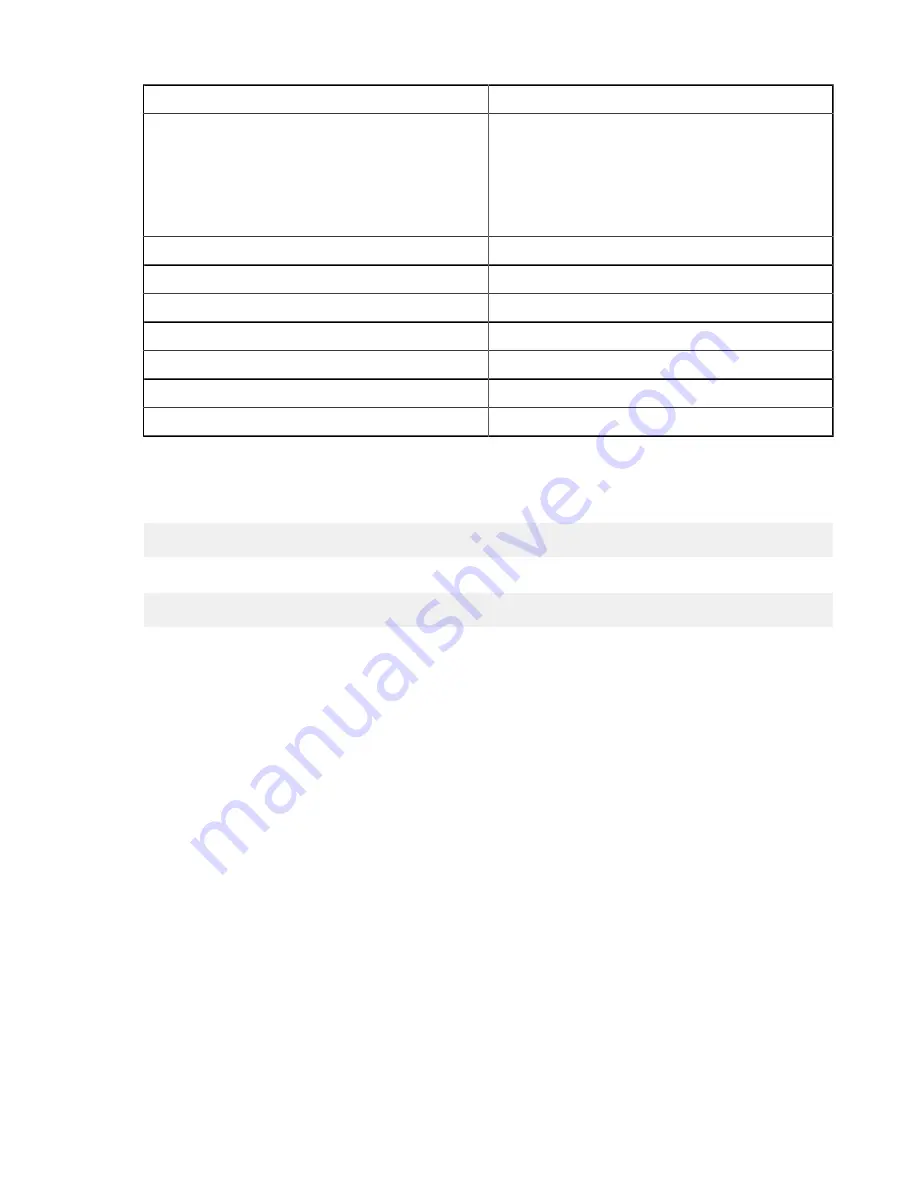
| Watch Folders and the Aspera Watch Service |
165
Storage Type
Format Example
• specific folder:
file:////
folder
/*
• drive root:
file:////*
For Windows OS:
• specific folder:
file:///c%3A/
folder
/*
• drive root:
file:///c*
Amazon S3 and IBM Cloud Object Storage - S3
s3://*
Azure
azu://*
Azure Files
azure-files://*
Azure Data Lake Storage
adl://*
Alibaba Cloud
oss://*
Google Cloud
gs://*
HDFS
hdfs://*
With a docroot or restriction set up, the user is now an Aspera transfer user. Restart asperanoded to activate your
change:
Run the following commands to restart
asperanoded
:
# systemctl restart asperanoded
or for Linux systems that use
init.d
:
# service asperanoded restart
4.
Ensure the user has permissions to write to the default log directory if no directory is specified.
For more information about configuring log directories, see
on page 213.
5.
Configure asperawatchd and asperawatchfolderd settings.
Though the default values are already optimized for most users, you can also configure the snapshot database,
snapshot frequency, logging, scan threads, and drop handling, among other features. For instructions, see
on page 213 and
Watch Folder Service Configuration
on page 174.
Your system is now ready for Watch Folders.
To create a push Watch Folder, see
Creating a Push Watch Folder with aswatchfolderadmin
on page 165 or
Creating a Push Watch Folder with the API
on page 195.
To create a pull Watch Folder, see
Creating a Pull Watch Folder with aswatchfolderadmin
on page 170 or
a Pull Watch Folder with the API
on page 199.
Creating a Push Watch Folder with aswatchfolderadmin
These instructions describe how to create a push Watch Folder by using the
aswatchfolderadmin
utility.
aswatchfolderadmin
requires a JSON configuration file with the syntax introduced in 3.8.0 (described in the
following section). Push Watch Folders can still be created from JSON configuration files that follow the 3.7 version
syntax by using the Watch Folder API.
To create and manage Watch Folders by using the Watch Folder API or IBM Aspera Console, see
on page 195 and the
IBM Aspera Console Admin Guide
.
When you create a Watch Folder, a Watch service subscription is automatically created to monitor the source
directory. In the rare case that the subscription is somehow deleted or impaired, Watch Folders automatically creates
















































