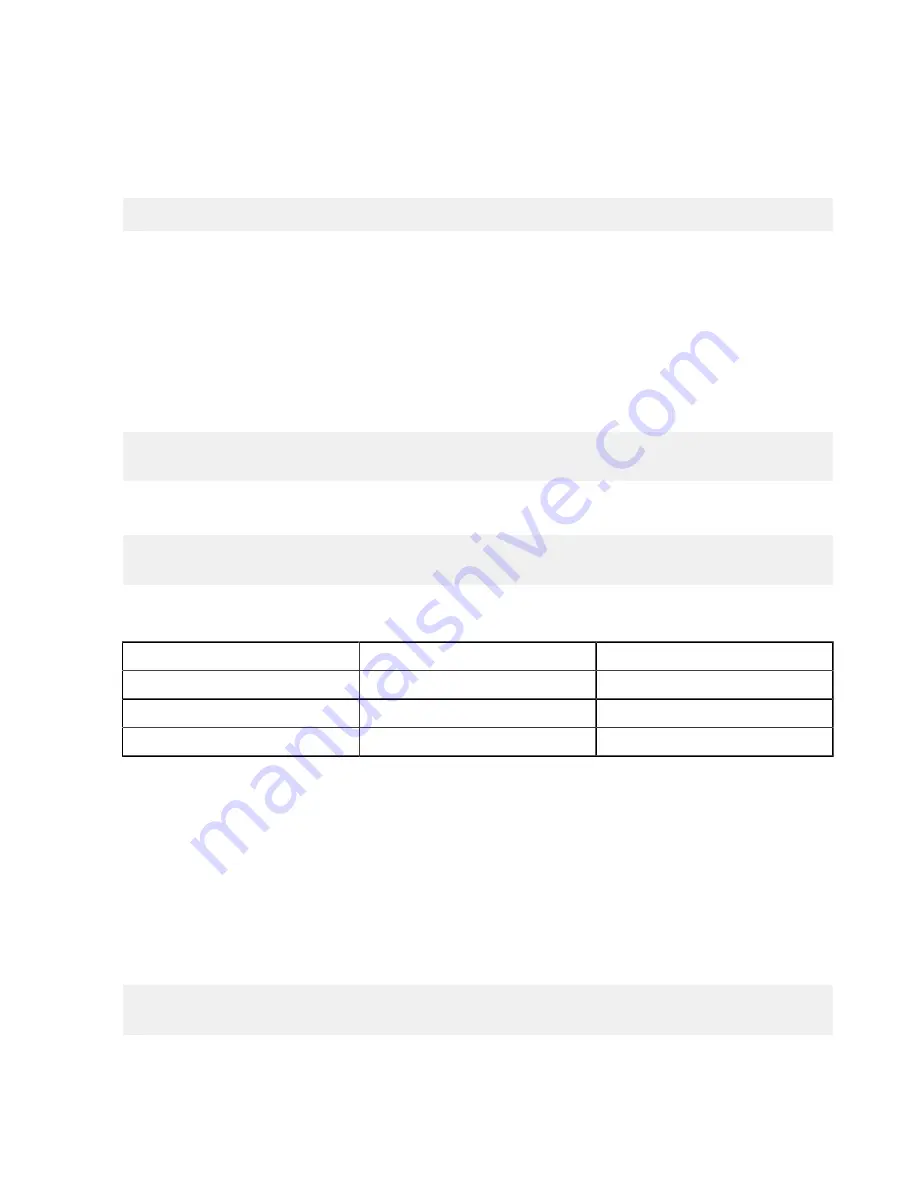
| Aspera Sync |
266
Solution:
Specify
-n skip
or
--symbolic-links=skip
when performing the synchronization.
Error returned when you synchronize two locations on the same computer
You can synchronize files between two locations on the same computer. If you only enter the "remote" directory, such
as
-r /tmp/
, then
async
fails with the following error:
Failed - Error, must specify remote-host name
Solution:
Specify the remote host and path as
-r
username
@127.0.0.1:
filename
.
Troubleshooting Continuous Aspera Sync Errors
In continuous mode, Aspera Sync can encounter operating system-related issues. The following article describes how
to fix several of these.
Error returned when you attempt a continuous synchronization
If you attempt to run a continuous Aspera Sync from a client that does not support continuous mode, you receive the
following error:
Failed. File system change notification not supported by platform
(code=45112)
If you attempt to run a continuous Aspera Sync to a server that does not support continuous mode, you receive the
following error:
Failed. [PEER} File system change notification not supported by platform
(code=45112)
Solution:
You must run your Aspera Sync session to or from a computer with an operating system that supports
continuous mode:
Continuous Aspera Sync Direction Supported Aspera Sync Client OS Supported Aspera Sync Server OS
PUSH
Linux, Windows, macOS
All
PULL
All
Linux, Windows, macOS
BIDI
Linux, Windows, macOS
Linux, Windows, macOS
If that is not possible, you have two options for a workaround:
1.
You can run
async
as a cron job that detects file system changes with asperawatchd. For more information, see
Starting Aspera Watch Services and Creating Watches
on page 211.
2.
You can run
async
in continuous mode on source systems whose operating systems do not support file
notifications by using
--scan-interval
. This enables periodic scanning of the file system to detect changes.
The periodic scan is less efficient than the Aspera Watch Service file system monitoring.
Error returned when you attempt to monitor a Linux directory in continuous mode
If you attempt a continuous
async
session and the source is a Linux computer, you might receive the following
error:
Failed to set up directory change notification - reached the per-user limit
on number of inotify watch descriptors.
Cause:
You have exceeded the per-user limit imposed by the OS on the number of directories that can be monitored
(determined by the number of inotify watch descriptors).
















































