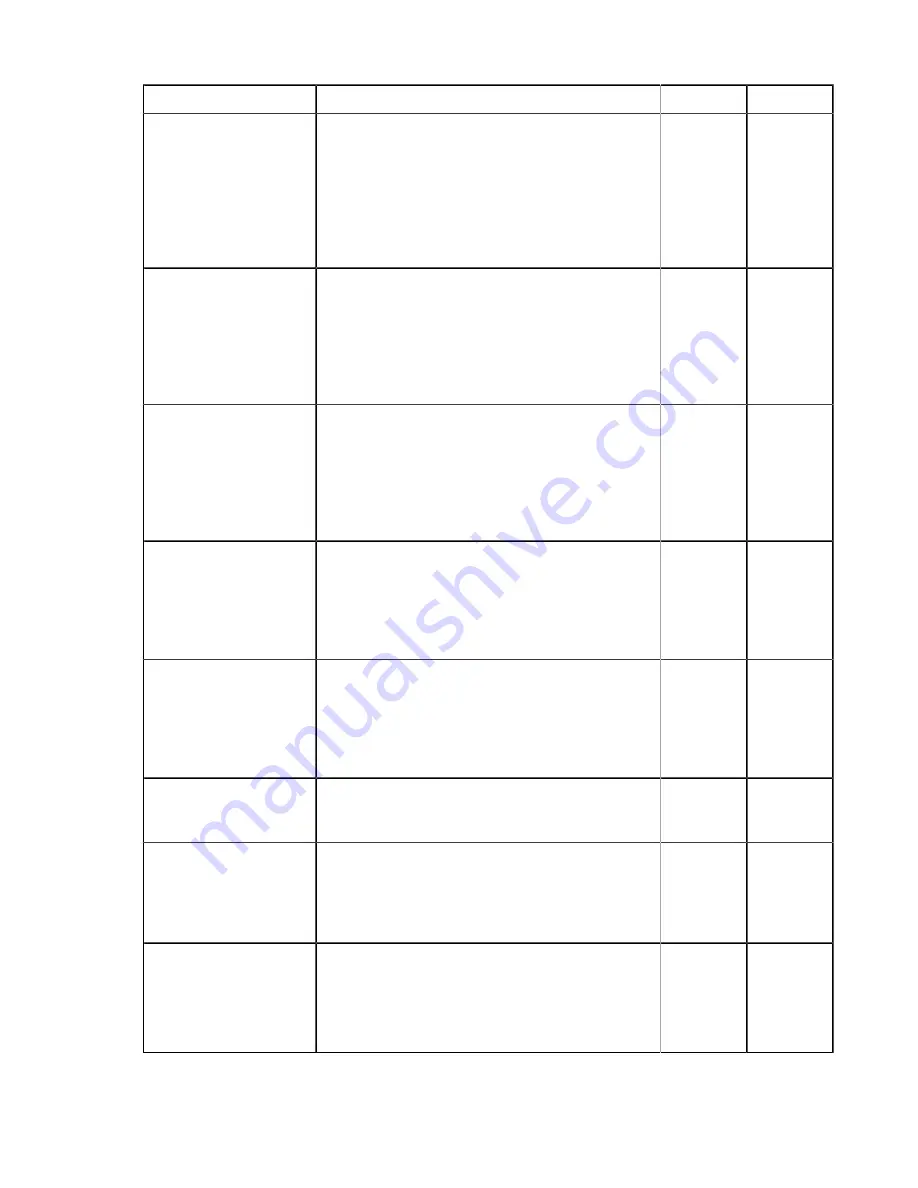
| Configure the Server from the Command Line |
66
Field
Description
Values
Default
Write Block Size (bytes)
Set the maximum bytes within a block that an
ascp
receiver can write to disk. The default of zero causes
the Aspera receiver to use its default internal buffer
size, which may vary by operating system. This is a
performance-tuning parameter for an Aspera receiver
(which only takes effect if the
receiver
is a server).
positive
integer,
where
500MB or
524,288,000
bytes is the
maximum
block size.
0
Number of I/O read
threads
Set the number of threads the Aspera sender uses to
read file contents from the source disk drive. It takes
effect on both client and server, when acting as a
sender. The default of zero causes the Aspera sender to
use its internal default, which may vary by operating
system. This is a performance-tuning parameter for an
Aspera sender.
positive
integer
0
Number of I/O Write
Threads
Set the number of threads the Aspera receiver uses to
write the file contents to the destination disk drive. It
takes effect on both client and server, when acting as a
receiver. The default of zero causes the Aspera receiver
to use its internal default, which may vary by operating
system. This is a performance-tuning parameter for an
Aspera receiver.
positive
integer
0
Number of Dir Scanning
Threads
Set the number of threads the Aspera sender uses to
scan directory contents. It takes effect on both client
and server, when acting as a sender. The default of zero
causes the Aspera sender to use its internal default.
This is a performance-tuning parameter for an Aspera
sender.
positive
integer
0
Number of Metadata
Threads
Set the number of threads the Aspera receiver uses to
create directories or 0 byte files. It takes effect on both
client and server, when acting as a receiver. The default
of zero causes the Aspera receiver to use its internal
default, which may vary by operating system. This is a
performance-tuning parameter for an Aspera receiver.
positive
integer
0
Number of Worker
Threads
Set the number of threads the Aspera sender and
receiver use to delete files. This is a performance-
tuning parameter.
positive
integer
0
Sparse File Checking
Set to
true
to enable sparse file checking, which
tells the Aspera receiver to avoid writing zero blocks
and save disk space. The default of
false
to tell
the Aspera receiver to write all the blocks. This is a
performance-tuning parameter for an Aspera receiver.
true
or
false
false
Behavior on Attr Error
Set behavior for when operations attempt to set or
change file attributes (such as POSIX ownership,
ACLs, or modification time) and fail. Setting to
yes
returns an error and causes the operation to fail. Setting
to
no
logs the error and the operation continues
no
or
yes yes
















































