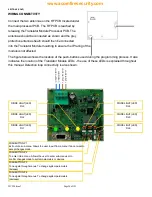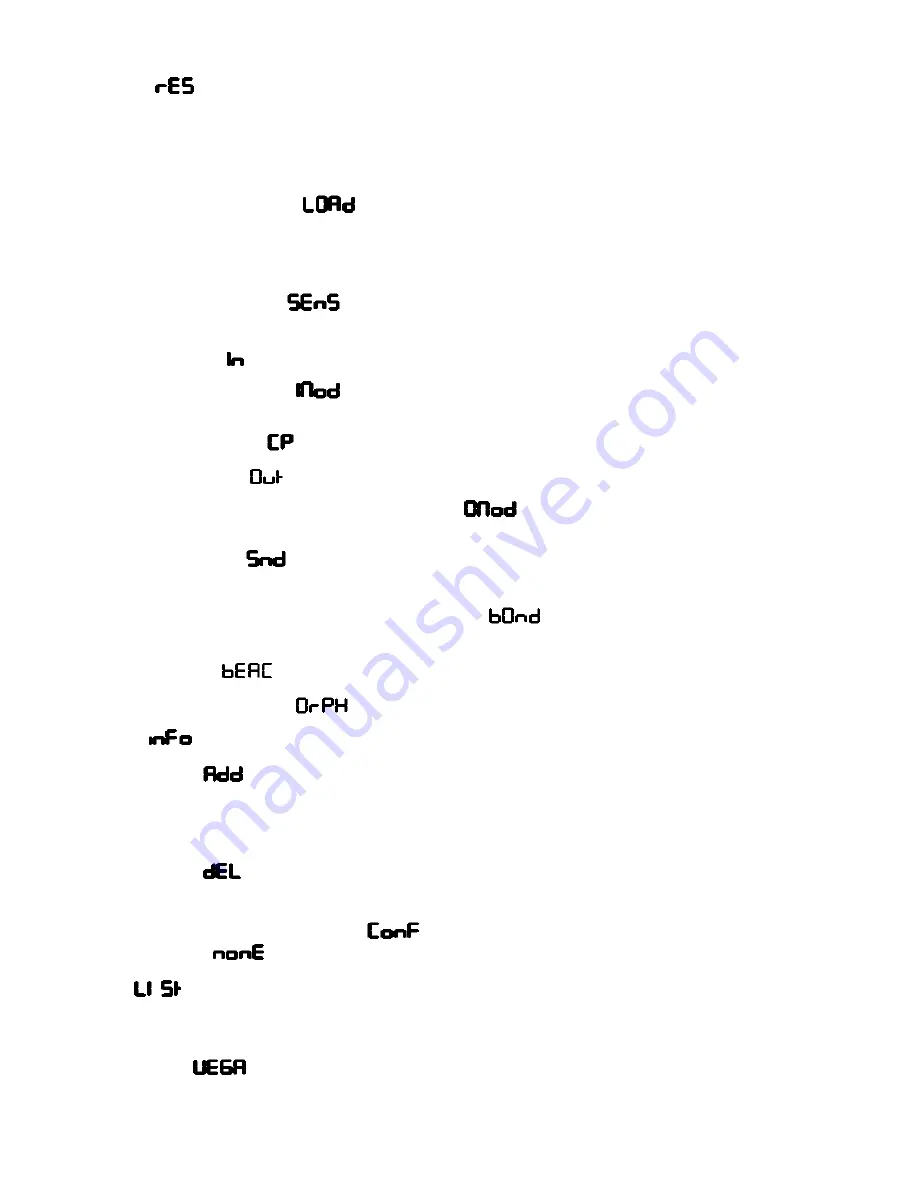
www.acornfiresecurity.com
SECTION 3 (CONT)
•
RESET (
):
Use this sub-menu to perform a soft reset of the Translator Module. After
confirming with the P2 pushbutton all the RF devices linked to the Translator Module will be reset
from an existing fire and fault condition. This action is used to assist engineers on site with
diagnosing soft faults or hard faults - soft faults will clear after a RESET command; hard faults will
re-appear making the fault-finding process quicker.
•
LOAD CONFIGURATION (
):
Use this sub-menu to load the system configuration from the
RF PCB in to the Translator Module front PCB. After confirming the request with the P2
pushbutton, the Translator loads the configuration and performs a reset procedure. This is used
when programming a Translator Module using the Wirelex Software Configuration Tool.
•
DETECTOR ADDRESS (
):
Enter this sub-menu in order to add or delete a Radio
Detector.
•
INPUT DEVICES (
):
Enter this menu to add or delete Input devices other than Detectors:
-
INPUT MODULES (
):
Enter this sub-menu in order to add or delete a Radio Input
Module.
-
CALL POINTS (
):
Enter this sub-menu in order to add or delete a Radio Call Point.
•
OUTPUT DEVICES (
):
Enter this menu in order to add or delete output devices
:
-
MAINS POWERED OUTPUT MODULE (
):
Enter this sub-menu in order to add or
delete a mains-powered wireless Output Module.
-
SOUNDERS (
):
Enter this sub-menu in order to add or delete a wireless Sounder or
Sounder Beacon.
-
BATTERY POWERED OUTPUT MODULE (
):
Enter this menu in order to add or
delete a battery powered wireless Output Module.
-
BEACON (
):
Enter this menu in order to add or delete a wireless Beacon.
-
VOICE SOUNDER (
):
Enter this menu to add or delete a wireless Voice Sounder.
•
INFO (
):
This is the sub-menu that contains the information about the RF devices.
•
ADD DEVICE (
):
Select one of these menus in order to add a new radio device to the
Translator Module. After confirming with pushbutton P2, the LCD will display the "link" indication
and LED DL4 will turn on. Follow the instructions as indicated in the "Device Programming"
paragraph.
•
DEL DEVICE (
):
Select one of these menus in order to delete a radio device from the
Translator. Press pushbutton P2 to enter the menu. Scroll through the devices listed using
pushbuttons P3/p4 until the Fire control Panel loop address required is displayed. Press
pushbutton P2 to delete the device.
Will be displayed. Press P2 to confirm deletion (the
LCD will display
if no devices are available for deletion).
•
LIST (
):
Use this sub-menu in order to retrieve the information about devices linked to the
Translator Module. The information available to the user is the Translator Module and wireless field
device address along with the device type.
•
PROTOCOL (
):
This option indicates the protocol the Translator Module is configured with.
Pressing P2 when this icon is visible in the LCD window will display three digits indicating the
Translator Module firmware.
WCTM Issue 3
Page 32 of 155
www.acornfiresecurity.com
Содержание HFW-W2W-01
Страница 2: ...www acornfiresecurity com...
Страница 6: ...www acornfiresecurity com...
Страница 8: ...www acornfiresecurity com...
Страница 10: ...www acornfiresecurity com...
Страница 12: ...www acornfiresecurity com...
Страница 14: ...www acornfiresecurity com...
Страница 16: ...www acornfiresecurity com...
Страница 18: ...www acornfiresecurity com...
Страница 20: ...www acornfiresecurity com...
Страница 22: ...www acornfiresecurity com...
Страница 24: ...www acornfiresecurity com...
Страница 26: ...www acornfiresecurity com...
Страница 28: ...www acornfiresecurity com...
Страница 30: ...www acornfiresecurity com...
Страница 32: ...www acornfiresecurity com...
Страница 34: ...www acornfiresecurity com...
Страница 36: ...www acornfiresecurity com...
Страница 38: ...www acornfiresecurity com...
Страница 40: ...www acornfiresecurity com...
Страница 42: ...www acornfiresecurity com...
Страница 44: ...www acornfiresecurity com...
Страница 47: ...www acornfiresecurity com...
Страница 49: ...www acornfiresecurity com...
Страница 51: ...WCTMIssue3 Page26 of 155 www acornfiresecurity com...
Страница 53: ...www acornfiresecurity com...
Страница 55: ...www acornfiresecurity com...
Страница 57: ...www acornfiresecurity com...
Страница 59: ...www acornfiresecurity com...
Страница 61: ...www acornfiresecurity com...
Страница 64: ...www acornfiresecurity com...
Страница 68: ...www acornfiresecurity com...
Страница 70: ...www acornfiresecurity com...
Страница 72: ...www acornfiresecurity com...
Страница 74: ...www acornfiresecurity com...
Страница 75: ...www acornfiresecurity com HFW EM 01 RADIO EXPANDER MODULE INSTALLATION GUIDELINES WCTMIssue3 Page40 of 155...
Страница 76: ...www acornfiresecurity com...
Страница 78: ...www acornfiresecurity com...
Страница 80: ...www acornfiresecurity com...
Страница 82: ...www acornfiresecurity com...
Страница 85: ...www acornfiresecurity com...
Страница 87: ...www acornfiresecurity com...
Страница 89: ...www acornfiresecurity com...
Страница 91: ...www acornfiresecurity com...
Страница 93: ...www acornfiresecurity com...
Страница 95: ...www acornfiresecurity com...
Страница 97: ...www acornfiresecurity com...
Страница 99: ...www acornfiresecurity com...
Страница 101: ...www acornfiresecurity com...
Страница 103: ...www acornfiresecurity com...
Страница 105: ...www acornfiresecurity com...
Страница 107: ...www acornfiresecurity com...
Страница 109: ...www acornfiresecurity com...
Страница 111: ...www acornfiresecurity com...
Страница 113: ...www acornfiresecurity com...
Страница 115: ...www acornfiresecurity com...
Страница 117: ...www acornfiresecurity com...
Страница 119: ...www acornfiresecurity com...
Страница 121: ...www acornfiresecurity com...
Страница 123: ...www acornfiresecurity com...
Страница 125: ...www acornfiresecurity com...
Страница 127: ...www acornfiresecurity com...
Страница 129: ...www acornfiresecurity com...
Страница 131: ...www acornfiresecurity com...
Страница 133: ...www acornfiresecurity com...
Страница 135: ...www acornfiresecurity com...
Страница 137: ...www acornfiresecurity com...
Страница 139: ...www acornfiresecurity com...
Страница 141: ...www acornfiresecurity com...
Страница 143: ...www acornfiresecurity com...
Страница 145: ...www acornfiresecurity com...
Страница 147: ...www acornfiresecurity com...
Страница 149: ...www acornfiresecurity com...
Страница 151: ...www acornfiresecurity com...
Страница 153: ...www acornfiresecurity com...
Страница 155: ...www acornfiresecurity com...
Страница 157: ...www acornfiresecurity com...
Страница 159: ...www acornfiresecurity com...
Страница 161: ...www acornfiresecurity com...
Страница 163: ...www acornfiresecurity com...
Страница 165: ...www acornfiresecurity com...
Страница 167: ...www acornfiresecurity com...
Страница 169: ...www acornfiresecurity com...
Страница 171: ...www acornfiresecurity com...
Страница 173: ...www acornfiresecurity com...
Страница 175: ...www acornfiresecurity com...
Страница 177: ...www acornfiresecurity com...
Страница 179: ...www acornfiresecurity com...
Страница 181: ...www acornfiresecurity com...
Страница 183: ...www acornfiresecurity com...
Страница 185: ...www acornfiresecurity com...
Страница 187: ...www acornfiresecurity com...
Страница 189: ...www acornfiresecurity com...
Страница 191: ...www acornfiresecurity com...
Страница 193: ...www acornfiresecurity com...
Страница 195: ...www acornfiresecurity com...
Страница 197: ...www acornfiresecurity com...
Страница 199: ...www acornfiresecurity com...
Страница 201: ...www acornfiresecurity com...
Страница 203: ...www acornfiresecurity com...
Страница 205: ...w w w acornfiresecurity com...
Страница 207: ...www acornfiresecurity com...
Страница 209: ...www acornfiresecurity com...
Страница 212: ...www acornfiresecurity com...
Страница 214: ...www acornfiresecurity com...
Страница 216: ...www acornfiresecurity com...
Страница 218: ...www acornfiresecurity com...
Страница 220: ...www acornfiresecurity com...
Страница 222: ...www acornfiresecurity com...
Страница 224: ...www acornfiresecurity com...
Страница 226: ...www acornfiresecurity com...
Страница 228: ...www acornfiresecurity com...
Страница 230: ...www acornfiresecurity com...
Страница 232: ...www acornfiresecurity com...
Страница 234: ...www acornfiresecurity com...
Страница 236: ...www acornfiresecurity com...
Страница 238: ...www acornfiresecurity com...
Страница 240: ...www acornfiresecurity com...
Страница 242: ...www acornfiresecurity com...
Страница 244: ...www acornfiresecurity com...
Страница 246: ...www acornfiresecurity com...
Страница 248: ...www acornfiresecurity com...
Страница 250: ...www acornfiresecurity com...
Страница 252: ...www acornfiresecurity com...
Страница 254: ...www acornfiresecurity com...
Страница 256: ...www acornfiresecurity com...
Страница 258: ...www acornfiresecurity com...
Страница 260: ...www acornfiresecurity com...
Страница 262: ...www acornfiresecurity com...
Страница 264: ...www acornfiresecurity com...
Страница 266: ...www acornfiresecurity com...
Страница 268: ...www acornfiresecurity com...
Страница 270: ...www acornfiresecurity com...
Страница 272: ...www acornfiresecurity com...
Страница 274: ...www acornfiresecurity com...
Страница 276: ...www acornfiresecurity com...
Страница 278: ...www acornfiresecurity com...
Страница 280: ...www acornfiresecurity com...
Страница 282: ...www acornfiresecurity com...
Страница 284: ...www acornfiresecurity com...
Страница 286: ...www acornfiresecurity com...
Страница 288: ...www acornfiresecurity com...
Страница 290: ...www acornfiresecurity com...
Страница 292: ...www acornfiresecurity com...
Страница 294: ...www acornfiresecurity com...
Страница 296: ...www acornfiresecurity com...
Страница 298: ...www acornfiresecurity com...
Страница 300: ...www acornfiresecurity com...
Страница 302: ...www acornfiresecurity com...