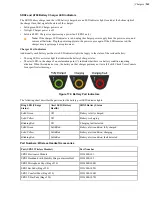| Chargers |
230
Item #
Quantity
Description
2
8
Self-drilling screw anchor #8
3
8
Washer, #8, flat, type B regular
4
8
Screw, #8x1.5 Phillips pan head
5
2
Screw, #10-24x.312 hex, socket head
6
1
Drilling template sheet
You will need:
• Drill with 1/8” bit
• Screw driver, #2 Phillips
• Allen key, Hex 1/8”
1.
Using the drilling template, mark eight holes on the wall for the anchors.
The bottom anchor holes must be at least 12 inches from the floor.
2.
Drill the pilot holes for the anchors, and screw the anchors into the holes.
3.
Align the holes of an extrusions with the installed anchors. The extrusions have a specific inside and outside edge
and must be placed onto the wall correctly. The inside edge of the extrusion has the T-channel into which the
chargers are inserted. See figure below.
4.
Insert a screw through a washer and the hole in the extrusion and into the anchor. Tighten the screw enough to
hold the extrusion in place. Repeat with the other screws and washers.
5.
Repeat the previous two steps for the other extrusion.
6.
Make sure that the extrusions are vertical and then tighten the screws completely.
7.
Locate the small hole in the bottom of the T-channel on the inside edge of each extrusion. Insert one of the socket
head screws (item 5) into both of the bottom holes and tighten them all the way.
Figure 162: Mounting the Extrusions
Charger Wall Mount, Multiple Chargers: Mounting the Power Supply Bracket
Parts List:
Item #
Quantity
Description
6
4
Power supply bracket
Содержание Vocollect
Страница 1: ...Honeywell Vocollect Hardware Reference ...
Страница 2: ......
Страница 4: ......
Страница 12: ......
Страница 20: ......
Страница 36: ......
Страница 80: ......
Страница 106: ......
Страница 128: ......
Страница 148: ......
Страница 150: ......
Страница 154: ... Honeywell Wired Headsets 154 ...
Страница 166: ......
Страница 287: ... Honeywell Regulatory Compliance 287 Japanese Compliance Brazilian Compliance ...
Страница 308: ......
Страница 316: ... Index 316 ...