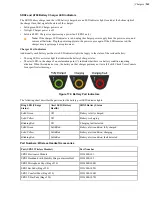| Chargers |
233
2.
Slide the panel all the way down to the bottom of the extrusions. Make sure that the collars on the top of the panel
go into the extrusions’ T-channels as the panel is slid down. The panel will stop when the collars are resting on the
screws in the bottom of the T-channels.
3.
Insert the first charger into the extrusions so that the battery release buttons are at the top. Place the two bottom
collars on the back of the charger into the T-channels in the extrusions.
Figure 166: Placing the Bottom Collars into the T-Channels
4.
Slide the charger down until it is resting on top of the power supply mounting panel. Make sure that the two top
collars on the back of the charger go into the T-channels as the charger is slid down.
5.
Insert a section of dry-erase board into the extrusions and slide it down to the top of the charger. A section of dry-
erase board must be placed above each device charger.
6.
Repeat the last three steps for the remaining chargers and dry-erase board sections.
About LED Indicators
Vocollect Talkman devices, SRX and SRX2 headsets, and their chargers have LEDs that indicate the state of the
equipment. These LEDs may be on, off or blink. In some cases an LED will blink, alternating between two colors.
If the LEDs indicate that there is a problem, refer to information on troubleshooting to solve the problem. See also
Troubleshooting Problems Indicated by LED
.
T2 and T2x Device Charger LED Indicators
Note:
The indicators described here only indicate the status of the battery. They do not reflect the state of the
device.
It may take five to 10 seconds for the indicators to accurately report the battery conditions. Allow some time
for the indicators to become stable before making decisions based on the LED indicators.
Note:
If there is no device in the charger or if the device in the charger does not have a battery and one of
these conditions occurs, disconnect the charger from its power source for about five seconds, then reconnect
the charger. If the condition persists, return the charger for service.
Left Indicator Color
Right Indicator Color
If a device with a battery is the charger...
Off
Off
Troubleshoot the problem
Off
Green
The battery is charged and ready to use.
Red
Off
The battery is being charged.
Содержание Vocollect
Страница 1: ...Honeywell Vocollect Hardware Reference ...
Страница 2: ......
Страница 4: ......
Страница 12: ......
Страница 20: ......
Страница 36: ......
Страница 80: ......
Страница 106: ......
Страница 128: ......
Страница 148: ......
Страница 150: ......
Страница 154: ... Honeywell Wired Headsets 154 ...
Страница 166: ......
Страница 287: ... Honeywell Regulatory Compliance 287 Japanese Compliance Brazilian Compliance ...
Страница 308: ......
Страница 316: ... Index 316 ...