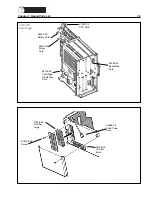Chapter 8, Cleaning and Maintenance
8-7
3. Select Centrifuge test mode by pressing the MODIFY PROGRAM
key until the cursor points to “Centrifuge” and then press DRAW.
4. Close and lock the centrifuge cover. A bowl is not required.
5. Press the DRAW key to start the centrifuge. Allow the centrifuge to
spin for approximately 45 minutes.
6 Press the STOP key to stop the centrifuge.
7. Press the MODIFY PROGRAM key to exit the Centrifuge test mode.
8. Press the STOP key twice to exit the Utilities mode.
Fluid Sensor
1. Clean the fluid sensor with a cotton swab moistened with clean water.
Dry the fluid sensor after cleaning.
Bowl Optics Lens
1. Wipe the bowl optics lens with lint-free gauze or toweling moistened
with water.
2. Dry the bowl optics lens with dry lint-free gauze or toweling.
Warning!
In order to function properly, the bowl optics lens must be clean
and clear. A dirty or clouded lens could interfere with proper
function of the bowl optics.
Warning!
If cleaning solution should come in contact with the bowl optics
lens, clean the lens with clear water and dry completely. Ensure no
cloudiness or water spotting is present on the bowl optics lens after
cleaning.
!
!
Содержание PCS 2
Страница 1: ...HAEMONETICS PCS 2 Service and Maintenance Manual...
Страница 79: ...Notes 6 4 PCS2 Service Manual...
Страница 112: ...7 2 PCS2 Service Manual...