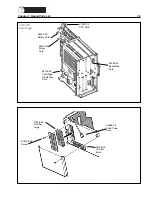6-30
PCS2 Service Manual
CODE
TEXT MESSAGE
DESCRIPTION
SUGGESTED RESOLUTION
Weight Change
During Return
Please Ensure The
Following:
Plasma Valve Is
Properly Loaded
Saline Valve Is
Properly Loaded
The Weigher Wasn’t
Touched
Press NO To Display
Statistics
(The saline valve
message is only
displayed if saline
compensation is
selected.)
High Pressure During
Prime
Please Check
Anticoagulant/Donor
Lines For
Obstructions and
proper installation.
Low Pressure During
Prime
Unexpected Fluid
Detected
Fluid Has Been
Detected At BLAD
The weigher has seen
a change in weight
during the last
Return.
High pressure
detected between the
AC pump and blood
pump during Prime.
Low pressure
detected between the
AC pump and the
blood pump during
Prime.
During the Prime
sequence the machine
senses fluid at the
BLAD.
1. Ensure the short saline IV pole is installed.
2. Verify proper operation of the plasma and saline valve (if
saline compensation is used) by performing a valve and
occlusion test as outlined in the Basic Care and
Preventive Maintenance Chapter.
1. Ensure there are no clamps, kinks, or obstructions in the
tubing of the A/C and blood pumps.
2. When pressure returns to normal limits, the following
message will display:
PRESSURE IS RELIEVED.
3. Press PRIME to continue.
1. Ensure no kinks, clamps or obstructions in the tubing
between the AC pump and the blood pump.
2. Relieve pressure by manually holding the donor valve
open and manually turning the blood pump clockwise.
3. When pressure returns to normal limits, the following
message displays:
PRESSURE IS RELIEVED
PRESS PRIME TO CONTINUE
4. Press PRIME to continue.
1. Power off the PCS2 and remove the disposable set.
2. Power PCS2 on and install a new disposable set.
3. If fluid not present at BLAD, use air detector test in
Diagnostics to confirm problem. Replace BLAD if
necessary.
Содержание PCS 2
Страница 1: ...HAEMONETICS PCS 2 Service and Maintenance Manual...
Страница 79: ...Notes 6 4 PCS2 Service Manual...
Страница 112: ...7 2 PCS2 Service Manual...