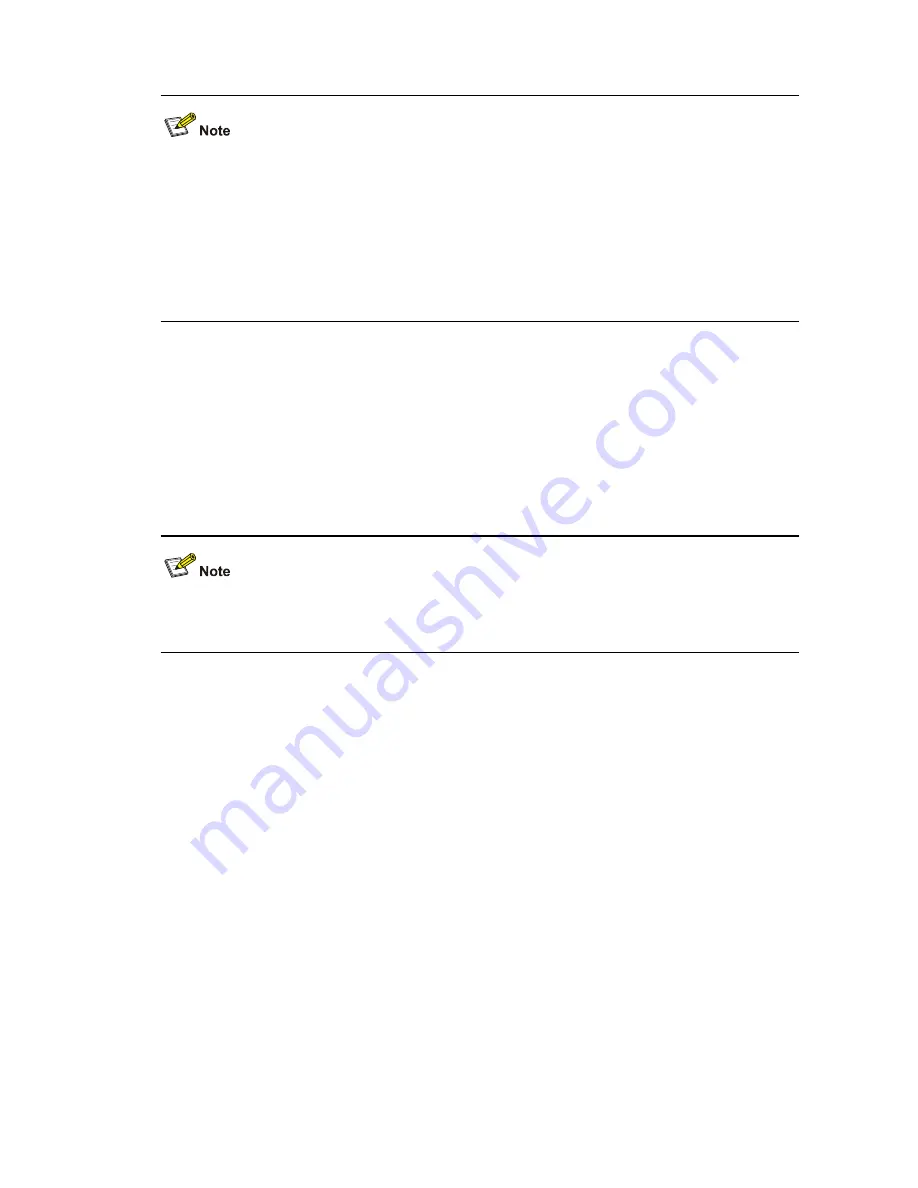
1-5
z
A local mirroring group takes effect only after you configure a monitor port and mirroring ports for it.
z
To ensure the smooth operation of your device, do not enable STP, MSTP, or RSTP on the
monitor port.
z
A port can belong to only one mirroring group.
z
You are recommended to use a monitor port only for port mirroring. This is to ensure that the data
monitoring device receives and analyzes only the mirrored traffic rather than a mix of mirrored
traffic and normally forwarded traffic.
Configuring Remote Port Mirroring
Configuring remote port mirroring is to configure remote mirroring groups. When doing that, configure
the remote source mirroring group on the source device and the cooperating remote destination
mirroring group on the destination device.
If GVRP is enabled, GVRP may register the remote probe VLAN to unexpected ports, resulting in
undesired duplicates. For information on GVRP, refer to
GVRP Configuration
in the
Access Volume
.
Configuration Prerequisites
Create a static VLAN for the probe VLAN on the source and destination device. To ensure correct
packet handling, ensure that the VLANs you created on the two devices use the same ID and function
only for remote port mirroring.
Configuring a Remote Source Mirroring Group (on the Source Device)
A remote source mirroring group comprises the following:
z
One or multiple mirroring ports.
z
A remote probe VLAN.
z
A reflector port.
After you assign a port to a mirroring group either as a mirroring port or as a monitor port, you cannot
assign it to any other mirroring group. The same is true of probe VLANs.
Configuring a remote source mirroring group
Follow these steps to configure a remote port mirroring group:
Содержание S5810 Series
Страница 307: ...ii Configured Multicast Group Policy Fails to Take Effect 1 32...
Страница 648: ...1 8 Return to the upper directory Sysname cd Display the current working directory Sysname pwd flash...
Страница 812: ...1 7 Role Slave Sysname stack_3 DeviceD Device type S5810 50S MAC address 000f e200 1003...
















































