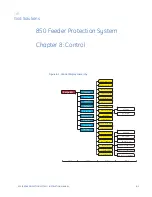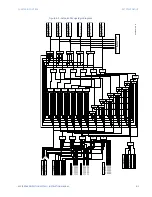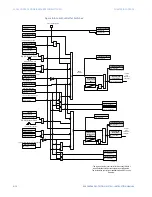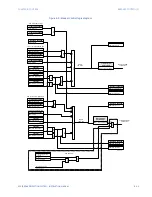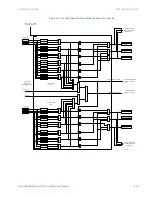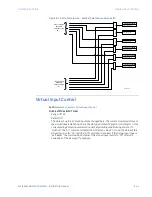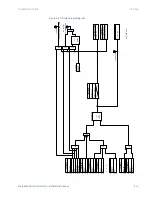CHAPTER 8: CONTROL
BREAKER CONTROL (2)
850 FEEDER PROTECTION SYSTEM – INSTRUCTION MANUAL
8–13
Breaker Control (2)
While the Local breaker control is generic as the same front panel pushbuttons are used
for control of each selected breaker from the SLD, the remote breaker control requires
programming of setpoints for each individual breaker. When the relay is in Remote mode
(Local Mode set to Off, or the assigned operand de-asserted), the setpoint “Remote Block
Open” and “Remote Block Close” from the breaker menu can be used. These setpoints can
be used to provide Interlocking to the breaker control by assigning appropriate operands.
The control for each breaker can be programmed to have Bypass Remote Block Open and
Bypass Remote Block Close inputs. These inputs can be programmed if temporary
permission for open or close is required.
The remote breaker open and close controls, as well as the blocking and bypassing the
block commands are executed as per the programmed setpoints form the Breaker Control
menu.
FASTPATH:
The breaker “Remote Block Open”, “Remote Block Close”, “Bypass Rem Blk Open” and
“Bypass Rem Blk Close” flags are inhibited, when the setpoint Select Before Operate
residing under Local Control Mode menu is set to Disabled. The breaker remote open and
close commands are operational.
FASTPATH:
The 850 relay provides control of up to two breakers, depending on the order code. 850-D
and 850-E single feeders provides control of one breaker, while 850-D dual feeders and
850-P provide control of two breakers. An additional remote breaker status is available for
HMI status only.
Path
:
Setpoints > Control > Breaker Control > BKR1(2)
REMOTE OPEN
Range: Off, Any FlexLogic operand
Default: Off
The setting specifies the input which, when asserted, initiates a Trip command to output
relay #1 TRIP. When the selected input is asserted, the Trip contact is energized and
stays energized until the input drops off, the breaker opens, and the selected Trip seal-in
time expires. This setpoint provides the flexibility to operate the Trip output relay by
selecting an operand from the list of FlexLogic operands, contact inputs, virtual inputs, or
remote inputs. For example the operand “Trip Bus 1 Op” can be selected to activate this
output according to the Trip conditions configured under the Trip Bus 1 menu.
REMOTE CLOSE
Range: Off, Any FlexLogic operand
Default: Off
The setting specifies the input which, when asserted, initiates a Close command to the
output relay selected to close the breaker. This setpoint provides flexibility to operate the
output relay by selecting an operand from the list of FlexLogic operands.
FASTPATH:
The 850 relay allows local or remote breaker control to be performed even if no breaker
contact (52a or 52b) has been configured on the relay to detect the status of the breaker.
To avoid controlling the breaker when its status is unknown, it is strongly recommended,
that at least one contact, i.e., breaker 52a or 52b is connected to the relay for breaker
status detection.
Содержание Multilin 850
Страница 10: ...VIII 850 FEEDER PROTECTION SYSTEM INSTRUCTION MANUAL ...
Страница 135: ...CHAPTER 3 INTERFACES SOFTWARE INTERFACE 850 FEEDER PROTECTION SYSTEM INSTRUCTION MANUAL 3 41 ...
Страница 151: ...CHAPTER 3 INTERFACES SOFTWARE INTERFACE 850 FEEDER PROTECTION SYSTEM INSTRUCTION MANUAL 3 57 ...
Страница 153: ...CHAPTER 3 INTERFACES SOFTWARE INTERFACE 850 FEEDER PROTECTION SYSTEM INSTRUCTION MANUAL 3 59 ...
Страница 268: ...5 106 850 FEEDER PROTECTION SYSTEM INSTRUCTION MANUAL OUTPUTS CHAPTER 5 DEVICE SYSTEM INPUT AND OUTPUT SETPOINTS ...
Страница 420: ...6 152 850 FEEDER PROTECTION SYSTEM INSTRUCTION MANUAL FREQUENCY ELEMENTS CHAPTER 6 PROTECTION SETPOINTS ...
Страница 439: ...CHAPTER 7 MONITORING FUNCTIONS 850 FEEDER PROTECTION SYSTEM INSTRUCTION MANUAL 7 19 ...
Страница 644: ...11 20 850 FEEDER PROTECTION SYSTEM INSTRUCTION MANUAL FLEXELEMENTS CHAPTER 11 METERING ...