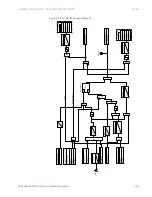CHAPTER 5: DEVICE, SYSTEM, INPUT AND OUTPUT SETPOINTS
DEVICE
850 FEEDER PROTECTION SYSTEM – INSTRUCTION MANUAL
5–51
ON TEXT
Range: Up to 13 alphanumeric characters
Default: PB1 On (or PB[X] On)
This setting specifies the 13-character line of the user-programmable message and is
displayed when the pushbutton is in the “ON” position. Refer to the
Working with
Graphical Display Pages
section for instructions on entering alphanumeric characters
from the keypad.
OFF TEXT
Range: Up to 13 alphanumeric characters
Default: PB1 Off (or PB[X] On)
This setting specifies the 13-character line of the user-programmable message and is
displayed when the pushbutton is activated from the “ON” to the “OFF” position and the
PUSHBUTTON 1 FUNCTION is “Latched”. This message is not displayed when the
PUSHBUTTON 1 FUNCTION is “Self-reset” as the pushbutton operand status is implied to
be “OFF” upon its release. The length of the “OFF” message is configured with the
PRODUCT SETUP/DISPLAY PROPERTIES/FLASH MESSAGE TIME setting.
The message programmed in the PUSHBTN 1 ID and PUSHBTN 1 ON TEXT settings will be
displayed as long as PUSHBUTTON 1 ON operand is asserted, but not longer than the
time period specified by the FLASH MESSAGE TIME setting. After the flash time has
expired, the default message or other active target message is displayed. The
instantaneous Reset of the flash message will be executed if any relay front panel
button is pressed or if any new target or message becomes active.
The PUSHBTN 1 OFF TEXT setting is linked to PUSHBUTTON 1 OFF operand and will be
displayed in conjunction with PUSHBTN 1 ID only if the pushbutton element is in
“Latched” mode.
HOLD PRESSED
Range: 0.0 to 10.0 s in steps of 0.1 s
Default: 0.1 s
This setting specifies the time required for a pushbutton to be pressed before it is
deemed active.
The timer is Reset upon release of the pushbutton. Note that any pushbutton operation
will require the pushbutton to be pressed a minimum of 60 ms. This minimum time is
required prior to activating the pushbutton hold timer.
AUTORESET
Range: Disabled, Enabled
Default: Disabled
This setting enables the user-programmable pushbutton Autoreset feature. The setting
is applicable only if the pushbutton is in “Latched” mode.
AUTORESET DELAY
Range: 0.2 to 600.0 s in steps of 0.1 s
Default: 1.0 s
This setting specifies the time delay for automatic Reset of the pushbutton when in the
“Latched” mode.
LOCK
Range: Off, Any FlexLogic operand
Default: Off
This setting assigns a FlexLogic operand serving to inhibit pushbutton operation from
the front panel pushbuttons. This locking functionality is not applicable to pushbutton
autoreset.
Содержание Multilin 850
Страница 10: ...VIII 850 FEEDER PROTECTION SYSTEM INSTRUCTION MANUAL ...
Страница 135: ...CHAPTER 3 INTERFACES SOFTWARE INTERFACE 850 FEEDER PROTECTION SYSTEM INSTRUCTION MANUAL 3 41 ...
Страница 151: ...CHAPTER 3 INTERFACES SOFTWARE INTERFACE 850 FEEDER PROTECTION SYSTEM INSTRUCTION MANUAL 3 57 ...
Страница 153: ...CHAPTER 3 INTERFACES SOFTWARE INTERFACE 850 FEEDER PROTECTION SYSTEM INSTRUCTION MANUAL 3 59 ...
Страница 268: ...5 106 850 FEEDER PROTECTION SYSTEM INSTRUCTION MANUAL OUTPUTS CHAPTER 5 DEVICE SYSTEM INPUT AND OUTPUT SETPOINTS ...
Страница 420: ...6 152 850 FEEDER PROTECTION SYSTEM INSTRUCTION MANUAL FREQUENCY ELEMENTS CHAPTER 6 PROTECTION SETPOINTS ...
Страница 439: ...CHAPTER 7 MONITORING FUNCTIONS 850 FEEDER PROTECTION SYSTEM INSTRUCTION MANUAL 7 19 ...
Страница 644: ...11 20 850 FEEDER PROTECTION SYSTEM INSTRUCTION MANUAL FLEXELEMENTS CHAPTER 11 METERING ...