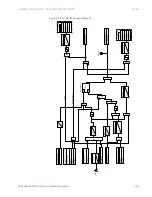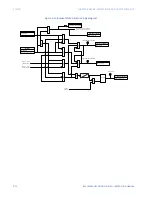CHAPTER 5: DEVICE, SYSTEM, INPUT AND OUTPUT SETPOINTS
DEVICE
850 FEEDER PROTECTION SYSTEM – INSTRUCTION MANUAL
5–59
FUNCTION
Range: Self-reset, Latched, Disabled
Default: Self-reset
This setting selects the characteristic of the pushbutton. If set to “Disabled” the
pushbutton is not active and the corresponding FlexLogic operands (both ON and OFF)
are de-asserted. If set to Self-reset the control logic is activated by the pulse issued
when the pushbutton is being physically pressed.
When in Self-Reset mode and activated locally, the pushbutton control logic asserts the
Tab PB [X] ON FlexLogic operand as long as the pushbutton is being physically pressed,
and after being released the deactivation of the operand is delayed by the Dropout Time
setting. The OFF operand is asserted when the pushbutton element is deactivated.
If set to Latched, the control logic alternates the state of the corresponding FlexLogic
operand between ON and OFF on each button press. When in Latched mode, the states
of the FlexLogic operands are stored in a non-volatile memory. Should the power supply
be lost, the correct state of the pushbutton is retained upon subsequent power-up of the
relay. When the pushbutton operand is in the ON state, the operand appears on the
target message until the pushbutton is pressed again to change it to the OFF state.
ID TEXT
Range: Up to 13 alphanumeric characters
Default: Tab PB 1 (or Tab PB[X])
This setting specifies the 13-character line of the user-programmable message and is
intended to provide the ID information of the pushbutton. This text is used to describe
the pushbutton in the FlexLogic operands.
LINE 1 TEXT
Range: 2 lines of alphanumeric characters
Default: [blank]
This setting specifies the text that is displayed on Line 1 of the button when in the
normal view.
LINE 2 TEXT
Range: 2 lines of alphanumeric characters
Default: [blank]
This setting specifies the text that is displayed on Line 2 of the button when in the
normal view.
LINE 1 SHORT TEXT
Range: 2 lines of alphanumeric characters
Default: [blank]
This setting specifies the text that is displayed on Line 1 of the button when in the
summary view. This is also the text that appears on the tabs when operating the
pushbuttons from the Single Line Diagram view.
LINE 2 SHORT TEXT
Range: 2 lines of alphanumeric characters
Default: [blank]
This setting specifies the text that is displayed on Line 2 of the button when in the
summary view.
BUTTON COLOR
Range: Black, Red, Yellow, Blue, Green, Teal, Purple, White
Default: Black
This setting specifies the background color of the Tab Pushbutton. If the button is
disabled, the button color by default is shown as grey.
Содержание Multilin 850
Страница 10: ...VIII 850 FEEDER PROTECTION SYSTEM INSTRUCTION MANUAL ...
Страница 135: ...CHAPTER 3 INTERFACES SOFTWARE INTERFACE 850 FEEDER PROTECTION SYSTEM INSTRUCTION MANUAL 3 41 ...
Страница 151: ...CHAPTER 3 INTERFACES SOFTWARE INTERFACE 850 FEEDER PROTECTION SYSTEM INSTRUCTION MANUAL 3 57 ...
Страница 153: ...CHAPTER 3 INTERFACES SOFTWARE INTERFACE 850 FEEDER PROTECTION SYSTEM INSTRUCTION MANUAL 3 59 ...
Страница 268: ...5 106 850 FEEDER PROTECTION SYSTEM INSTRUCTION MANUAL OUTPUTS CHAPTER 5 DEVICE SYSTEM INPUT AND OUTPUT SETPOINTS ...
Страница 420: ...6 152 850 FEEDER PROTECTION SYSTEM INSTRUCTION MANUAL FREQUENCY ELEMENTS CHAPTER 6 PROTECTION SETPOINTS ...
Страница 439: ...CHAPTER 7 MONITORING FUNCTIONS 850 FEEDER PROTECTION SYSTEM INSTRUCTION MANUAL 7 19 ...
Страница 644: ...11 20 850 FEEDER PROTECTION SYSTEM INSTRUCTION MANUAL FLEXELEMENTS CHAPTER 11 METERING ...