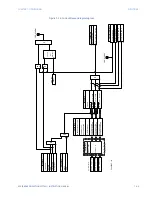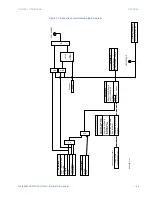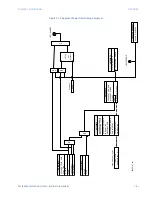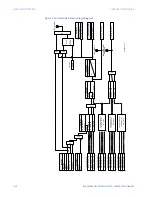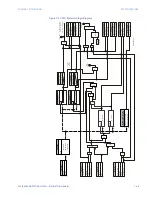CHAPTER 7: MONITORING
FUNCTIONS
850 FEEDER PROTECTION SYSTEM – INSTRUCTION MANUAL
7–35
Digital Counters
The 850 relay provides sixteen identical Digital Counters. A Digital Counter counts the
number of state transitions from logic 0 to logic 1.
The Digital Counters are numbered from 1 to 16. The counters are used to count
operations such as the Pickups of an element, the changes of state of an external contact
(e.g. breaker auxiliary switch), or the pulses from a watt-hour meter.
Path
:
Setpoints > Monitoring > Functions > Digital Counters > Digital Counter 1 (16)
FUNCTION
Range: Disabled, Enabled
Default: Disabled
NAME
Range: Any 13 alphanumeric characters
Default: Counter 1
UNITS
Range: Any 5 alphanumeric characters
Default: Units
Assigns a label to identify the unit of measure with respect to the digital transitions to be
counted. The units label will appear in the metering corresponding Actual Values Status
under RECORDS/DIGITAL COUNTERS.
PRE-SET
Range: -2147483648, 0, +2147483647
Default: 0
The setpoint sets the count to a required pre-set value before counting operations begin,
as in the case where a substitute relay is installed in place of an in-service relay, or while
the Counter is running.
COMPARE
Range: -2147483648, 0, +2147483647
Default: 0
The setpoint sets the value to which the accumulated count value is compared. Three
FlexLogic output operands are provided to indicate if the present value is ‘more than (HI)’,
‘equal to (EQL)’, or ‘less than (LO)’ the set value.
UP
Range: Off, Any FlexLogic operand
Default: Off
The setpoint selects the FlexLogic operand for incrementing the Counter. If an enabled
UP input is received when the accumulated value is at the limit of +2147483647, the
counter rolls over to -2147483648 and shows the alarm ‘Digital Counter 1 at Limit’.
DOWN
Range: Off, Any FlexLogic operand
Default: Off
The setpoint selects the FlexLogic operand for decrementing the Counter. If an enabled
DOWN input is received when the accumulated value is at the limit of +2147483647, the
counter rolls over to -2147483648 and shows the alarm ‘Digital Counter 1 at Limit’.
SET TO PRE-SET
Range: Off, Any FlexLogic operand
Default: Off
The setpoint selects the FlexLogic operand used to set the counter to the pre-set value.
The counter is set at pre-set value in the following situations:
Содержание Multilin 850
Страница 10: ...VIII 850 FEEDER PROTECTION SYSTEM INSTRUCTION MANUAL ...
Страница 135: ...CHAPTER 3 INTERFACES SOFTWARE INTERFACE 850 FEEDER PROTECTION SYSTEM INSTRUCTION MANUAL 3 41 ...
Страница 151: ...CHAPTER 3 INTERFACES SOFTWARE INTERFACE 850 FEEDER PROTECTION SYSTEM INSTRUCTION MANUAL 3 57 ...
Страница 153: ...CHAPTER 3 INTERFACES SOFTWARE INTERFACE 850 FEEDER PROTECTION SYSTEM INSTRUCTION MANUAL 3 59 ...
Страница 268: ...5 106 850 FEEDER PROTECTION SYSTEM INSTRUCTION MANUAL OUTPUTS CHAPTER 5 DEVICE SYSTEM INPUT AND OUTPUT SETPOINTS ...
Страница 420: ...6 152 850 FEEDER PROTECTION SYSTEM INSTRUCTION MANUAL FREQUENCY ELEMENTS CHAPTER 6 PROTECTION SETPOINTS ...
Страница 439: ...CHAPTER 7 MONITORING FUNCTIONS 850 FEEDER PROTECTION SYSTEM INSTRUCTION MANUAL 7 19 ...
Страница 644: ...11 20 850 FEEDER PROTECTION SYSTEM INSTRUCTION MANUAL FLEXELEMENTS CHAPTER 11 METERING ...