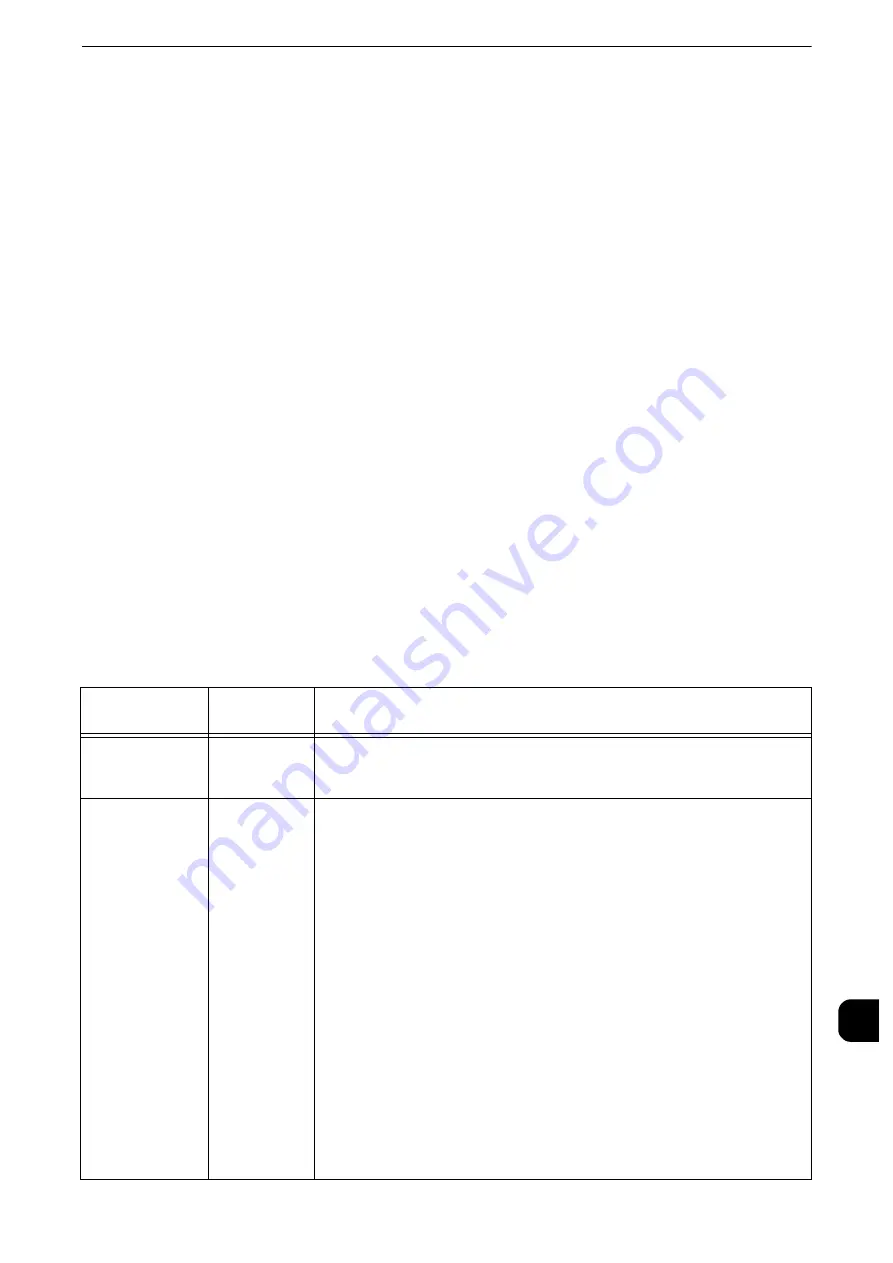
ESC/P-K Emulation
785
App
e
ndix
16
ESC/P-K Emulation Print Features
Pages per Side
The Pages per Side feature reduces the size of multiple-sheet documents and prints them
on a single sheet of paper.
The Pages per Side feature can be used in the ESC/P-K emulation mode. In the ESC/P-K
mode, 2 Up can be used.
Form Overlay
In the ESC/P-K mode, you can register an original form on the machine, and overprint the
form on a printout.
The form to be used for overlaying can be specified on the control panel.
Reference
z
For more information on registering forms, contact our Customer Support Center.
Forms
You can use ESC/P-K to register forms on the machine. Up to 64 forms can be registered.
Reference
z
For more information on registering forms, contact our Customer Support Center.
ESC/P-K Emulation Settings
The following tables show the basic and extended settings that can be configured on the
ESC/P-K emulation mode menu.
Basic Settings
Setting Item
Item
Number
Value
Output color
5
Sets the output color.
[0](Default): Color
[1]: Monochrome
Paper tray
3
Sets the paper tray to be used for printing.
[0]: Auto
[1] (Default): Tray 1
[2]: Tray 2
[3]: Tray 3
[4]: Tray 4
[5]: Tray 5
[6]: Tray 6 (HCF B1)
If printing from Tray 5, instruct printing and then operate the machine to
start printing. To cancel the setting, change the setting for "Tray
5Confirmation".
Important
z
When Trays 1 to 4 and 6 is selected, the paper size is determined by the size of
paper loaded in the tray, and thus [Paper Size] cannot be set.
Note
z
When [Auto] is selected and paper of the same size in the same orientation in
multiple trays is loaded, paper will be fed in the order of Tray 1
J
Tray 2
J
Tray 3
J
Tray 4
J
Tray 6. If paper of the same size is loaded in multiple trays but in
different orientations, feeding of the paper loaded in the landscape orientation is
prioritized.
Содержание apeosport-iv C3370
Страница 14: ...14...
Страница 15: ...1 1Before Using the Machine...
Страница 47: ...2 2Paper and Other Media...
Страница 76: ...Paper and Other Media 76 Paper and Other Media 2...
Страница 77: ...3 3Maintenance...
Страница 127: ...4 4Machine Status...
Страница 154: ...Machine Status 154 Machine Status 4...
Страница 155: ...5 5Tools...
Страница 365: ...6 6CentreWare Internet Services Settings...
Страница 373: ...7 7Printer Environment Settings...
Страница 386: ...Printer Environment Settings 386 Printer Environment Settings 7...
Страница 387: ...8 8E mail Environment Settings...
Страница 397: ...9 9Scanner Environment Settings...
Страница 421: ...10 10Using IP Fax SIP...
Страница 430: ...Using IP Fax SIP 430 Using IP Fax SIP 10...
Страница 431: ...11 11Using the Internet Fax Service...
Страница 438: ...Using the Internet Fax Service 438 Using the Internet Fax Service 11...
Страница 439: ...12 12Using the Server Fax Service...
Страница 445: ...13 13Encryption and Digital Signature Settings...
Страница 465: ...14 14Authentication and Accounting Features...
Страница 486: ...Authentication and Accounting Features 486 Authentication and Accounting Features 14 11 Select Close...
Страница 494: ...Authentication and Accounting Features 494 Authentication and Accounting Features 14...
Страница 495: ...15 15Problem Solving...
Страница 710: ...Problem Solving 710 Problem Solving 15...
Страница 711: ...16 16Appendix...
Страница 782: ...Appendix 782 Appendix 16 15 Select Adjust The specified transfer output values will be applied 16 Select Close...
















































