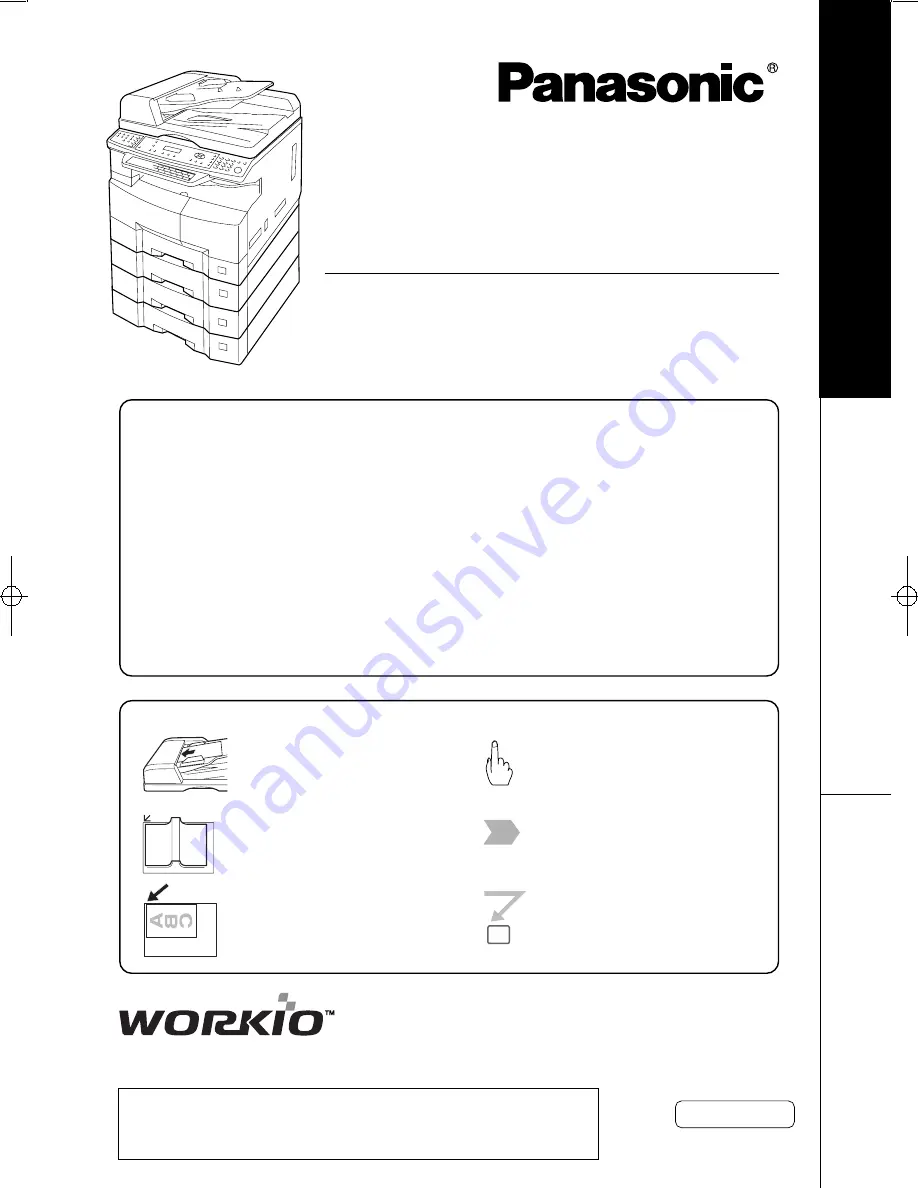
Before operating this equipment, please read these instructions completely
and keep these operating instructions for future reference.
English
English
NOTE:
The reference page numbers shown in this Quick Guide, depict the
page number(s) in the Operating Instructions included on the CD
(For Copy & Network Scan Functions).
Digital Imaging Systems
Quick Guide
(For Copy Function)
Model No.
DP-1520P/1820P/1820E
Table of Contents
Useful Office Functions ................................. 2
Multi-Tasking Job Table ................................. 2
Precautions ................................................... 3
■
For Your Safety .......................................... 4
■
Supplies ..................................................... 7
■
Installation ................................................. 7
■
Illegal Copies ............................................. 7
■
Ventilation .................................................. 8
■
Handling .................................................... 9
Operation Chart ........................................... 10
■
Quick Operation Chart ............................ 10
●
Adding Paper ...................................... 10
Problem Solving .......................................... 11
■
Replacing Toner Bottle/
Toner Waste Container ........................... 12
■
Removing Misfed Paper .......................... 12
■
User Error Codes (U Code) ..................... 16
■
Jam Error Codes (J Code) ...................... 17
Place original(s) on the ADF/
i-ADF
Place original on the Platen
(Book)
Place original on the Platen
(Sheet)
Press any Hard Key on the
Control Panel
Go to next step
Go to next step (below)
A B C
5
Français


































