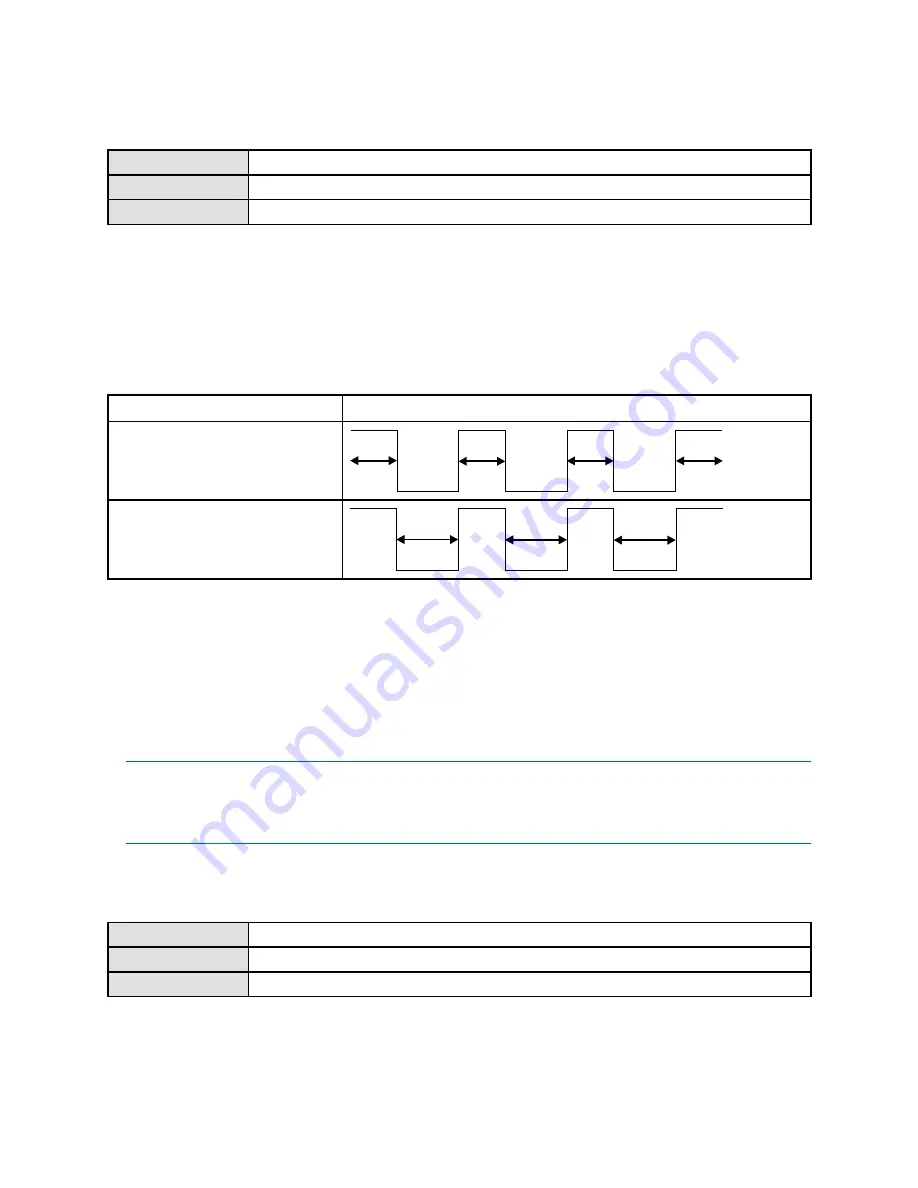
Integrate the meter with the control system
7.2.2
Configure
Frequency Output Maximum Pulse Width
Display
Not available
ProLink II
ProLink→Configuration→Frequency→Freq Pulse Width
Field Communicator
Configure→Manual Setup→Inputs/Outputs→Frequency Output→FO Settings→Max Pulse Width
Frequency Output Maximum Pulse Width
is used to ensure that the duration of the ON signal is great enough
for your frequency receiving device to detect.
The ON signal may be the high voltage or
0.0 V
, depending on
Frequency Output Polarity
, as shown in
Table 7-5 .
Table 7-5
Interaction of
Frequency Output Maximum Pulse Width
and
Frequency Output Polarity
Polarity
Pulse width
Active High
Active Low
Procedure
Set
Frequency Output Maximum Pulse Width
as desired.
The default value is
277
milliseconds. You can set
Frequency Output Maximum Pulse Width
to
0
milliseconds
or to a value between
0.5
milliseconds and
277.5
milliseconds. The transmitter automatically adjusts
the value to the nearest valid value.
Tip
Micro Motion recommends leaving
Frequency Output Maximum Pulse Width
at the default value. Contact
before changing
Frequency Output Maximum Pulse Width
.
7.2.3
Configure
Frequency Output Polarity
Display
OFF-LINE MAINT→OFF-LINE CONFG→IO→FO→POLAR
ProLink II
ProLink→Configuration→Frequency→Freq Output Polarity
Field Communicator
Configure→Manual Setup→Inputs/Outputs→Frequency Output→FO Settings→FO Polarity
Frequency Output Polarity
controls how the output indicates the ON (active) state. The default value,
Active High
, is appropriate for most applications.
Active Low
may be required by applications that use
low-frequency signals.
Configuration and Use Manual
127
Содержание Micro Motion 9739 MVD
Страница 6: ......
Страница 8: ......
Страница 30: ...Quick start with the display OFFLINE MAINT RESTORE ZERO RESTORE YES 24 Micro Motion 9739 MVD Transmitters ...
Страница 54: ......
Страница 66: ......
Страница 104: ......
Страница 122: ......
Страница 158: ......
Страница 160: ......
Страница 170: ......
Страница 182: ......
Страница 206: ......
Страница 207: ...Appendices and reference ...
Страница 208: ......
Страница 218: ......
Страница 230: ...Using the transmitter display Figure C 4 Offline menu version information 224 Micro Motion 9739 MVD Transmitters ...
Страница 231: ...Using the transmitter display Figure C 5 Offline menu configuration units and I O Configuration and Use Manual 225 ...
Страница 233: ...Using the transmitter display Figure C 7 Offline menu configuration display Configuration and Use Manual 227 ...
Страница 234: ...Using the transmitter display Figure C 8 Offline menu Simulation loop testing 228 Micro Motion 9739 MVD Transmitters ...
Страница 236: ...Using the transmitter display Figure C 10 Offline menu Zero 230 Micro Motion 9739 MVD Transmitters ...
Страница 239: ...Using ProLink II with the 9739 MVD transmitter Figure D 2 Configuration menu Configuration and Use Manual 233 ...
Страница 241: ...Using ProLink II with the 9739 MVD transmitter Figure D 4 Configuration menu continued Configuration and Use Manual 235 ...
Страница 242: ......
Страница 245: ...Using the Field Communicator with the 9739 MVD transmitter Figure E 2 Overview menu Configuration and Use Manual 239 ...






























