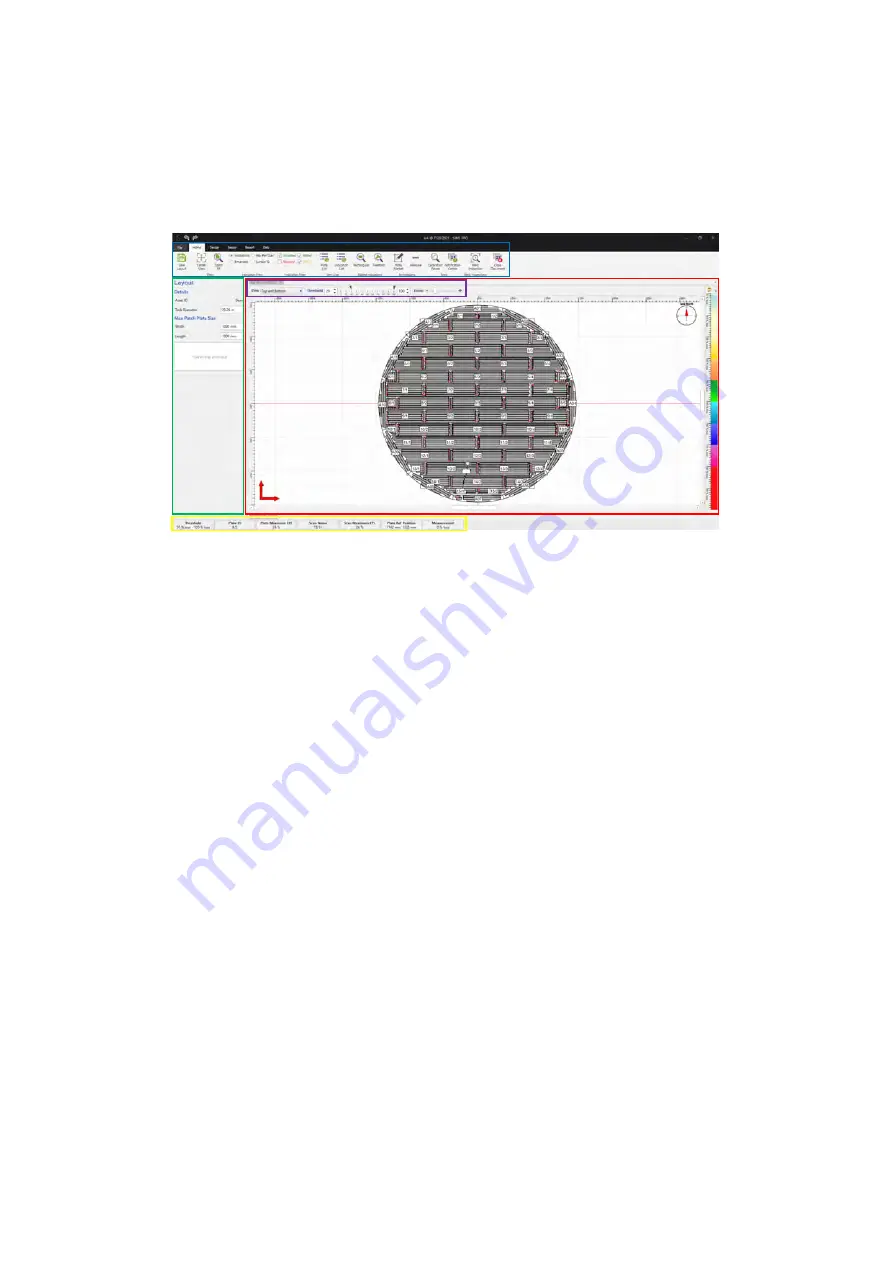
SIMS PRO
77
5.5
SIMS PRO Frontstage
Frontstage Overview
SIMS PRO progresses to the frontstage once inspection data has been imported or loaded. It consists
of the following sections:
Figure 103: SIMS PRO frontstage
Ribbon Bar
Across the top of the frontstage, highlighted in blue above, is the ribbon bar consisting of the
following tabs:
•
File: Provides access to the backstage.
•
Home: Allows for viewing and editing indications, layout annotations and lists.
•
Design: Allows for operations such as adding tank components and shapes to the layout.
•
Repair: Allows for tank repair operations such as applying patch plates to the layout.
•
Report: Allows for the generation of reports using the report wizard or custom report.
•
Data: Allows for the import additional data or replace existing data to the layout.
Layout View
The layout view, highlighted in red above, displays a visual representation of the plates and scanned
data. A tool bar, highlighted in purple above, allows you to alter the layout view by changing:
•
Data views.
•
Indication threshold levels.
•
Zoom controls.
•
Layout color palette.
Item Property View
The item property view, highlighted in green above, is where you can view and edit the information
for selected items on the layout.
Status Bar
The status bar, highlighted in yellow above, displays information regarding the cursor position as you
moved it over the layout view.
Содержание Floormap X
Страница 1: ...User s Manual Floormap X MFL Array Tank Floor Inspection Solution...
Страница 10: ...10 Chapter 1 Precautions and conventions...
Страница 16: ...General Precautions and Conventions 16 1 5 EU Declaration of Conformity...
Страница 19: ...19 Chapter 2 FloormapX System Overview...
Страница 35: ...35 Chapter 3 Inspection Preparation Setup and Operation...
Страница 43: ...43 Chapter 4 SIMS GO Data Acquisition Software...
Страница 69: ...69 Chapter 5 SIMS PRO...
Страница 98: ...98 Chapter 6 Troubleshooting and Maintenance...
















































