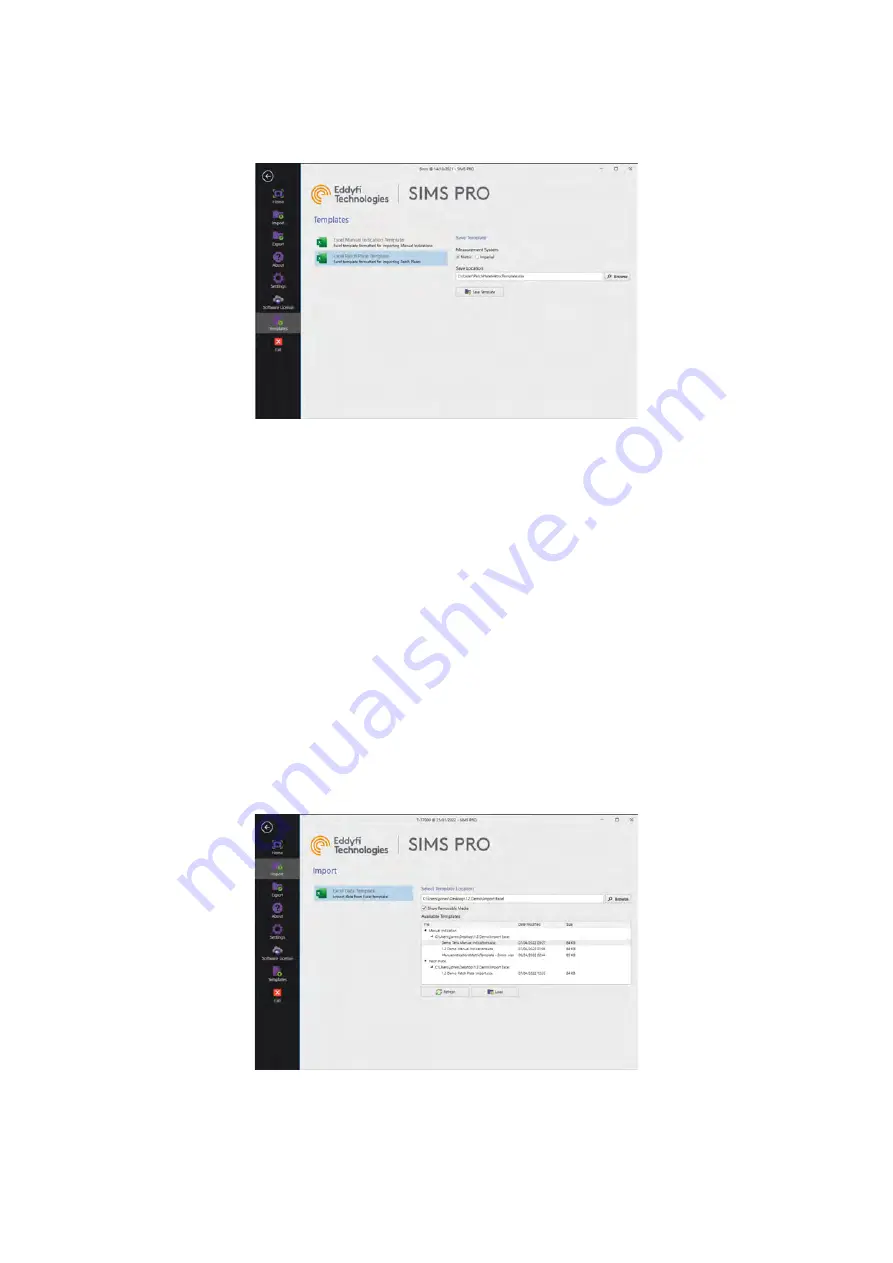
SIMS PRO
75
4.
Click
Browse
then select the save location for the template file.
5.
Click
Save Template
.
Figure 99: Excel patch plate template
Open the saved template file then enter the information about each patch plate to be added to the
tank inspection.
Importing Templates
A SIMSPRO excel template file that has been populated with details of multiple manual indications
or patch plates, identified during the tank inspection, can be imported into an inspection. Once
imported, the manual indications or patch plates are automatically added to the inspection layout
and included in the lists.
To import a template file:
1.
In the backstage on the sidebar click
Import
.
2.
Select
Excel Data Template
option.
3.
Click
Browse
then select the folder location of the template to import.
NOTE
If Show Removable media is ticked it automatically searches the root directory of that drive.
4.
Select the desired template file to import from the available template list then click
Load
.
Figure 100: Importing Excel Data Template
NOTE
The data in the template file is reviewed to ensure it can be imported into the inspection. Any
Содержание Floormap X
Страница 1: ...User s Manual Floormap X MFL Array Tank Floor Inspection Solution...
Страница 10: ...10 Chapter 1 Precautions and conventions...
Страница 16: ...General Precautions and Conventions 16 1 5 EU Declaration of Conformity...
Страница 19: ...19 Chapter 2 FloormapX System Overview...
Страница 35: ...35 Chapter 3 Inspection Preparation Setup and Operation...
Страница 43: ...43 Chapter 4 SIMS GO Data Acquisition Software...
Страница 69: ...69 Chapter 5 SIMS PRO...
Страница 98: ...98 Chapter 6 Troubleshooting and Maintenance...
















































