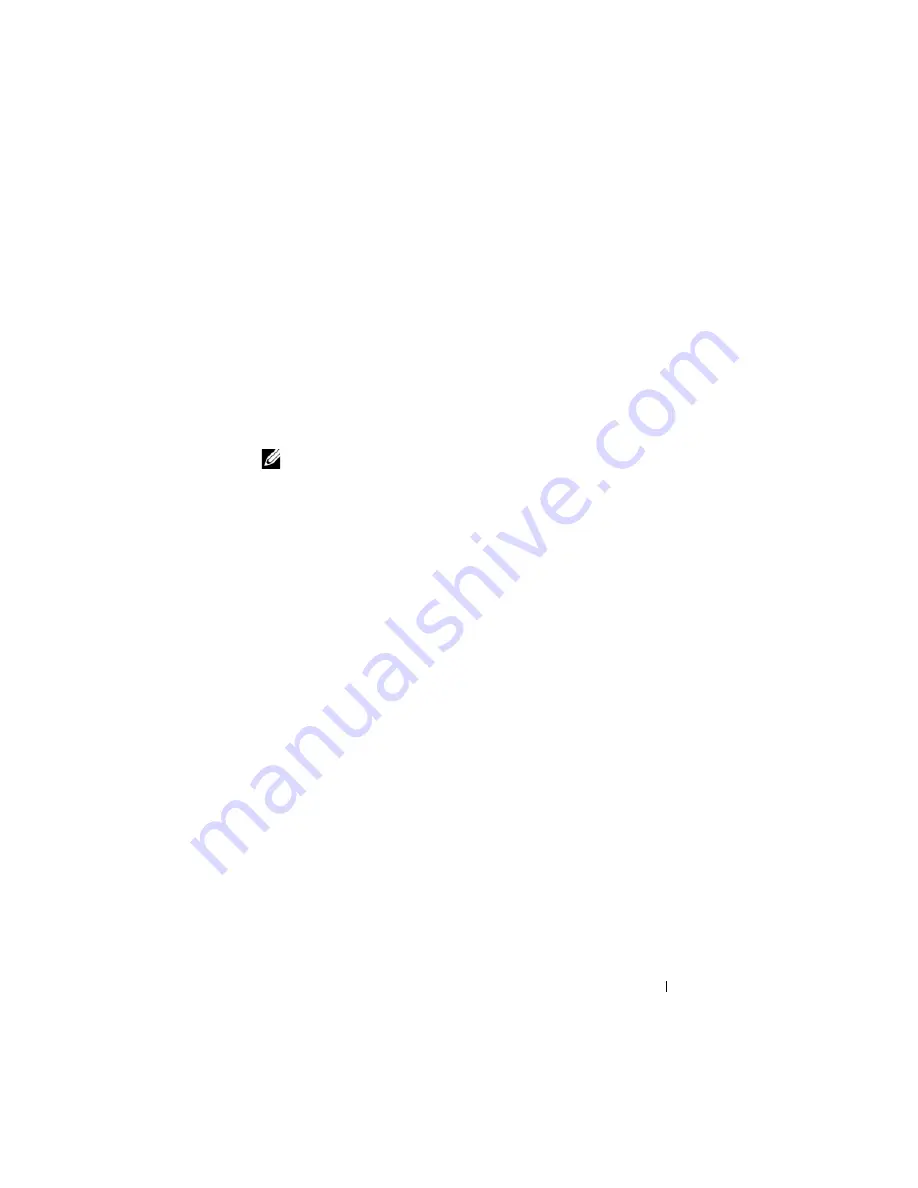
Using iDRAC6 With Microsoft Active Directory
153
5
Scroll to the bottom of the screen and click
Configure Active Directory
.
The
Step 1 of 4 Active Directory Configuration and Management
screen
appears.
6
To validate the SSL certificate of your Active Directory servers, select the
Certificate Validation Enabled
check box under
Certificate Settings
.
If you don’t want to validate the SSL certificate of your Active Directory
servers, take no action, and skip to step 8.
7
Under
Upload Active Directory CA Certificate
, enter the file path of the
certificate or browse to find the certificate file, and then click
Upload
.
NOTE:
You must enter the absolute file path, which includes the full path and
the complete file name and file extension.
The certificate information for the Active Directory CA certificate that you
uploaded appears in the
Current Active Directory CA Certificate
section.
8
Click
Next
.
The
Step 2 of 4 Active Directory Configuration and Management
screen appears.
9
Select the
Active Directory Enabled
check box.
10
Select
Enable Single Sign-on
if you want to log into iDRAC6 directly after
logging into your workstation without entering your domain user
authentication credentials, such as user name and password.
To log into iDRAC6 using this feature, you should have already logged into
your system using a valid Active Directory user account. Also you should
have already configured the user account to log into iDRAC6 using the
Active Directory credentials. iDRAC6 uses the cached Active Directory
credentials to log you in.
To enable single sign–on using the CLI, run the racadm command:
racadm -g cfgActiveDirectory -o cfgADSSOEnable 1
11
Add
User Domain Name
, and enter the IP address of the Domain
Controller Server Address. Select
Next
.
12
Select
Standard Schema Settings
on
Step 3 of 4 Active Directory
Configuration and Management
page. Select
Next
.
Содержание IDRAC6
Страница 1: ...Integrated Dell Remote Access Controller 6 iDRAC6 Enterprise for Blade Servers Version 2 1 User Guide ...
Страница 38: ...38 iDRAC6 Enterprise Overview ...
Страница 84: ...84 Configuring the Managed Server ...
Страница 120: ...120 Configuring iDRAC6 Enterprise Using the Web Interface ...
Страница 160: ...160 Using iDRAC6 With Microsoft Active Directory ...
Страница 166: ...166 Configuring Smart Card Authentication ...
Страница 222: ...222 Using GUI Console Redirection ...
Страница 228: ...228 Configuring the vFlash Media Card for Use With iDRAC6 ...
Страница 270: ...270 Using the RACADM Command Line Interface ...
Страница 308: ...308 Using iDRAC6 Configuration Utility ...
Страница 334: ...334 Recovering and Troubleshooting the Managed System ...
Страница 382: ...382 RACADM Subcommand Overview ...
Страница 452: ...452 iDRAC6 Enterprise Property Database Group and Object Definitions ...
Страница 462: ...462 Glossary ...
Страница 472: ...472 Index ...






























