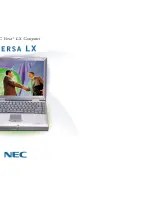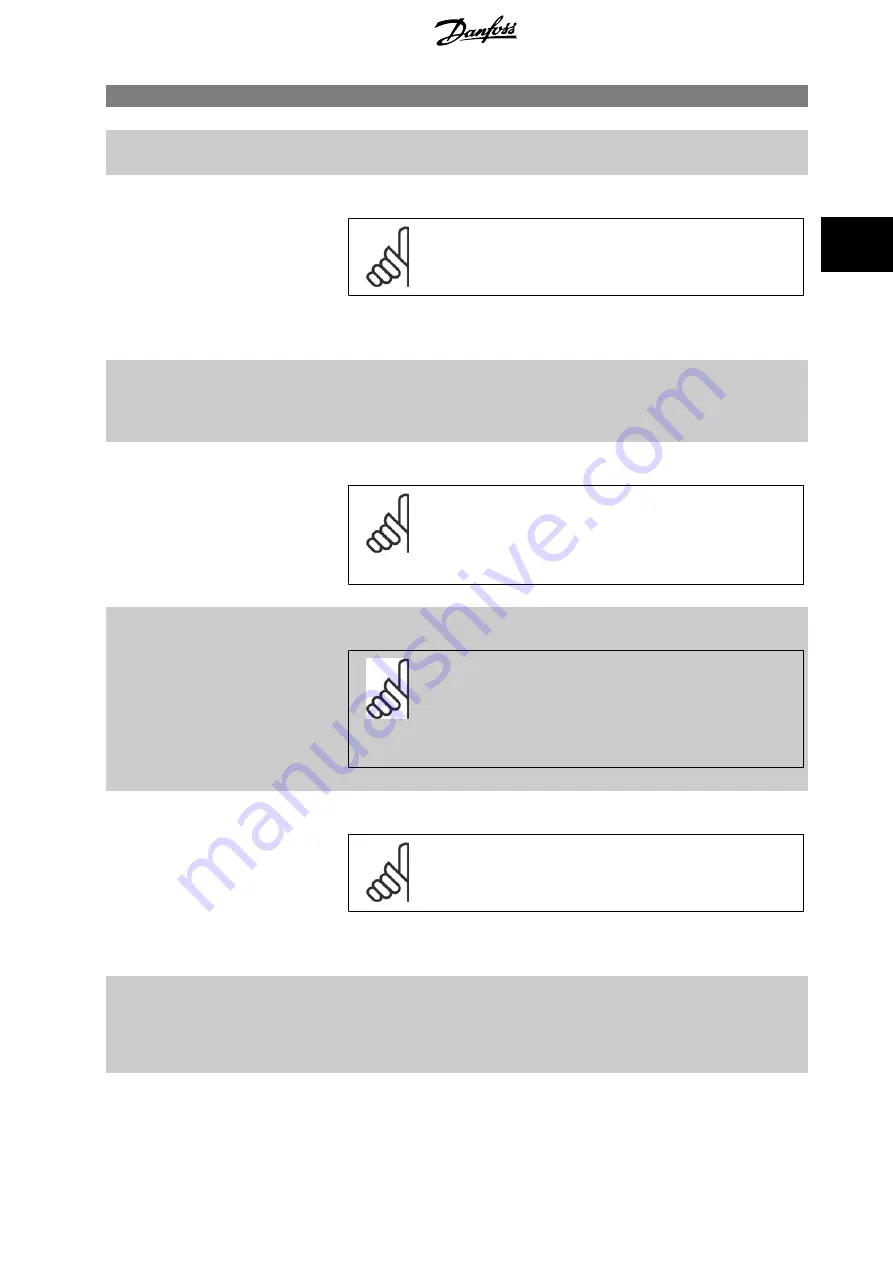
20-20 Feedback Function
Option:
Function:
This parameter determines how the three possible feedbacks will be used to control the output
frequency of the frequency converter.
[0]
Sum
Sum
[0] sets up the PID Controller to use the sum of Feedback 1, Feedback 2 and Feedback 3 as
the feedback.
NB!
Any unused feedbacks must be set to
No Function
The sum of Setpoint 1 and any other references that are enabled (see par. group 3-1*) will be used
as the PID Controller’s set-point reference.
[1]
Difference
Difference
[1] sets up the PID controller to use the difference between Feedback 1 and Feedback
2 as the feedback. Feedback 3 will not be used with this selection. Only Setpoint 1 will be used. The
sum of Setpoint 1 and any other references that are enabled (see par. group 3-1*) will be used as
the PID controller’s set-point reference.
[2]
Average
Average
[2] sets up the PID Controller to use the average of Feedback 1, Feedback 2 and Feedback
3 as the feedback.
NB!
Any unused feedbacks must be set to
No Function
. The sum
of Setpoint 1 and any other references that are enabled (see par. group 3-1*)
will be used as the PID Controller’s set-point reference.
[3] *
Minimum
Minimum
[3] sets up the PID Controller to compare Feedback 1, Feedback 2 and Feedback 3 and
use the lowest value as the feedback.
NB!
Any unused feedbacks must be set to
No Function
. Only
setpoint 1 will be used. The sum of Setpoint 1 and any other references that are
enabled (see par. group 3-1*) will be used as the PID Controller’s setpoint ref-
erence.
[4]
Maximum
Maximum
[4] sets up the PID Controller to compare Feedback 1, Feedback 2 and Feedback 3 and
use the highest value as the feedback.
NB!
Any unused feedbacks must be set to
No Function
Only Setpoint 1 will be used. The sum of Setpoint 1 and any other references that are enabled (see
par. group 3-1*) will be used as the PID Controller’s setpoint reference.
[5]
Multi Setpoint Min
Multi-setpoint minimum
[5] sets up the PID Controller to calculate the difference between Feedback
1 and Setpoint 1, Feedback 2 and Setpoint 2, and Feedback 3 and Setpoint 3. It will use the feed-
back/setpoint pair in which the feedback is the farthest below its corresponding setpoint reference.
If all feedback signals are above their corresponding setpoints, the PID Controller will use the feed-
back/setpoint pair in which the difference between the feedback and setpoint is the least.
ADAP-KOOL
®
Drive Programming Guide
3 Parameter Description
MG.11.N1.02 - VLT
®
is a registered Danfoss trademark
149
3
Содержание ADAP-KOOL Drive
Страница 14: ...2 How to Programme ADAP KOOL Drive Programming Guide 14 MG 11 N1 02 VLT is a registered Danfoss trademark 2...
Страница 201: ...ADAP KOOL Drive Programming Guide 3 Parameter Description MG 11 N1 02 VLT is a registered Danfoss trademark 201 3...
Страница 222: ...4 Parameter Lists ADAP KOOL Drive Programming Guide 222 MG 11 N1 02 VLT is a registered Danfoss trademark 4...