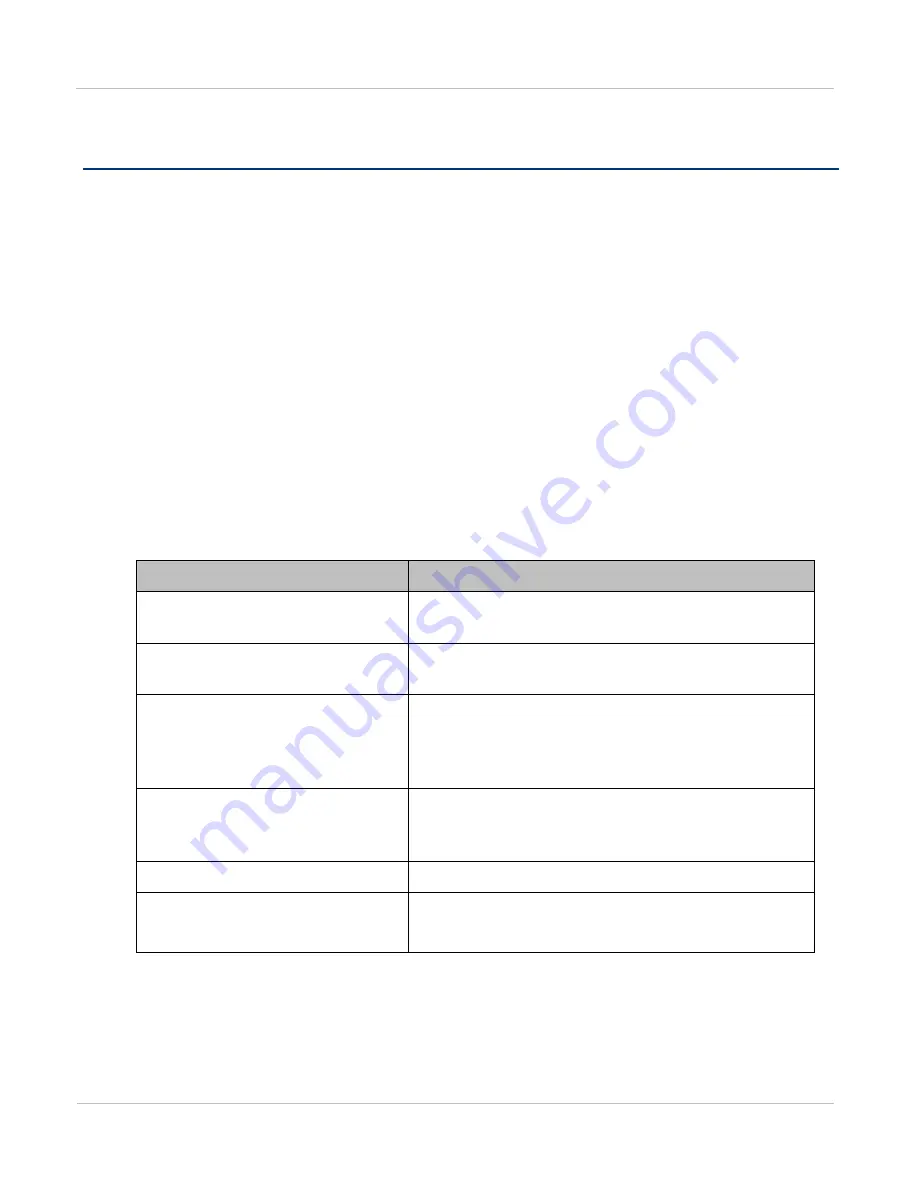
PTP 800 Series User Guide
I nst alling t he link
phn- 2513_004v000 ( Oct 2012)
8- 9
Installing the link
Perform this task if any problems are experienced with a newly installed (or operational)
wireless link.
Connect to the web management interface
Connecting to the web management interface
Check RFU status
RFU status is indicated by the RFU Status attribute in the Status screen of the web
interface.
Check the RFU Status attribute and take action as described in
Ta ble 2 7 0
RFU st at us checks
RFU St a t u s a t t r ib u t e
Lik e ly ca u se a n d a ct ion
OK
The RFU is available for use. Continue at
Download In Progress
The CMU is downloading updated firmware to the
RFU. Wait for the download to complete.
No Response
The RFU is not responding to management
messages from the CMU. Check connections and
continue at
Power Supply Fault
The CMU cannot power the RFU. Check
connections and continue at
RFU Fault
The RFU is reporting a fault condition.
Incompatible Device
Incompatible Firmware Version
The RFU firmware is not compatible with the
CMU. Replace the RFU.
Содержание PTP 800 Series
Страница 1: ...Cambium PTP 800 Series User Guide System Release 800 05 02 ...
Страница 40: ...Licensing requirements About This User Guide 10 phn 2513_004v000 Oct 2012 ...
Страница 232: ...Limit of liability Chapter 3 Legal information 3 22 phn 2513_004v000 Oct 2012 ...
Страница 322: ...Radiation hazard assessm ent Chapter 4 Reference information 4 90 phn 2513_004v000 Oct 2012 ...
Страница 418: ...Replacing IRFU components Chapter 5 Installation 5 96 phn 2513_004v000 Oct 2012 Figure 1 1 0 IRFU components example ...
Страница 428: ...Replacing IRFU components Chapter 5 Installation 5 106 phn 2513_004v000 Oct 2012 ...
Страница 552: ...Configuring for FIPS 140 2 applications Chapter 6 Configuration and alignment 6 124 phn 2513_004v000 Oct 2012 ...
Страница 630: ...Using recovery mode Chapter 7 Operation 7 78 phn 2513_004v000 Oct 2012 ...
Страница 648: ...Glossary I V phn 2513_004v000 Oct 2012 ...










































