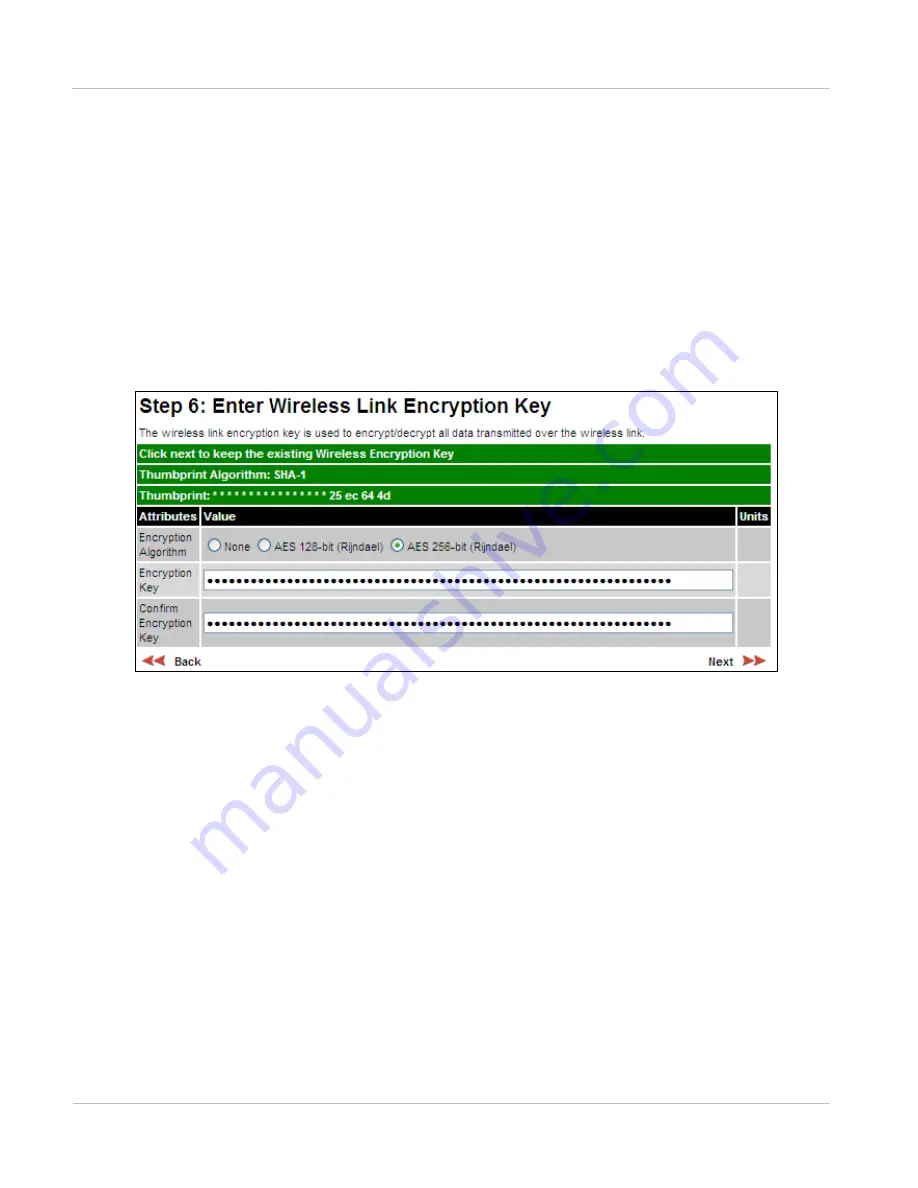
Task 5: Configuring securit y
Chapt er 6: Configurat ion and alignm ent
6- 38
phn- 2513_004v000 ( Oct 2012)
Step 6: Enter the wireless link encryption key
The Step 6: Enter The Wireless Link Encryption Key page is displayed (
). The
wireless link encryption key is used to encrypt all traffic over the PTP 800 wireless link.
Select the applicable value in the Encryption Algorithm field. If a valid encryption key
exists, then an SHA-1 thumbprint of the key is displayed. If this key is correct, then take no
action. Otherwise, enter the generated key in the Wireless Link Encryption Key and
Confirm Wireless Link Encryption Key fields. Select
Next
.
Figu r e 1 2 8
St ep 6: Ent er Wireless Link Encrypt ion Key page
Содержание PTP 800 Series
Страница 1: ...Cambium PTP 800 Series User Guide System Release 800 05 02 ...
Страница 40: ...Licensing requirements About This User Guide 10 phn 2513_004v000 Oct 2012 ...
Страница 232: ...Limit of liability Chapter 3 Legal information 3 22 phn 2513_004v000 Oct 2012 ...
Страница 322: ...Radiation hazard assessm ent Chapter 4 Reference information 4 90 phn 2513_004v000 Oct 2012 ...
Страница 418: ...Replacing IRFU components Chapter 5 Installation 5 96 phn 2513_004v000 Oct 2012 Figure 1 1 0 IRFU components example ...
Страница 428: ...Replacing IRFU components Chapter 5 Installation 5 106 phn 2513_004v000 Oct 2012 ...
Страница 552: ...Configuring for FIPS 140 2 applications Chapter 6 Configuration and alignment 6 124 phn 2513_004v000 Oct 2012 ...
Страница 630: ...Using recovery mode Chapter 7 Operation 7 78 phn 2513_004v000 Oct 2012 ...
Страница 648: ...Glossary I V phn 2513_004v000 Oct 2012 ...






























