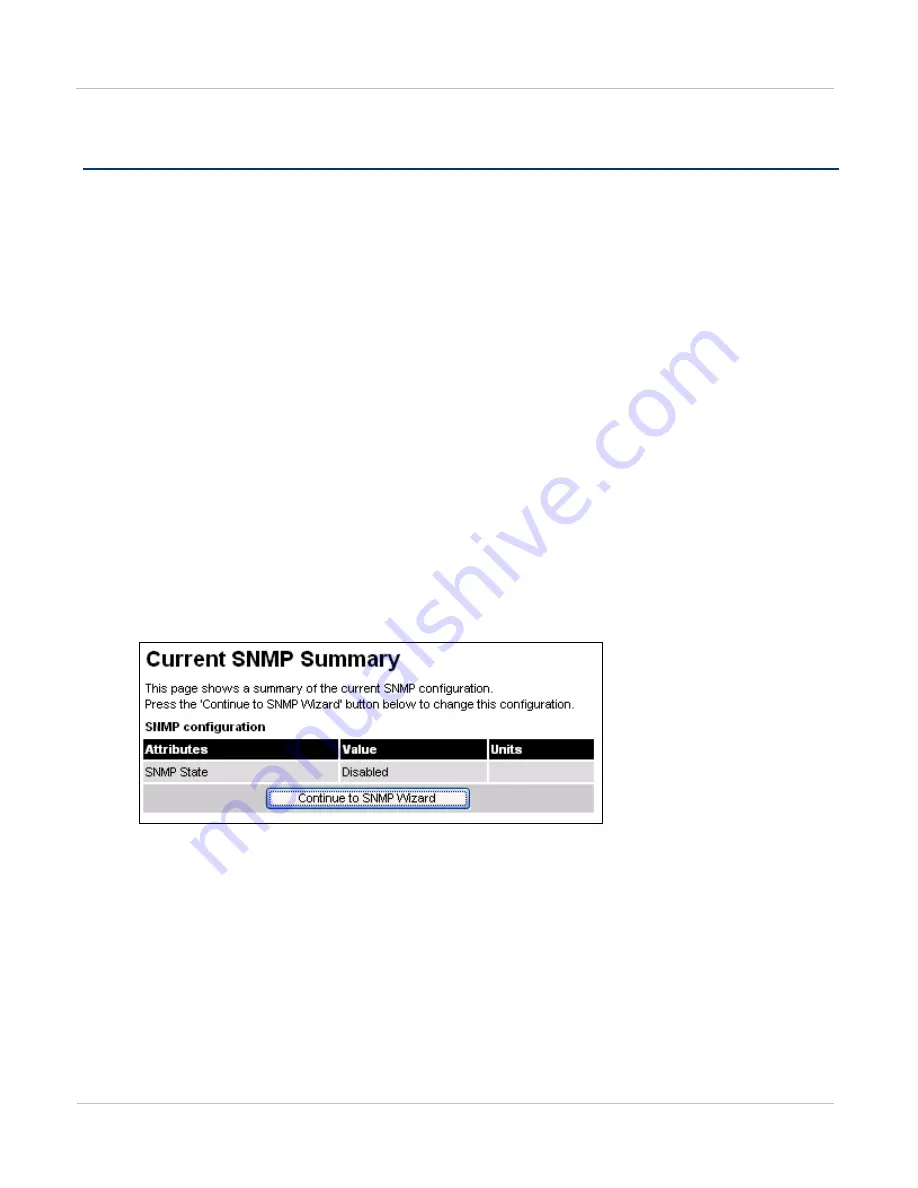
PTP 800 Series User Guide
Task 8: Set t ing up SNMP agent
phn- 2513_004v000 ( Oct 2012)
6- 77
Task 8: Setting up SNMP agent
If SNMP is enabled, when an event occurs, the SNMP agent on the unit sends a trap to
whatever SNMP trap receivers have been configured.
Depending upon which SNMP version is required, choose one of the following procedures:
•
•
Configuring SNMPv3 agent
Perform this task to enable the system to generate Simple Network Management Protocol
version 3 (SNMPv3) traps.
Starting SNMP wizard
To start the SNMP wizard, select menu option
Management, SNMP
. The Current SNMP
Summary page is displayed (
). Review the summary. If any updates are
required, select
Continue to SNMP Wizard
.
Figu r e 1 5 2
Curr ent SNMP Sum m ary page ( w hen SNMP is disabled)
Содержание PTP 800 Series
Страница 1: ...Cambium PTP 800 Series User Guide System Release 800 05 02 ...
Страница 40: ...Licensing requirements About This User Guide 10 phn 2513_004v000 Oct 2012 ...
Страница 232: ...Limit of liability Chapter 3 Legal information 3 22 phn 2513_004v000 Oct 2012 ...
Страница 322: ...Radiation hazard assessm ent Chapter 4 Reference information 4 90 phn 2513_004v000 Oct 2012 ...
Страница 418: ...Replacing IRFU components Chapter 5 Installation 5 96 phn 2513_004v000 Oct 2012 Figure 1 1 0 IRFU components example ...
Страница 428: ...Replacing IRFU components Chapter 5 Installation 5 106 phn 2513_004v000 Oct 2012 ...
Страница 552: ...Configuring for FIPS 140 2 applications Chapter 6 Configuration and alignment 6 124 phn 2513_004v000 Oct 2012 ...
Страница 630: ...Using recovery mode Chapter 7 Operation 7 78 phn 2513_004v000 Oct 2012 ...
Страница 648: ...Glossary I V phn 2513_004v000 Oct 2012 ...






























