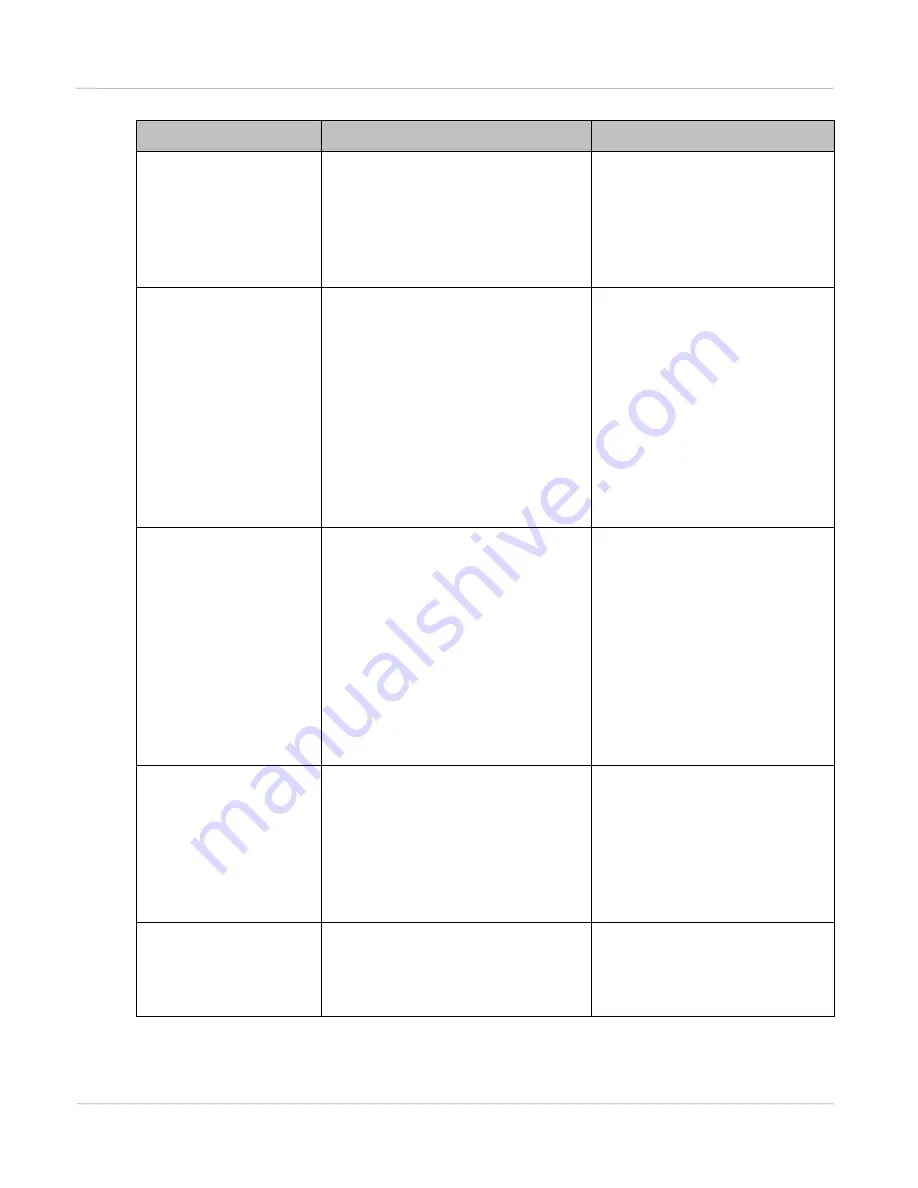
PTP 800 Series User Guide
Managing alarm s and event s
phn- 2513_004v000 ( Oct 2012)
7- 29
SN M P Tr a p n a m e
D e scr ipt ion
Ca u se a n d a ct ion
rxDiversityDataPortS
tatusTrap
For Rx Diversity to operate, the
Data Port of both the Active and
Inactive CMU must be
negotiated at 1000 Mbps. This
attribute is displayed if this is
not the case.
rxDiversityConfigurat
ionStatusTrap
In order for Receive Diversity to
operate correctly in a 1+1 Hot
Standby link, a number of key
attributes must be configured to
be compatible in the two
neighbor CMUs. If a key
attribute is configured to be
mismatched, this trap will be
generated. A trap will be sent
with a value of OK if the
condition is cleared.
Log into the web interface of
either unit and check which
attribute is mismatched.
wirelessReceiveSigna
lStatusTrap
This trap is only issued for 1+1
Hot Standby configurations.
The Wireless Receive Signal
Status indicates if the receiver is
able to demodulate the transmit
signal from the remote end of
the link.
If it cannot demodulate the
signal, a protection switch may
occur.
This may be due to hardware
problems: the RFU, antenna
or CMU.
It may also be due to
incorrect configuration, or
radio fading caused by
adverse weather conditions.
endWirelessReceiveSi
gnalStatusTrap
In a 1+1 Hot Standby
configuration, this indicates if
the end, consisting of two
neighbor CMUs and two
neighbor RFUs, is able to
demodulate the transmit signal
from the remote end of the link.
licensedTransmitCap
acityStatusTrap
In a 1+1 Hot Standby
configuration, this indicates that
the Licensed Transmit Capacity
is below that of its neighbor.
This is probably due to a
configuration error or the
wrong license being applied
to one of the CMUs.
Содержание PTP 800 Series
Страница 1: ...Cambium PTP 800 Series User Guide System Release 800 05 02 ...
Страница 40: ...Licensing requirements About This User Guide 10 phn 2513_004v000 Oct 2012 ...
Страница 232: ...Limit of liability Chapter 3 Legal information 3 22 phn 2513_004v000 Oct 2012 ...
Страница 322: ...Radiation hazard assessm ent Chapter 4 Reference information 4 90 phn 2513_004v000 Oct 2012 ...
Страница 418: ...Replacing IRFU components Chapter 5 Installation 5 96 phn 2513_004v000 Oct 2012 Figure 1 1 0 IRFU components example ...
Страница 428: ...Replacing IRFU components Chapter 5 Installation 5 106 phn 2513_004v000 Oct 2012 ...
Страница 552: ...Configuring for FIPS 140 2 applications Chapter 6 Configuration and alignment 6 124 phn 2513_004v000 Oct 2012 ...
Страница 630: ...Using recovery mode Chapter 7 Operation 7 78 phn 2513_004v000 Oct 2012 ...
Страница 648: ...Glossary I V phn 2513_004v000 Oct 2012 ...
















































