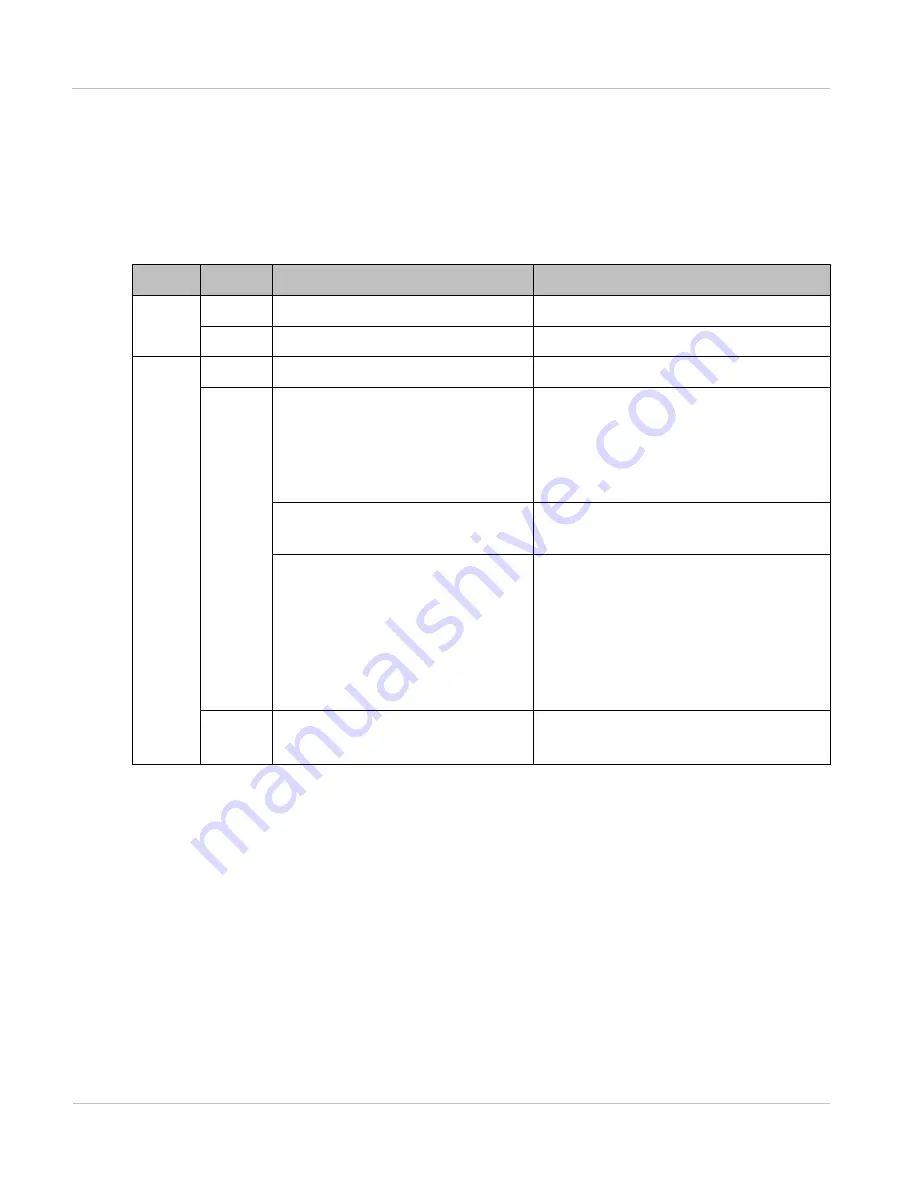
I nst alling t he link
Chapt er 8: Troubleshoot ing
8- 12
phn- 2513_004v000 ( Oct 2012)
Check IRFU status LEDs
Ta ble 2 7 3 I RFU LED st a t u s ch e ck s
La be l
LED
Con d it ion
Re m e d y/ a ct ion
PWR
Green
Power supply is ON
Do nothing
Off
Power supply is OFF
Push PWR button ON
ALM
Green
Indicates no hardware failure
Do nothing
Yellow
Flashing, indicates fans failure
or degradation
Verify fan wire leads, clean,
reconnect or replace the faulty fan
assembly when necessary; refer to
Flashing, RF loopback
activated
Normal, do nothing
Temperature sensor in the PA
module exceeds threshold
Check if the Fan alarm is On, or if
the ambient temperature exceeds
+50 °C. If not, and the sensor
temperature remains higher than
the threshold (75 °C) for a long
time, refer to
on page
Red
Flashing, indicates hardware
failure, “Replace Me”
Replace the Transceiver, refer to
Содержание PTP 800 Series
Страница 1: ...Cambium PTP 800 Series User Guide System Release 800 05 02 ...
Страница 40: ...Licensing requirements About This User Guide 10 phn 2513_004v000 Oct 2012 ...
Страница 232: ...Limit of liability Chapter 3 Legal information 3 22 phn 2513_004v000 Oct 2012 ...
Страница 322: ...Radiation hazard assessm ent Chapter 4 Reference information 4 90 phn 2513_004v000 Oct 2012 ...
Страница 418: ...Replacing IRFU components Chapter 5 Installation 5 96 phn 2513_004v000 Oct 2012 Figure 1 1 0 IRFU components example ...
Страница 428: ...Replacing IRFU components Chapter 5 Installation 5 106 phn 2513_004v000 Oct 2012 ...
Страница 552: ...Configuring for FIPS 140 2 applications Chapter 6 Configuration and alignment 6 124 phn 2513_004v000 Oct 2012 ...
Страница 630: ...Using recovery mode Chapter 7 Operation 7 78 phn 2513_004v000 Oct 2012 ...
Страница 648: ...Glossary I V phn 2513_004v000 Oct 2012 ...







































