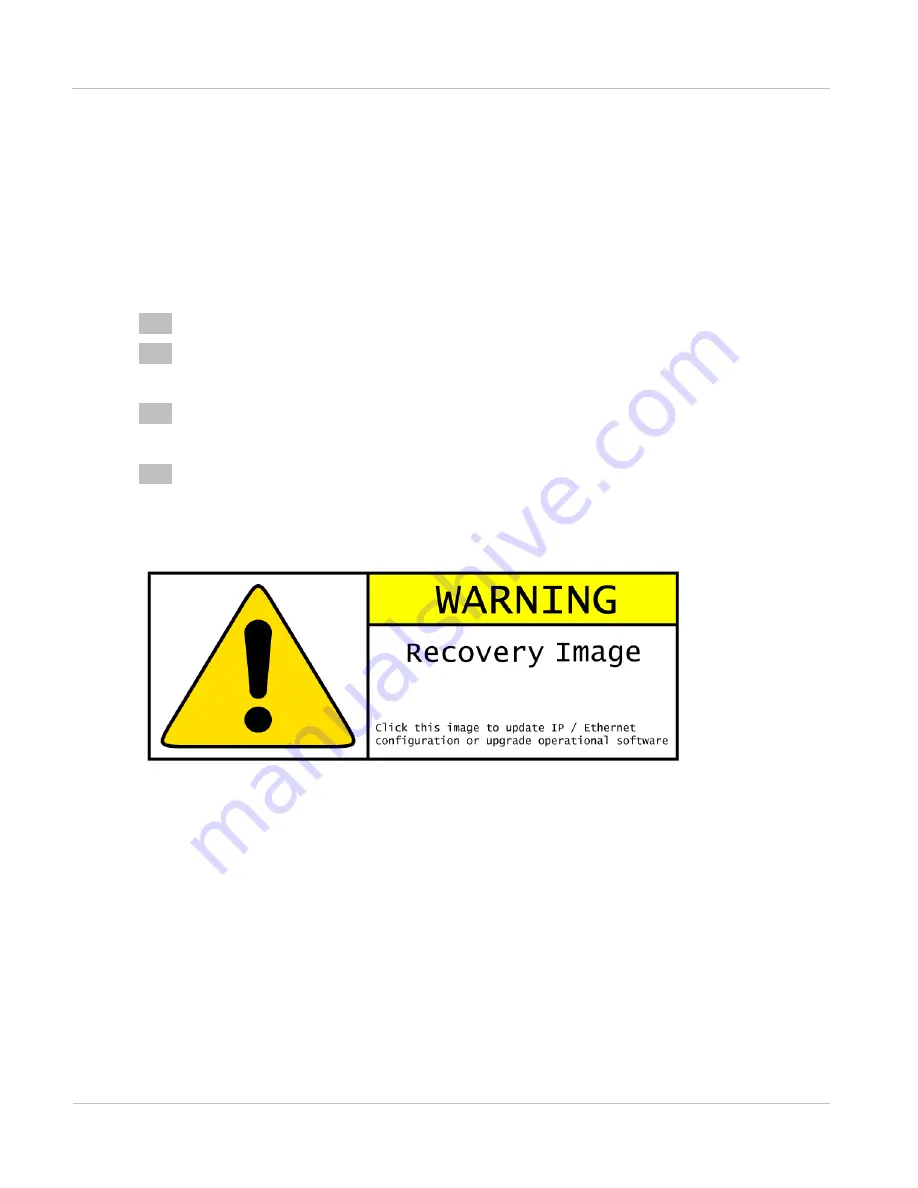
Using recovery m ode
Chapt er 7: Operat ion
7- 72
phn- 2513_004v000 ( Oct 2012)
Selecting recovery option
Before starting this task, check that the CMU is in recovery mode. When the CMU Modem
LED (
) blinks red, the CMU is in recovery mode.
To select the CMU recovery option, proceed as follows:
1
Start the web browser.
2
Type IP address 169.254.1.1 into the address bar and press ENTER.
The Recovery Mode Warning page is displayed (
).
3
Click anywhere on the Recovery Mode Warning page.
The Recovery Options page is displayed (
4
Select the required recovery option and perform the recovery task (
Figu r e 2 0 0
Recov er y Mode Warning page
Содержание PTP 800 Series
Страница 1: ...Cambium PTP 800 Series User Guide System Release 800 05 02 ...
Страница 40: ...Licensing requirements About This User Guide 10 phn 2513_004v000 Oct 2012 ...
Страница 232: ...Limit of liability Chapter 3 Legal information 3 22 phn 2513_004v000 Oct 2012 ...
Страница 322: ...Radiation hazard assessm ent Chapter 4 Reference information 4 90 phn 2513_004v000 Oct 2012 ...
Страница 418: ...Replacing IRFU components Chapter 5 Installation 5 96 phn 2513_004v000 Oct 2012 Figure 1 1 0 IRFU components example ...
Страница 428: ...Replacing IRFU components Chapter 5 Installation 5 106 phn 2513_004v000 Oct 2012 ...
Страница 552: ...Configuring for FIPS 140 2 applications Chapter 6 Configuration and alignment 6 124 phn 2513_004v000 Oct 2012 ...
Страница 630: ...Using recovery mode Chapter 7 Operation 7 78 phn 2513_004v000 Oct 2012 ...
Страница 648: ...Glossary I V phn 2513_004v000 Oct 2012 ...






























