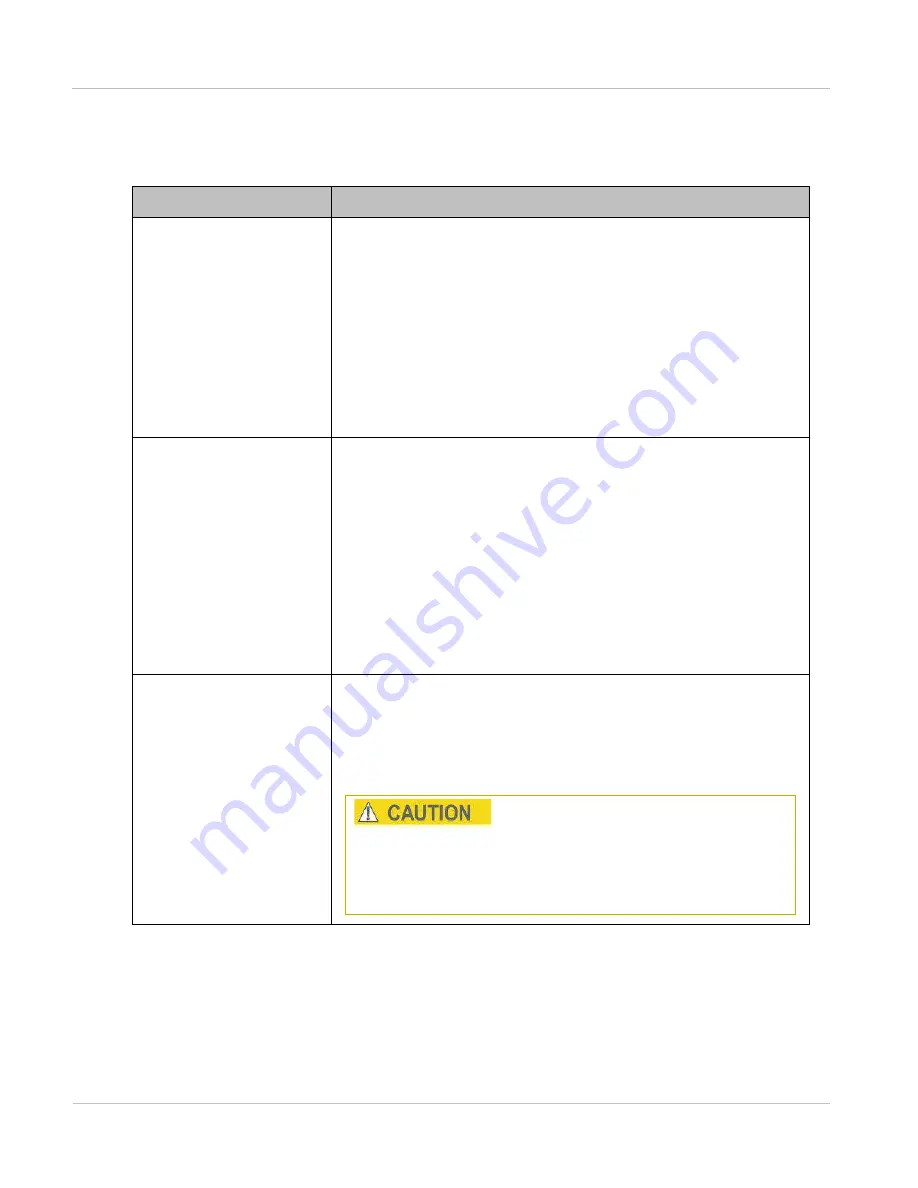
Task 2: Configuring I P and Et hernet int erfaces
Chapt er 6: Configurat ion and alignm ent
6- 16
phn- 2513_004v000 ( Oct 2012)
Ta ble 2 2 3
Dat a port at t ribut es
At t r ibu t e
M e a n in g
Data Port Wireless
Down Alert
If a condition is detected where the link can no longer
forward customer data traffic in one or both directions, for
example, a wireless fade or equipment failure, then if this
attribute is enabled the data port will be briefly
disconnected from the network. This signals to the
connected network equipment that this link is no longer
available for data traffic. Enabling this feature can be
beneficial in complex networks where alternative routes
provide continued service in the event of link failure (see
Data Port Ethernet
Media Type To Use
Only displayed when an SFP module is installed.
‘Auto with Fiber Preference’ means that if a supported SFP
module is present and is working, and the fiber carrier is
present, the Ethernet service connects through fiber and
the copper data port is not used. If the fiber link fails or
loses the carrier signal, the Ethernet service falls back to
the copper LAN connection.
‘Force Copper’ means that the Ethernet service connects
through the copper port only and the Fiber SFP interface is
disabled.
Data Port Copper Auto
Negotiation
‘Enabled’ means that configuration is automatically
negotiated. This is the default setting.
‘Disabled’ means that configuration is forced.
Use the same setting for both ends of the link.
Ensure that this attribute has the same setting in the
CMU and in connected network equipment. If they are
not consistent, then a duplex mismatch will occur,
resulting in greatly reduced data capacity.
Содержание PTP 800 Series
Страница 1: ...Cambium PTP 800 Series User Guide System Release 800 05 02 ...
Страница 40: ...Licensing requirements About This User Guide 10 phn 2513_004v000 Oct 2012 ...
Страница 232: ...Limit of liability Chapter 3 Legal information 3 22 phn 2513_004v000 Oct 2012 ...
Страница 322: ...Radiation hazard assessm ent Chapter 4 Reference information 4 90 phn 2513_004v000 Oct 2012 ...
Страница 418: ...Replacing IRFU components Chapter 5 Installation 5 96 phn 2513_004v000 Oct 2012 Figure 1 1 0 IRFU components example ...
Страница 428: ...Replacing IRFU components Chapter 5 Installation 5 106 phn 2513_004v000 Oct 2012 ...
Страница 552: ...Configuring for FIPS 140 2 applications Chapter 6 Configuration and alignment 6 124 phn 2513_004v000 Oct 2012 ...
Страница 630: ...Using recovery mode Chapter 7 Operation 7 78 phn 2513_004v000 Oct 2012 ...
Страница 648: ...Glossary I V phn 2513_004v000 Oct 2012 ...
















































