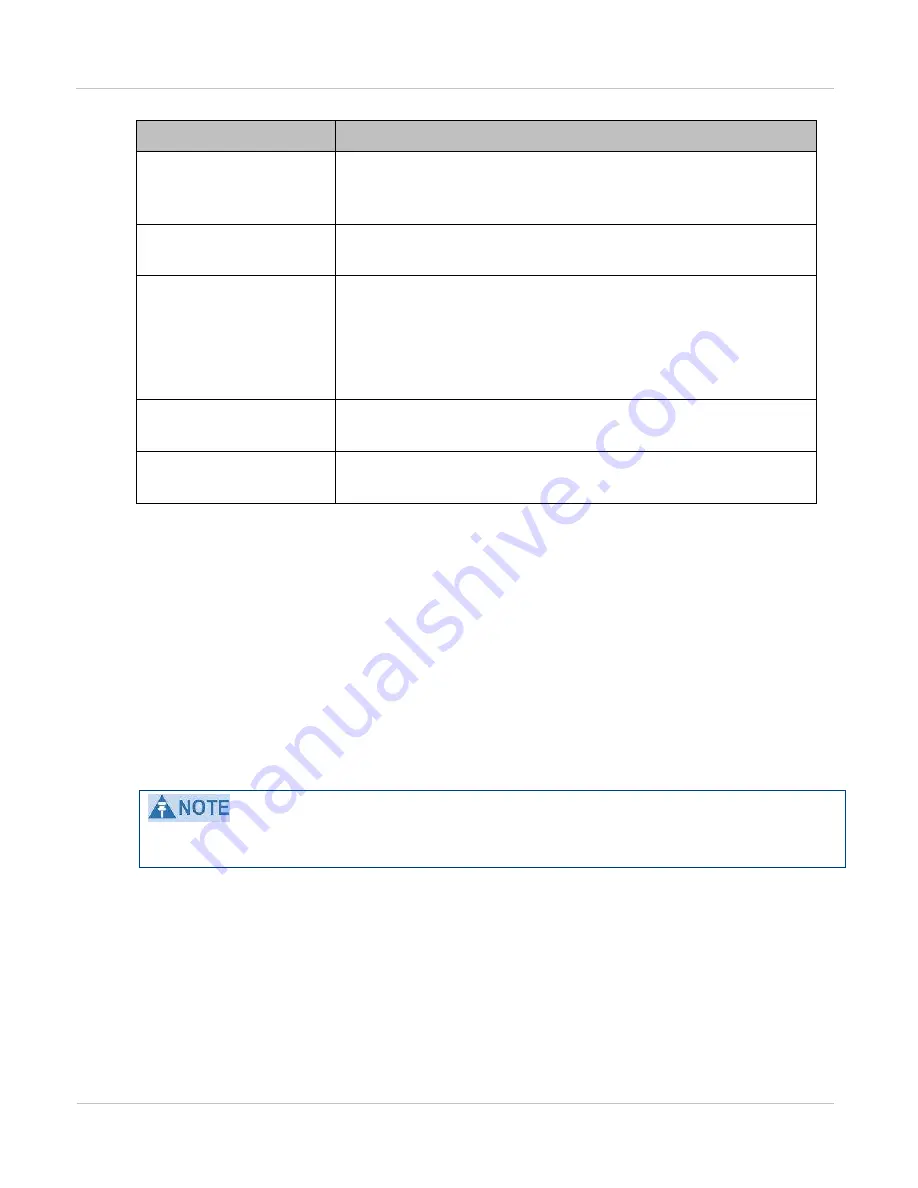
PTP 800 Series User Guide
Web- based m anagem ent
phn- 2513_004v000 ( Oct 2012)
7- 7
At t r ibu t e
M e a n in g
Link Name
The name of the PTP link, as set in the Installation wizard.
The Link Name must be the same at both sites, as it is used
to establish a connection with the other site.
Site Name
The name given to the site by the system administrator and
set by the Installation wizard.
Elapsed Time Indicator
The time (hh:mm:ss) that has elapsed since the last system
reboot.
The system can reboot for several reasons, for example,
commanded reboot from the system reboot webpage, or a
power cycle of the equipment.
System Clock
The CMU clock presented as local time, allowing for zone
and daylight saving.
Status attributes
Status attributes may be displayed in the System Summary
page to indicate abnormal states.
Viewing the system status
To display the System Status page, select menu option
Status
.
The System Status page (
) gives the user a detailed view of the operation of the
PTP 800 from both the wireless and network perspectives.
The contents of the System Status page depend upon the configuration of the PTP 800. For
example, for in-band management of an unprotected unit, no status information is shown
for the unused Management Port. For an unprotected link, no status information is shown
relating to protection.
Password protection can be extended to cover the System Status page. For more
information, see
Protecting access to the summary and status pages
Содержание PTP 800 Series
Страница 1: ...Cambium PTP 800 Series User Guide System Release 800 05 02 ...
Страница 40: ...Licensing requirements About This User Guide 10 phn 2513_004v000 Oct 2012 ...
Страница 232: ...Limit of liability Chapter 3 Legal information 3 22 phn 2513_004v000 Oct 2012 ...
Страница 322: ...Radiation hazard assessm ent Chapter 4 Reference information 4 90 phn 2513_004v000 Oct 2012 ...
Страница 418: ...Replacing IRFU components Chapter 5 Installation 5 96 phn 2513_004v000 Oct 2012 Figure 1 1 0 IRFU components example ...
Страница 428: ...Replacing IRFU components Chapter 5 Installation 5 106 phn 2513_004v000 Oct 2012 ...
Страница 552: ...Configuring for FIPS 140 2 applications Chapter 6 Configuration and alignment 6 124 phn 2513_004v000 Oct 2012 ...
Страница 630: ...Using recovery mode Chapter 7 Operation 7 78 phn 2513_004v000 Oct 2012 ...
Страница 648: ...Glossary I V phn 2513_004v000 Oct 2012 ...
















































