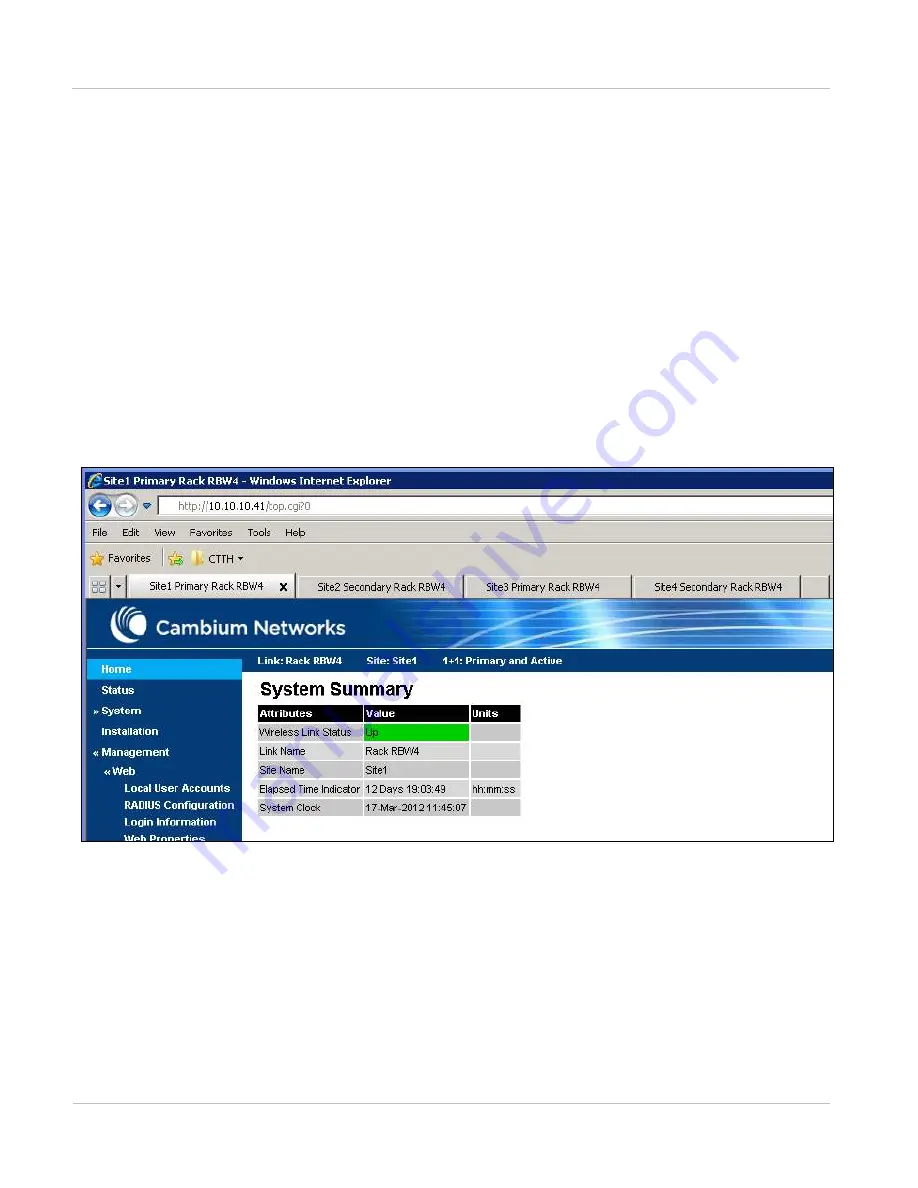
Web- based m anagem ent
Chapt er 7: Operat ion
7- 14
phn- 2513_004v000 ( Oct 2012)
Example
Each unit in a 1+1 Hot Standby link may be fully identified by the siteName, the
primarySecondaryMode and the linkName. For example, suppose that these variables are
set to:
•
siteName = ‘Site1’, ‘Site2’, ‘Site3’ and ‘Site4’
•
primarySecondaryMode = ‘Primary’ or ‘Secondary’
•
linkName = ‘Rack RBW4’
For each unit, use the Webpage Properties page to enter the relevant Browser Title
variables (
). As a result, the four units in the 1+1 Hot Standby are identified in
the browser tabs, and the currently selected unit is identified in the browser title bar
(
Figu r e 1 8 6
I dent ifying unit s in t he web br owser t it le bar and t abs
Logging out
To maintain security, always log out at the end of a session by selecting menu option
Logout
.
Alternatively, the unit will log out automatically, but this depends upon the setting of Auto
Logout Period in the Webpage Properties page (
Содержание PTP 800 Series
Страница 1: ...Cambium PTP 800 Series User Guide System Release 800 05 02 ...
Страница 40: ...Licensing requirements About This User Guide 10 phn 2513_004v000 Oct 2012 ...
Страница 232: ...Limit of liability Chapter 3 Legal information 3 22 phn 2513_004v000 Oct 2012 ...
Страница 322: ...Radiation hazard assessm ent Chapter 4 Reference information 4 90 phn 2513_004v000 Oct 2012 ...
Страница 418: ...Replacing IRFU components Chapter 5 Installation 5 96 phn 2513_004v000 Oct 2012 Figure 1 1 0 IRFU components example ...
Страница 428: ...Replacing IRFU components Chapter 5 Installation 5 106 phn 2513_004v000 Oct 2012 ...
Страница 552: ...Configuring for FIPS 140 2 applications Chapter 6 Configuration and alignment 6 124 phn 2513_004v000 Oct 2012 ...
Страница 630: ...Using recovery mode Chapter 7 Operation 7 78 phn 2513_004v000 Oct 2012 ...
Страница 648: ...Glossary I V phn 2513_004v000 Oct 2012 ...
















































