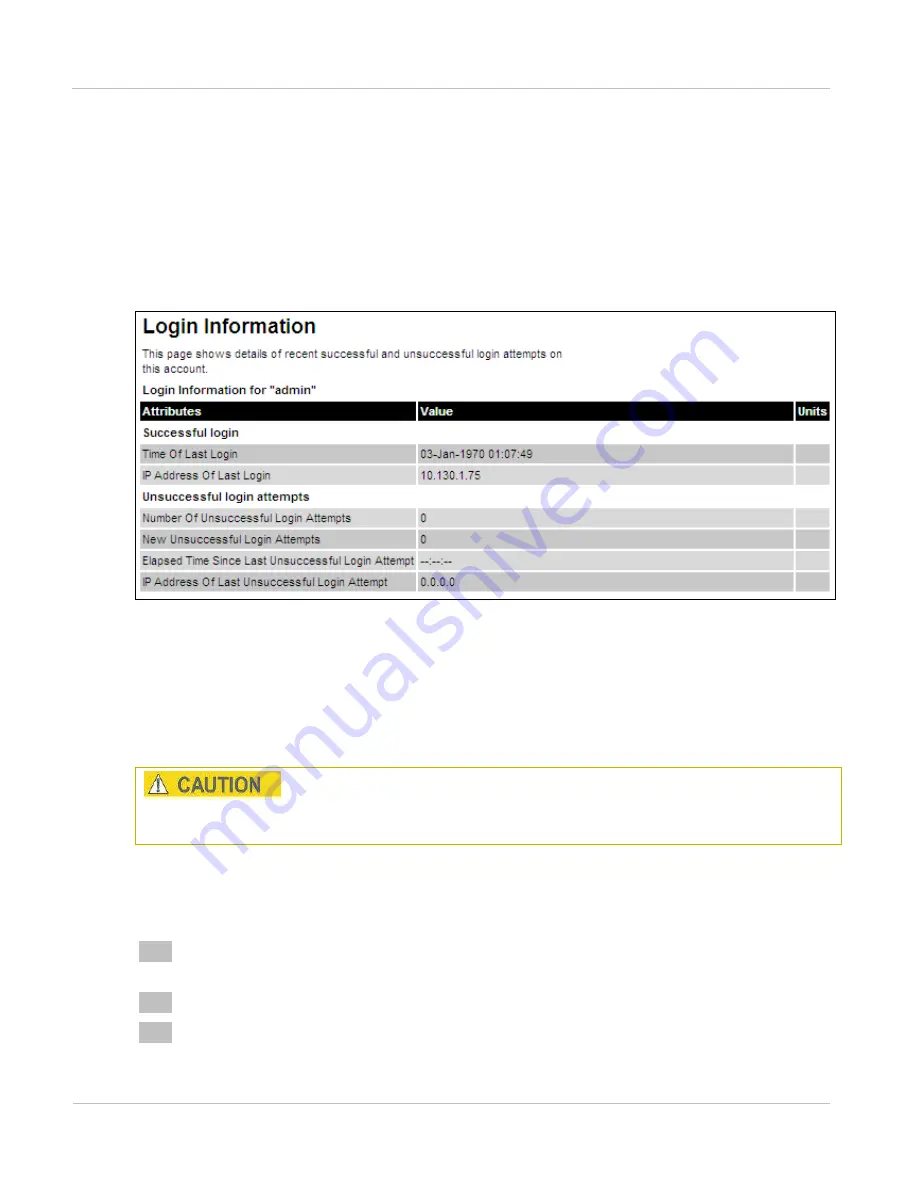
Managing securit y
Chapt er 7: Operat ion
7- 52
phn- 2513_004v000 ( Oct 2012)
Displaying login information
To display details of the most recent successful login, and the most recent unsuccessful
login attempt, for each user of the web-based interface, select menu option
Management,
Web, Login Information
. The Login Information page is displayed (
Figu r e 1 9 1
Login I nfor m at ion page
Disabling AES encryption
Perform this task to disable the encryption of data transmitted over the PTP 800 bridge.
For more information on AES encryption, see
This procedure must be repeated at both ends of the link.
If AES encryption is disabled at one end of the link, it must also be disabled at the other
end of the link, otherwise the link will not work.
Unprotected link
To disable AES encryption for an unprotected link, proceed as follows:
1
Select menu option
Configuration
. The System Configuration page is displayed
2
Set the Encryption Algorithm attribute to ‘None’.
3
Select
Submit Updated System Configuration
. The Configuration Change
Reboot dialog is displayed.
Содержание PTP 800 Series
Страница 1: ...Cambium PTP 800 Series User Guide System Release 800 05 02 ...
Страница 40: ...Licensing requirements About This User Guide 10 phn 2513_004v000 Oct 2012 ...
Страница 232: ...Limit of liability Chapter 3 Legal information 3 22 phn 2513_004v000 Oct 2012 ...
Страница 322: ...Radiation hazard assessm ent Chapter 4 Reference information 4 90 phn 2513_004v000 Oct 2012 ...
Страница 418: ...Replacing IRFU components Chapter 5 Installation 5 96 phn 2513_004v000 Oct 2012 Figure 1 1 0 IRFU components example ...
Страница 428: ...Replacing IRFU components Chapter 5 Installation 5 106 phn 2513_004v000 Oct 2012 ...
Страница 552: ...Configuring for FIPS 140 2 applications Chapter 6 Configuration and alignment 6 124 phn 2513_004v000 Oct 2012 ...
Страница 630: ...Using recovery mode Chapter 7 Operation 7 78 phn 2513_004v000 Oct 2012 ...
Страница 648: ...Glossary I V phn 2513_004v000 Oct 2012 ...






























