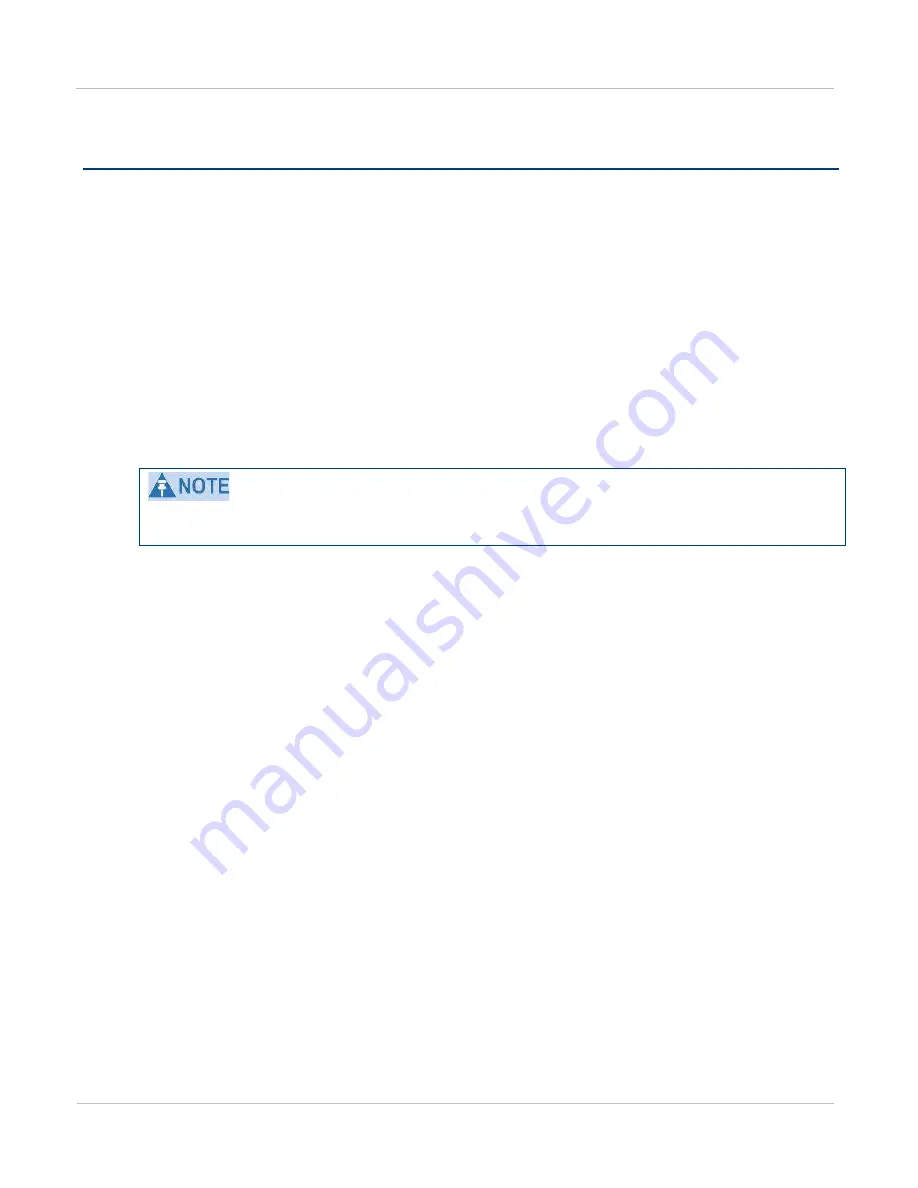
PTP 800 Series User Guide
Managing securit y
phn- 2513_004v000 ( Oct 2012)
7- 51
Managing security
This section describes how to manage security features such as FIPS 140-2 mode and AES
encryption in operational PTP 800 links.
Exiting FIPS 140-2 mode
To exit from the FIPS 140-2 mode, do one of the following:
•
Load a PTP 800 license key that has FIPS operation disabled and reboot. Refer to
•
Load PTP 800 software that is not FIPS-validated and reboot. Refer to
The critical security parameters (CSPs) are zeroized when the unit is no longer FIPS 140-
2 Capable.
Zeroizing critical security parameters
Critical security parameters (CSPs) are as follows:
•
Key of keys.
•
AES encryption keys for the wireless interface.
•
Private key for the HTTPS/TLS interface.
•
Entropy value for the HTTPS/TLS interface.
•
User account passwords for the web-based interface.
To zeroize the CSPs, select option
Security, Zeroize CSPs
and then
Select Zeroize CSPs
and Reboot Wireless Unit
. Confirm the reboot. Alternatively, select the
Zeroize CSPs
option in Recovery mode.
Содержание PTP 800 Series
Страница 1: ...Cambium PTP 800 Series User Guide System Release 800 05 02 ...
Страница 40: ...Licensing requirements About This User Guide 10 phn 2513_004v000 Oct 2012 ...
Страница 232: ...Limit of liability Chapter 3 Legal information 3 22 phn 2513_004v000 Oct 2012 ...
Страница 322: ...Radiation hazard assessm ent Chapter 4 Reference information 4 90 phn 2513_004v000 Oct 2012 ...
Страница 418: ...Replacing IRFU components Chapter 5 Installation 5 96 phn 2513_004v000 Oct 2012 Figure 1 1 0 IRFU components example ...
Страница 428: ...Replacing IRFU components Chapter 5 Installation 5 106 phn 2513_004v000 Oct 2012 ...
Страница 552: ...Configuring for FIPS 140 2 applications Chapter 6 Configuration and alignment 6 124 phn 2513_004v000 Oct 2012 ...
Страница 630: ...Using recovery mode Chapter 7 Operation 7 78 phn 2513_004v000 Oct 2012 ...
Страница 648: ...Glossary I V phn 2513_004v000 Oct 2012 ...
















































