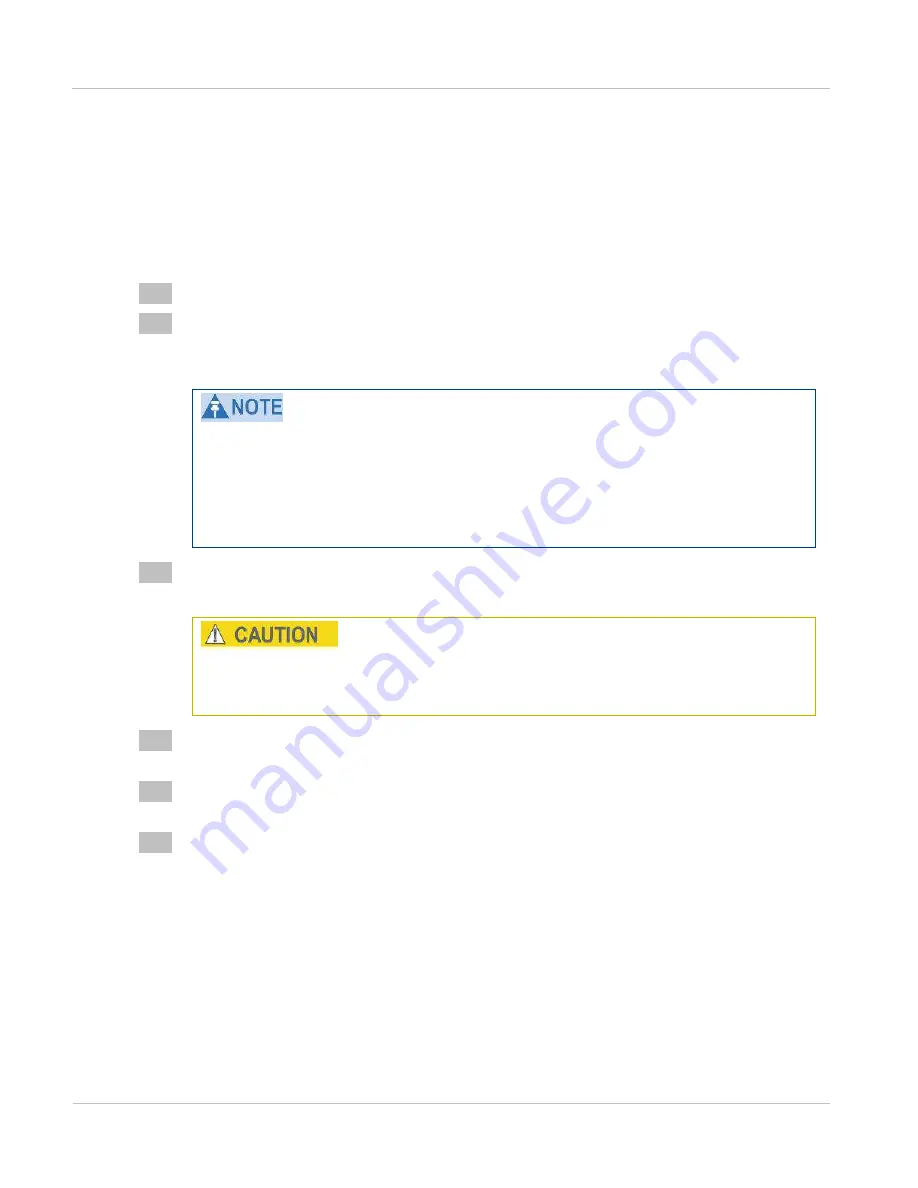
Managing 1+ 1 Hot St andby links
Chapt er 7: Operat ion
7- 48
phn- 2513_004v000 ( Oct 2012)
Replacing a CMU in a 1+1 Hot Standby link
Pre-configuring the replacement CMU
Before delivering the replacement CMU to the PTP 800 site, ensure that it is ready to
operate in the link. Proceed as follows:
1
Connect the replacement CMU to a management PC and open the web interface.
2
Use the latest saved configuration file from the faulty CMU to configure the
replacement CMU. For instructions, refer to
Restoring the system configuration
on
page
Ensure that the replacement CMU has the same licensed capabilities as the
faulty CMU. If necessary, obtain and install a new license key.
If a saved configuration file is not available, use the web interface to configure
the replacement CMU as described in
3
If the installation includes a Fiber-Y interface, select menu option
System,
Configuration, Protection
and confirm that Fiber Y is set to ‘Enabled’.
Ensure this is done before replacing the CMU on site. If the Fiber-Y cable is
connected to the replacement CMU whilst Fiber-Y is 'Disabled', the Ethernet
connection will drop.
4
Select menu option
System, Software Upgrade
. The Software Upgrade page is
displayed.
5
Make sure that the application software version is the same as the software
installed on the other units in the link.
6
If Fiber-Y is enabled, make sure that:
Application Software version is 800-04-00 or higher version.
Boot Software is BOOT-03-00 or higher version.
Recovery software is RECOVERY-04-00 or higher version
If the requirements for boot or recovery are not met, contact customer support.
Содержание PTP 800 Series
Страница 1: ...Cambium PTP 800 Series User Guide System Release 800 05 02 ...
Страница 40: ...Licensing requirements About This User Guide 10 phn 2513_004v000 Oct 2012 ...
Страница 232: ...Limit of liability Chapter 3 Legal information 3 22 phn 2513_004v000 Oct 2012 ...
Страница 322: ...Radiation hazard assessm ent Chapter 4 Reference information 4 90 phn 2513_004v000 Oct 2012 ...
Страница 418: ...Replacing IRFU components Chapter 5 Installation 5 96 phn 2513_004v000 Oct 2012 Figure 1 1 0 IRFU components example ...
Страница 428: ...Replacing IRFU components Chapter 5 Installation 5 106 phn 2513_004v000 Oct 2012 ...
Страница 552: ...Configuring for FIPS 140 2 applications Chapter 6 Configuration and alignment 6 124 phn 2513_004v000 Oct 2012 ...
Страница 630: ...Using recovery mode Chapter 7 Operation 7 78 phn 2513_004v000 Oct 2012 ...
Страница 648: ...Glossary I V phn 2513_004v000 Oct 2012 ...






























