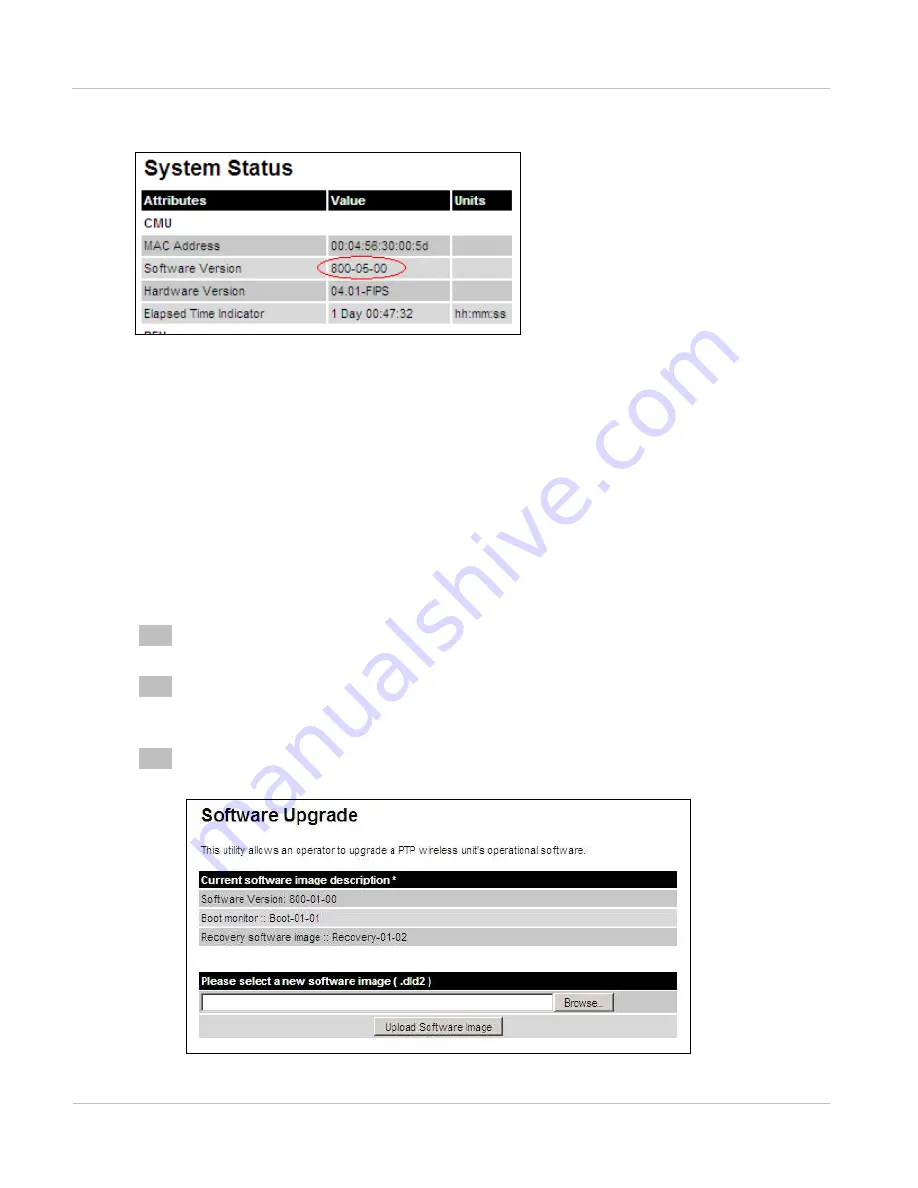
Task 4: Upgrading soft ware version
Chapt er 6: Configurat ion and alignm ent
6- 26
phn- 2513_004v000 ( Oct 2012)
Figu r e 1 2 0
Soft ware Ver sion in Syst em St at us page
Upgrading to a new software version
Perform this task to upgrade the units to a new version of PTP 800 operational software.
CMU software version must be the same at both ends of the link. Limited operation may
sometimes be possible with dissimilar software version, but such operation is not
supported by Cambium.
Upgrade the remote end of a link before upgrading the local end, and for a 1+1 Hot
Standby link upgrade the inactive units and force a protection switch to them before
upgrading the active units. This approach maximizes system availability.
To upgrade the software, proceed as follows:
1
Save the pre-upgrade system configuration as described in
2
Go to the support web page (see
on page
) and
find Point-to-Point software updates. Download and save the required software
image (for example PTP 800-nn-mm.dld2 or PTP 800-nn-mm-FIPS.dld2).
3
Select menu option
System, Software Upgrade
. The Software Upgrade page
is displayed:
Содержание PTP 800 Series
Страница 1: ...Cambium PTP 800 Series User Guide System Release 800 05 02 ...
Страница 40: ...Licensing requirements About This User Guide 10 phn 2513_004v000 Oct 2012 ...
Страница 232: ...Limit of liability Chapter 3 Legal information 3 22 phn 2513_004v000 Oct 2012 ...
Страница 322: ...Radiation hazard assessm ent Chapter 4 Reference information 4 90 phn 2513_004v000 Oct 2012 ...
Страница 418: ...Replacing IRFU components Chapter 5 Installation 5 96 phn 2513_004v000 Oct 2012 Figure 1 1 0 IRFU components example ...
Страница 428: ...Replacing IRFU components Chapter 5 Installation 5 106 phn 2513_004v000 Oct 2012 ...
Страница 552: ...Configuring for FIPS 140 2 applications Chapter 6 Configuration and alignment 6 124 phn 2513_004v000 Oct 2012 ...
Страница 630: ...Using recovery mode Chapter 7 Operation 7 78 phn 2513_004v000 Oct 2012 ...
Страница 648: ...Glossary I V phn 2513_004v000 Oct 2012 ...
















































