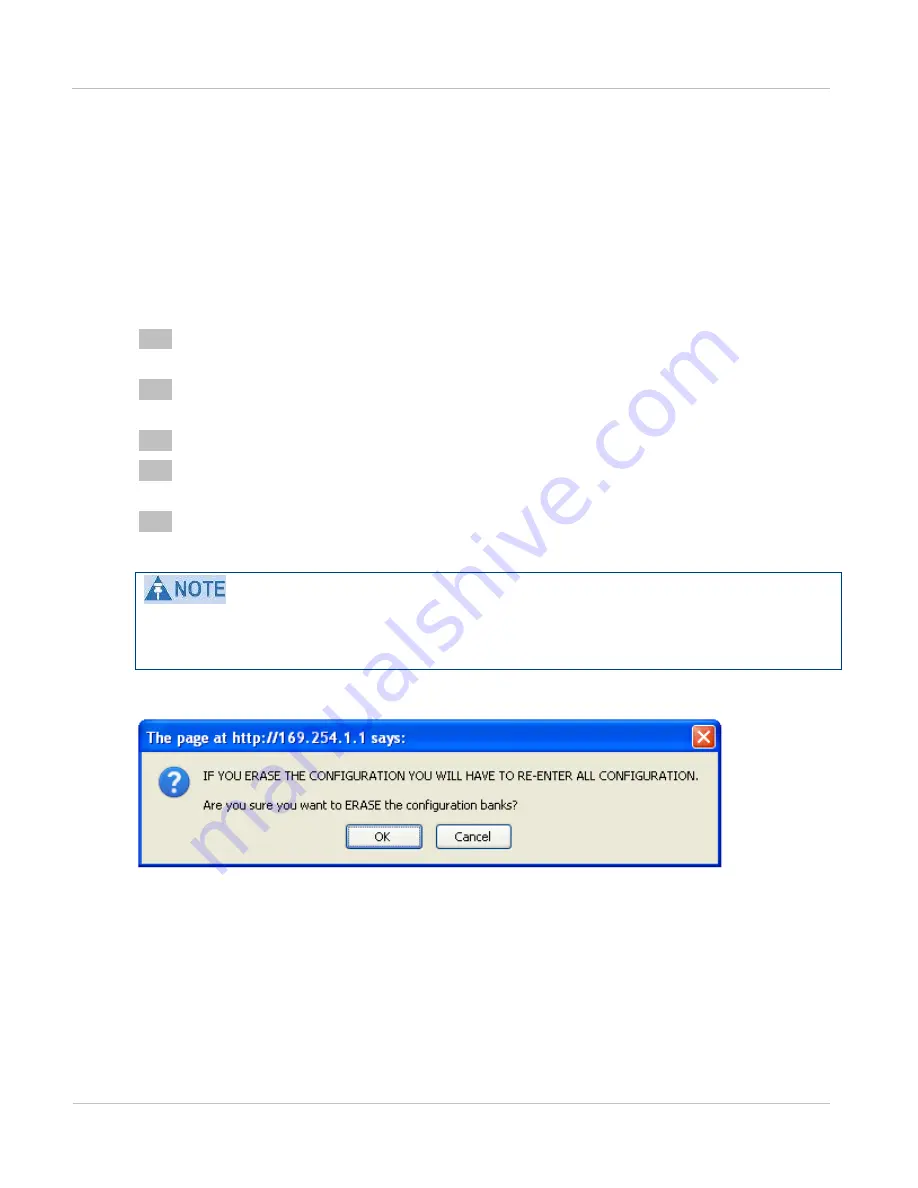
Using recovery m ode
Chapt er 7: Operat ion
7- 76
phn- 2513_004v000 ( Oct 2012)
Erasing configuration
Perform this task when the CMU is in recovery mode. The purpose of this task is to erase
all changes that have been made to the configuration of the CMU and return it to its
factory settings. This includes all changes made to the wireless, IP, Ethernet, license key,
security, fault and performance parameters.
Before starting this task, check that the Recovery Options page is displayed (
To erase the entire configuration of the CMU, proceed as follows:
1
Select
Erase Configuration
. The Erase Configuration dialog is displayed
2
Select
OK
. The Recovery Options page is redisplayed with a message indicating
that the configuration has been erased.
3
Select
Reboot
. The Reboot Confirmation dialog is displayed.
4
Select
OK
. The reboot progress message is displayed. On completion, the CMU
restarts.
5
Reconfigure the PTP 800 to meet the operator’s requirements.
When the CMU is rebooted after selecting the recovery option
Erase Configuration
, the
IP address remains at its default setting of 169.254.1.1 and the CMU can only be
accessed via a direct network connection from the PC to the management port.
Figu r e 2 0 5
Erase Configurat ion dialog
Zeroizing security parameters
Perform this task when the CMU is in recovery mode. The purpose of this task is to zeroize
the critical security parameters of the CMU.
Before starting this task, check that the Recovery Options page is displayed (
Содержание PTP 800 Series
Страница 1: ...Cambium PTP 800 Series User Guide System Release 800 05 02 ...
Страница 40: ...Licensing requirements About This User Guide 10 phn 2513_004v000 Oct 2012 ...
Страница 232: ...Limit of liability Chapter 3 Legal information 3 22 phn 2513_004v000 Oct 2012 ...
Страница 322: ...Radiation hazard assessm ent Chapter 4 Reference information 4 90 phn 2513_004v000 Oct 2012 ...
Страница 418: ...Replacing IRFU components Chapter 5 Installation 5 96 phn 2513_004v000 Oct 2012 Figure 1 1 0 IRFU components example ...
Страница 428: ...Replacing IRFU components Chapter 5 Installation 5 106 phn 2513_004v000 Oct 2012 ...
Страница 552: ...Configuring for FIPS 140 2 applications Chapter 6 Configuration and alignment 6 124 phn 2513_004v000 Oct 2012 ...
Страница 630: ...Using recovery mode Chapter 7 Operation 7 78 phn 2513_004v000 Oct 2012 ...
Страница 648: ...Glossary I V phn 2513_004v000 Oct 2012 ...






























