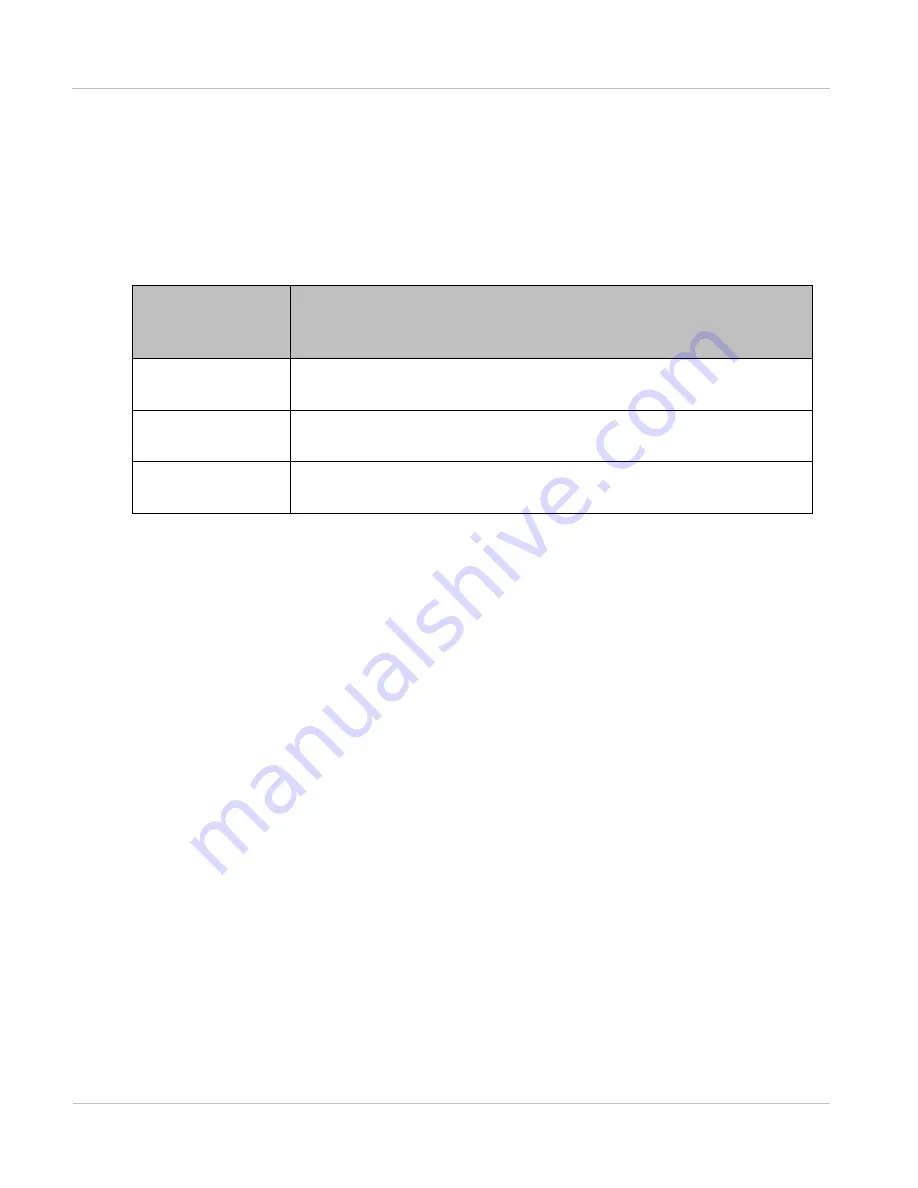
Connect ing t o t he web m anagem ent int erface
Chapt er 8: Troubleshoot ing
8- 4
phn- 2513_004v000 ( Oct 2012)
Check the Management port Ethernet connection
Check the state of the Management port indicators and take action as described in
Ta ble 2 6 6 M a n a ge m e n t p or t in dica t or ch e ck s
M a n a ge m e n t
por t in d ica t or
st a t e
Lik e ly ca u se a n d a ct ion
Yellow steady
The Ethernet link is up but is not carrying traffic. Continue at
Yellow blink
The Ethernet link is up and is carrying traffic. Continue at
Off
The Ethernet link is down. Continue at
on page
Management port indicator is off
If the Management port indicator is off, it means that the Ethernet link is down.
If the CMU Management port is connected to a management network, check the following:
•
The associated network equipment (workstation, PC, router, switch etc.) is powered up
and operating correctly.
•
The Ethernet port in the associated equipment is enabled.
•
The Ethernet cable between the CMU and the network equipment is connected and is
not damaged. If possible, substitute a known good Ethernet cable.
•
The Ethernet ports have compatible auto negotiation and duplex settings as described
in
Configuring the IP interface and management mode
If the CMU Management port is connected directly to a PC, check the following:
•
The Ethernet port in the PC is enabled.
•
The Ethernet cable between the CMU and the PC is connected and is not damaged. If
possible, substitute a known good Ethernet cable.
•
The Ethernet ports have compatible auto negotiation and duplex settings as described
in
Configuring the IP interface and management mode
If these steps fail to resolve the problem, continue at
selecting the option to reset IP and Ethernet configuration.
Содержание PTP 800 Series
Страница 1: ...Cambium PTP 800 Series User Guide System Release 800 05 02 ...
Страница 40: ...Licensing requirements About This User Guide 10 phn 2513_004v000 Oct 2012 ...
Страница 232: ...Limit of liability Chapter 3 Legal information 3 22 phn 2513_004v000 Oct 2012 ...
Страница 322: ...Radiation hazard assessm ent Chapter 4 Reference information 4 90 phn 2513_004v000 Oct 2012 ...
Страница 418: ...Replacing IRFU components Chapter 5 Installation 5 96 phn 2513_004v000 Oct 2012 Figure 1 1 0 IRFU components example ...
Страница 428: ...Replacing IRFU components Chapter 5 Installation 5 106 phn 2513_004v000 Oct 2012 ...
Страница 552: ...Configuring for FIPS 140 2 applications Chapter 6 Configuration and alignment 6 124 phn 2513_004v000 Oct 2012 ...
Страница 630: ...Using recovery mode Chapter 7 Operation 7 78 phn 2513_004v000 Oct 2012 ...
Страница 648: ...Glossary I V phn 2513_004v000 Oct 2012 ...















































