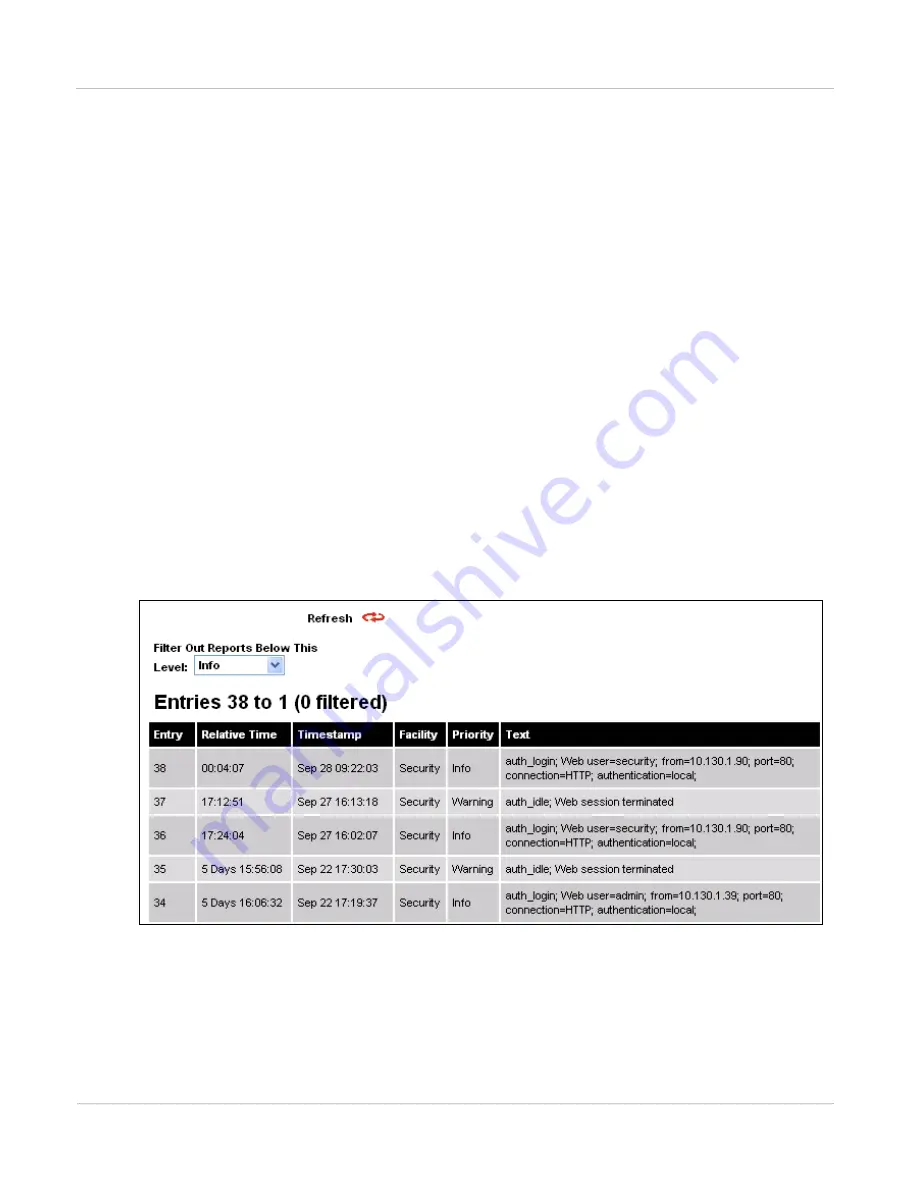
PTP 800 Series User Guide
Managing alarm s and event s
phn- 2513_004v000 ( Oct 2012)
7- 31
Managing event notification messages
When system logging is enabled, log entries are added to the internal log and (optionally)
transmitted as UDP messages to one or two syslog servers.
For more information about system logging, refer to:
•
describes the system logging feature.
•
describes the format and content of syslog event
messages.
•
describes the system logging configuration
procedure.
To enable system logging, select menu option
Management, Syslog, Syslog
configuration
. The Syslog Configuration page is displayed (
). Set the Syslog
State attribute to ‘Enabled’.
To view the log, select menu option
Management, Syslog
. The local log is displayed
Figu r e 1 8 8
Syslog local log
Содержание PTP 800 Series
Страница 1: ...Cambium PTP 800 Series User Guide System Release 800 05 02 ...
Страница 40: ...Licensing requirements About This User Guide 10 phn 2513_004v000 Oct 2012 ...
Страница 232: ...Limit of liability Chapter 3 Legal information 3 22 phn 2513_004v000 Oct 2012 ...
Страница 322: ...Radiation hazard assessm ent Chapter 4 Reference information 4 90 phn 2513_004v000 Oct 2012 ...
Страница 418: ...Replacing IRFU components Chapter 5 Installation 5 96 phn 2513_004v000 Oct 2012 Figure 1 1 0 IRFU components example ...
Страница 428: ...Replacing IRFU components Chapter 5 Installation 5 106 phn 2513_004v000 Oct 2012 ...
Страница 552: ...Configuring for FIPS 140 2 applications Chapter 6 Configuration and alignment 6 124 phn 2513_004v000 Oct 2012 ...
Страница 630: ...Using recovery mode Chapter 7 Operation 7 78 phn 2513_004v000 Oct 2012 ...
Страница 648: ...Glossary I V phn 2513_004v000 Oct 2012 ...
















































