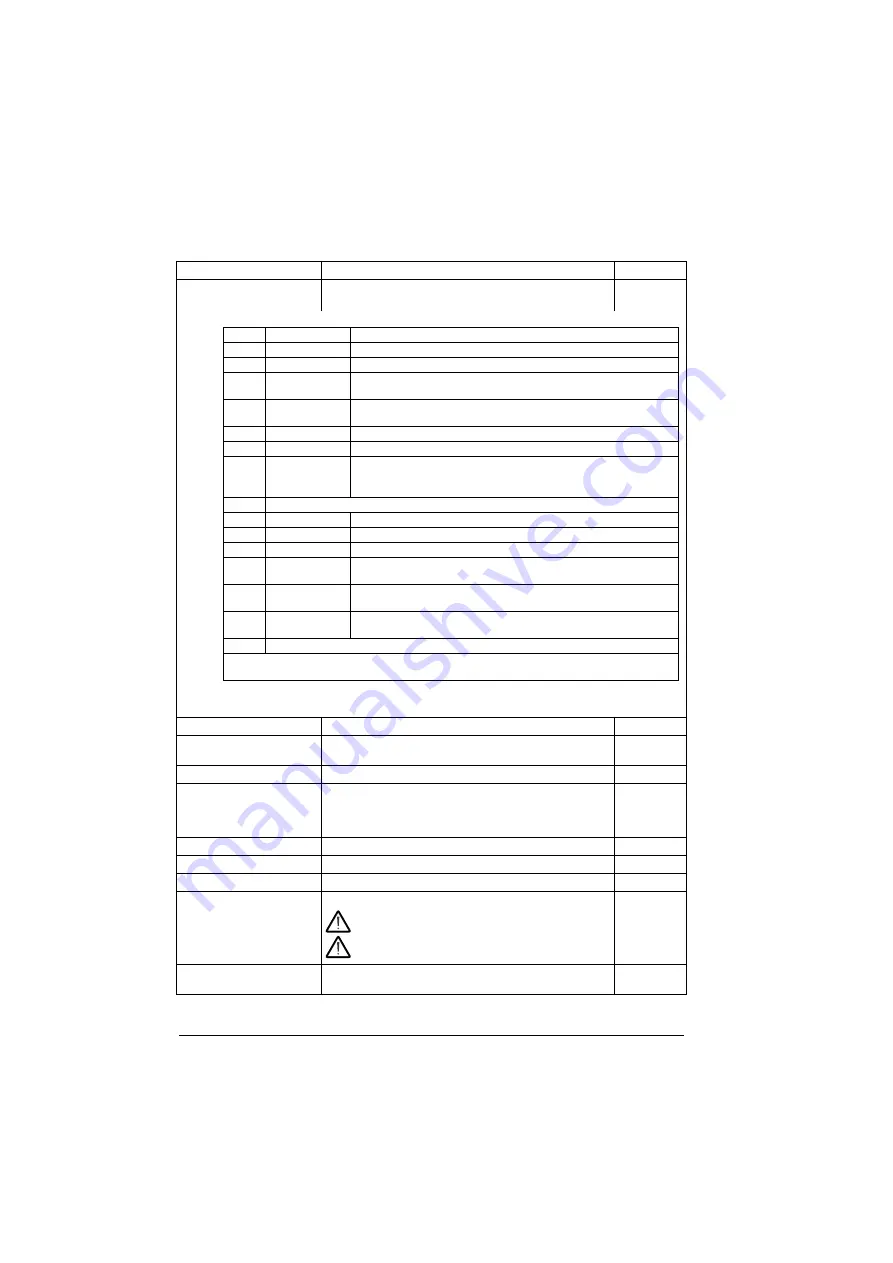
252 Parameters
Displays the torque controller limitation status word.
This parameter is read-only.
0b0000
0b0000…0b1111
Torque limitation status word.
1 = 1
Defines the drive current limit monitor time after which action
is taken as specified in the parameter
.
10.00
0...120s
Current limit monitor time.
100=1
Selects how the drive reacts when the drive reaches the
current limit (
) and exceeds the
monitor time set by parameter
.
No action
None (current limit action disabled).
0
Warning
The drive generates an
warning.
1
Fault
The drive trips on fault
2
Defines the minimum allowed speed.
WARNING!
This value must not be higher than
.
WARNING!
In speed control mode only. In frequency
control mode, use frequency limits (
and
-1500.00 rpm
-30000.00…
30000.00 rpm
Minimum allowed speed.
See par.
No.
Name/Value
Description
Def/FbEq16
Bit
Name
Description
0
Undervoltage
*1 = Intermediate DC circuit undervoltage
1
Overvoltage
*1 = Intermediate DC circuit overvoltage
2
Minimum torque *1 = Torque is being limited by
,
, or
3
Maximum torque *1 = Torque is being limited by
, or
4
Internal current
1 = An inverter current limit (identified by bits 8…11) is active
5
Load angle
Not applicable
6
Motor pullout
(With asynchronous motors only)
Motor pull-out limit is active, ie. the motor cannot produce any more
torque
7
Reserved
8
Thermal
1 = Input current is being limited by the main circuit thermal limit
9
Max current
*1 = Maximum output current (
I
MAX
) is being limited
10
User current
*1 = Output current is being limited by
11
Thermal IGBT
*1 = Output current is being limited by a calculated thermal current
value
12
IGBT
overtemperature
*1 = Output current is being limited because of estimated IGBT
temperature
13
IGBT overload
*1 = Output current is being limited because of IGBT junction to case
temperature
14…15 Reserved
*Only one out of bits 0…3, and one out of bits 9…11 can be on simultaneously. The bit typically
indicates the limit that is exceeded first.
Содержание ACS560
Страница 1: ...ABB GENERAL PURPOSE DRIVES ACS560 standard control program Firmware manual...
Страница 4: ...4...
Страница 30: ...30 Start up control with I O and ID run...
Страница 32: ...32 Using the control panel...
Страница 100: ...100 Program features...
Страница 153: ...Control macros 153...
Страница 160: ...160...
Страница 374: ...374 Parameters...
Страница 408: ...408 Additional parameter data...
Страница 466: ...466 Fieldbus control through the embedded fieldbus interface EFB...
Страница 504: ...504 Control chain diagrams...
Страница 508: ...508 Parameterization with drive composer...
Страница 512: ...512 Parameterization with automation builder drive manager...
















































