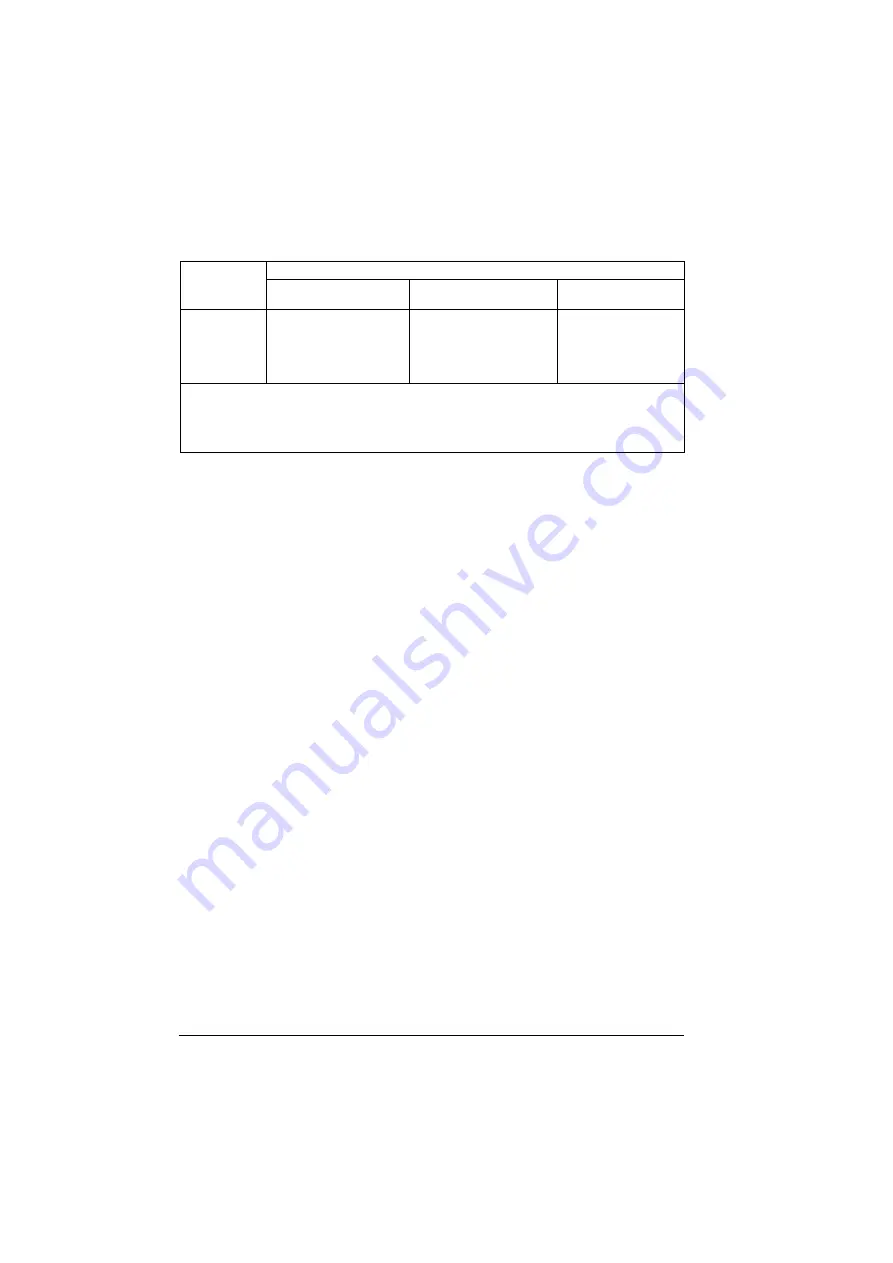
80 Program features
A warning
is generated during any of the below conditions
occurs:
• When drive is not modulating and the DC link voltage
is below
85% of the undervoltage warning limit.
• The drive is modulating, the DC link voltage
is below 73% of the
standby limit and the parameter
continues to appear if the DC link voltage is continuously less than the standby
limit until auto restart time elapses.
Note:
Control board must be externally powered with 24 VDC to enable warning
in this condition. Else, the control switches off once the DC voltage goes below
hardware limit.
A fault
is generated during any of the below conditions:
• The DC link voltage
value is less than the undervoltage trip limit
and the parameter
is not enabled.
• The DC link voltage
value is less than the undervoltage trip limit
and the parameter
is enabled. The undervoltage trip
occurs only if the warning continues to appear until auto restart time elapses.
Notes:
•
Control board must be externally powered with 24 VDC to enable warning in
this condition. Else, the control switches off once the DC voltage goes below
the hardware limit.
•
DC voltage stabilization parameter is available in service level parameters list.
For more information, contact your local ABB representative.
Settings
Parameters
(page
),
),
) and
(page
Charging
activation/
standby limit
3)
value
1)
value
1)
0.73×1.41×par
value
1)
0.73×1.35×380 = 374
2)
0.73×1.35×440 = 433
2)
0.73×1.35×440 = 433
2)
1)
Parameter
is set to
2)
3)
When standby is activated, drive modulation is stopped, the fan is stopped and the pre-charge circuit is
activated. If the voltage exceeds this level again, the drive has to complete charging before it will
automatically continue operation.
DC Voltage level
[V]
95.01
Supply voltage
AC supply voltage range [V]
380…415
AC supply voltage range [V]
440…480
Automatic/Not selected
Содержание ACS560
Страница 1: ...ABB GENERAL PURPOSE DRIVES ACS560 standard control program Firmware manual...
Страница 4: ...4...
Страница 30: ...30 Start up control with I O and ID run...
Страница 32: ...32 Using the control panel...
Страница 100: ...100 Program features...
Страница 153: ...Control macros 153...
Страница 160: ...160...
Страница 374: ...374 Parameters...
Страница 408: ...408 Additional parameter data...
Страница 466: ...466 Fieldbus control through the embedded fieldbus interface EFB...
Страница 504: ...504 Control chain diagrams...
Страница 508: ...508 Parameterization with drive composer...
Страница 512: ...512 Parameterization with automation builder drive manager...
















































