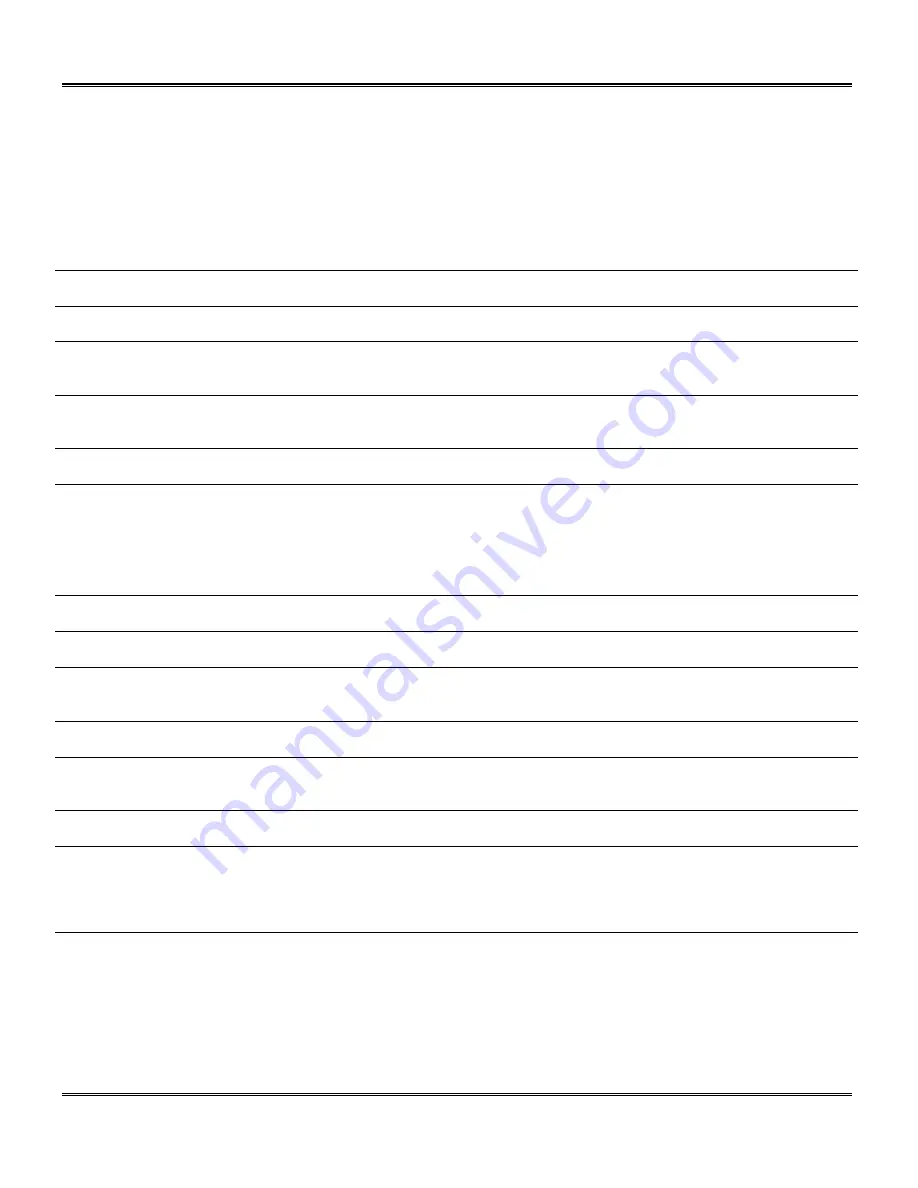
80
Receiving Faxes
Anti Junk Fax
You can avoid wasting fax paper by using the Anti Junk Fax function. This function prevents the
reception of faxes from up to ten specified parties.
Turning Anti Junk Fax On and Off
To turn the Anti Junk Fax feature on and off, use the following procedure:
Step
Press these keys
Comments
1
Menu
then
6
Display = “ANTI JUNK FAX”
2
Right
Arrow
then
Enter
Display = “ANTI JUNK SELECT”
3
1
or
2
1 = on
2 = off
4
Stop/Exit
twice
Storing Junk Fax Numbers
To store junk fax numbers, use the following procedure:
Step
Press these keys
Comments
1
Menu
then
6
Display = “ANTI JUNK FAX”
2
Left
Arrow
then
Enter
Display = “JUNK FAX # MODE”
3
1
then
Enter
Display = “ENTER JUNK FAX #”
4
Example:
5552062
Enter the fax number (maximum of 20 digits)
5
Enter
Display = “STORED”
6
Step 3
or
Stop/Exit
. . .
Return to Step 3 to enter another number or press the
Stop/Exit
key a number of times until you exit.
Summary of Contents for WorkCentre Pro 16FX
Page 1: ...Pro 16fx User Guide 7 1999 701P31244...
Page 38: ...26 Copying...
Page 62: ...50 Fax Setup...
Page 80: ...68 Sending a Fax...
Page 96: ...84 Receiving Faxes...
Page 114: ...102 Fax Special Functions...
Page 122: ...110 Fax Reporting...
Page 132: ...120 Printer Driver...
Page 150: ...138 Problem Solving...
Page 158: ...146 Appendix...






























