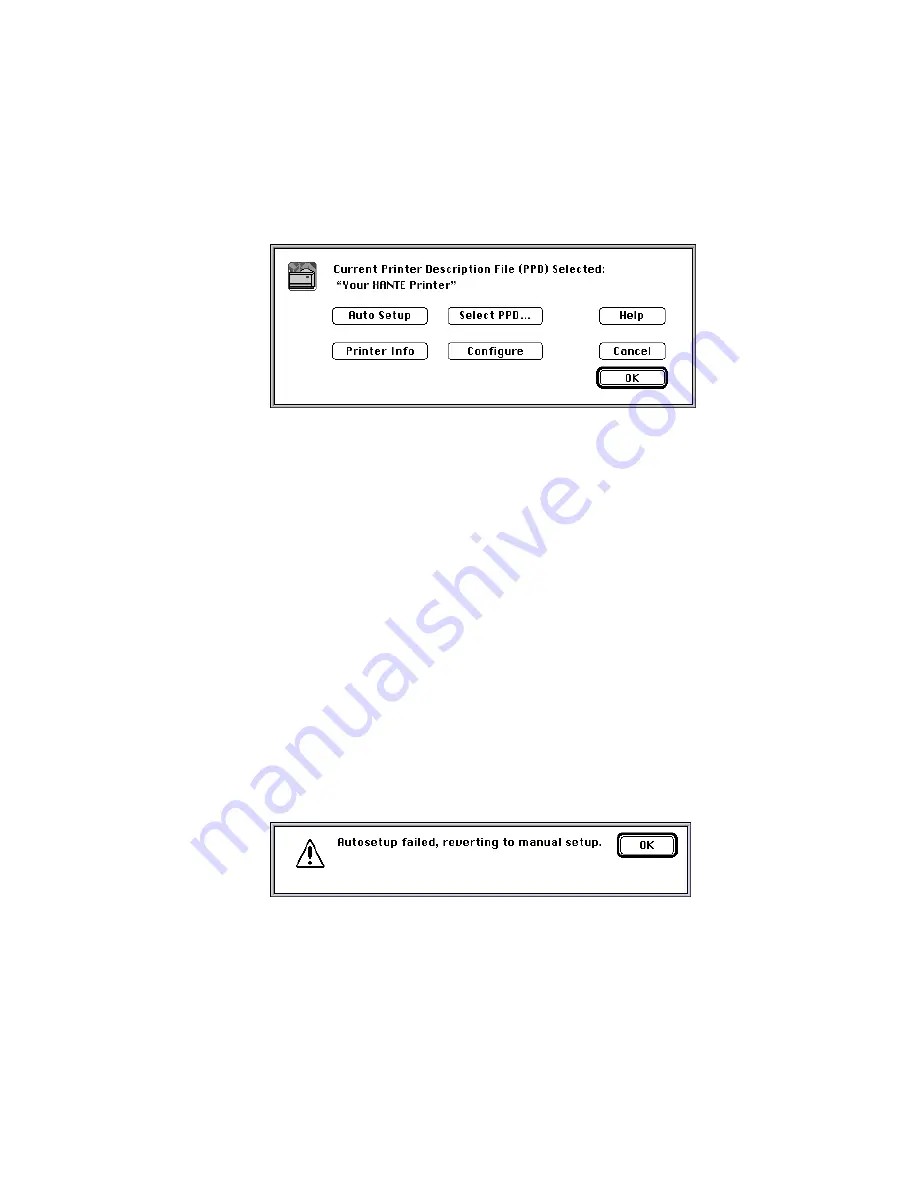
_____________________________________
Macintosh Setup 3-17
3.
Click Setup in the Chooser window (fig. 3.5), if necessary, to
bring up the PPD setup dialog box (fig. 3.6).
Fig. 3.6 PPD Setup Dialog Box
4.
Click Auto Setup (fig. 3.6). The Adobe PostScript printer
driver automatically selects and configures the correct PPD for
your printer. If you have multiple PPDs for your type of
printer, select the correct PPD when prompted.
5.
Click OK when the Auto Setup process is complete to accept
the selections. You return to the Chooser window where an
icon appears next to the printer you set up.
Note:
If using PSPrinter, turn background printing off in the
Chooser window (fig. 3.5) to maximize processing
performance. This option does not appear if the
AdobePS driver is selected.
6.
Close the Chooser window.
Note:
If the following window appears during the Auto Setup or if
you want to check or change your PPD configuration, see
“Manual PPD Setup” in the next section.
Fig. 3.7 Autosetup Failed Message
Summary of Contents for Assel-a-Writer-8300
Page 1: ..._____________________________________________________ i A8300D 6th 03 09 98 100 100269...
Page 16: ...1 2 Introductionbb ________________________________________ Notes...
Page 26: ...2 2 Installationbb_________________________________________ Notes...
Page 68: ...2 44 Installationbb_________________________________________...
Page 70: ...3 2 Macintosh Setupbb ____________________________________ Notes...
Page 116: ...3 48 Macintosh Setupbb ____________________________________...
Page 118: ...4 2 PC Setupbb __________________________________________ Notes...
Page 168: ...4 52 PC Setupbb __________________________________________...
Page 170: ...5 2 Configurationbb ______________________________________ Notes...
Page 192: ...6 2 PPD Settingsbb _______________________________________ Notes...
Page 208: ...7 2 Using Media and Tonerb________________________________ Notes...
Page 226: ...8 2 Advanced Features ____________________________________ Notes...
Page 236: ...9 2 Maintenance and Specificationsbb ________________________ Notes...
Page 248: ...A 2 Troubleshootingbb ____________________________________ Notes...
Page 274: ...B 2 Application Notes and Page Designbb _____________________ Notes...
Page 296: ...B 24 Application Notes and Page Designbb _____________________...
Page 297: ...___________________________________________ Glossary G 1 Glossary...
Page 298: ...G 2 Glossarybb __________________________________________ Notes...
Page 318: ...G 22 Glossarybb __________________________________________...






























