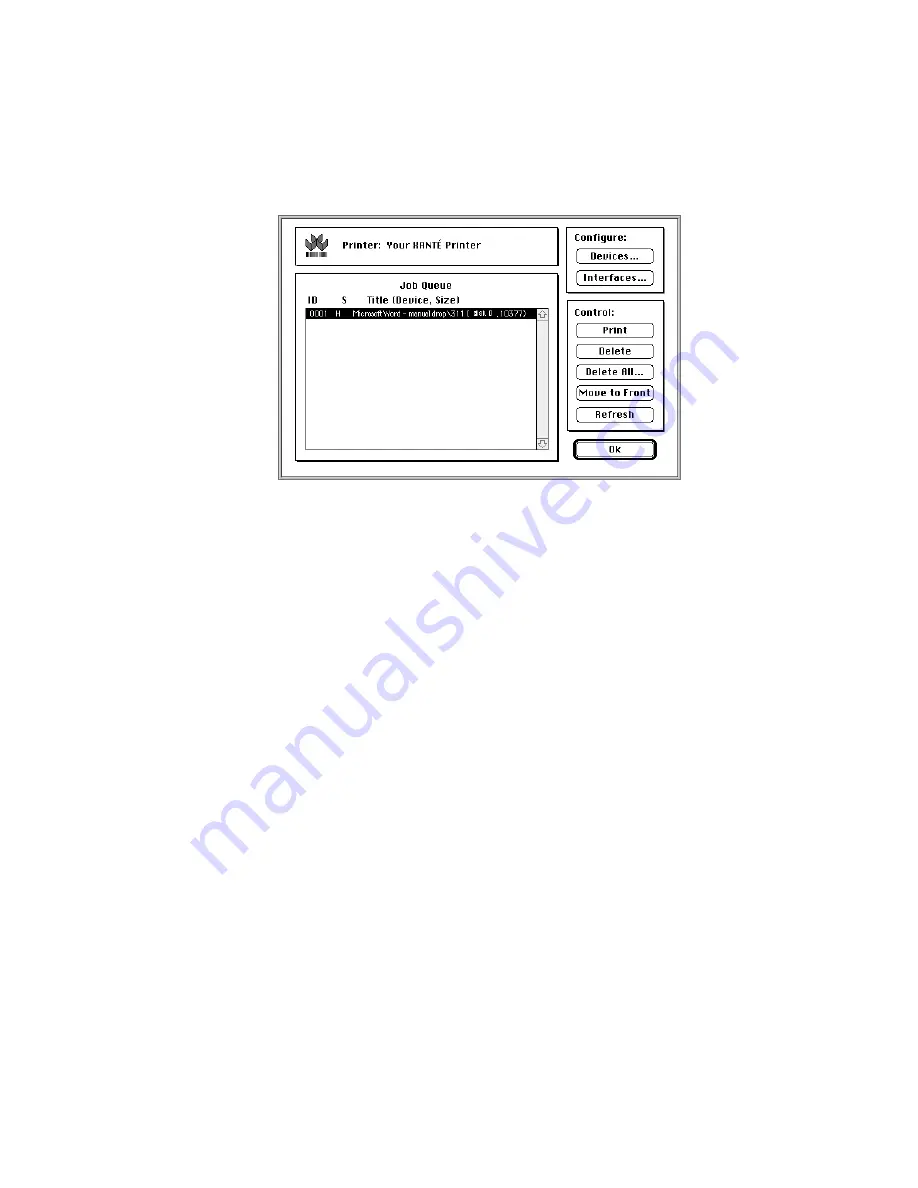
_____________________________________
Macintosh Setup 3-35
Fig 3.17 The Job Queue in the Spooling Window
The Job queue lists the job ID, job status, job title, spool
device, and file size of all jobs in the spooling queue. Job
status can be W (waiting to be processed), P (currently
processing), or H (already processed and held using the Save
Spooled Job feature).
2.
Use the Control buttons to manage the jobs in the queue.
Prints the highlighted job (used to print saved
jobs)
Delete
Deletes the highlighted job
Delete All
Deletes all jobs in the queue
Move to Front Moves the highlighted job to the front of the
queue
Refresh
Updates the screen with the current job queue
3.
Click Ok to close the Spooling window; then select Quit from
the File menu to exit XANTÉ Command Center.
Summary of Contents for Assel-a-Writer-8300
Page 1: ..._____________________________________________________ i A8300D 6th 03 09 98 100 100269...
Page 16: ...1 2 Introductionbb ________________________________________ Notes...
Page 26: ...2 2 Installationbb_________________________________________ Notes...
Page 68: ...2 44 Installationbb_________________________________________...
Page 70: ...3 2 Macintosh Setupbb ____________________________________ Notes...
Page 116: ...3 48 Macintosh Setupbb ____________________________________...
Page 118: ...4 2 PC Setupbb __________________________________________ Notes...
Page 168: ...4 52 PC Setupbb __________________________________________...
Page 170: ...5 2 Configurationbb ______________________________________ Notes...
Page 192: ...6 2 PPD Settingsbb _______________________________________ Notes...
Page 208: ...7 2 Using Media and Tonerb________________________________ Notes...
Page 226: ...8 2 Advanced Features ____________________________________ Notes...
Page 236: ...9 2 Maintenance and Specificationsbb ________________________ Notes...
Page 248: ...A 2 Troubleshootingbb ____________________________________ Notes...
Page 274: ...B 2 Application Notes and Page Designbb _____________________ Notes...
Page 296: ...B 24 Application Notes and Page Designbb _____________________...
Page 297: ...___________________________________________ Glossary G 1 Glossary...
Page 298: ...G 2 Glossarybb __________________________________________ Notes...
Page 318: ...G 22 Glossarybb __________________________________________...






























