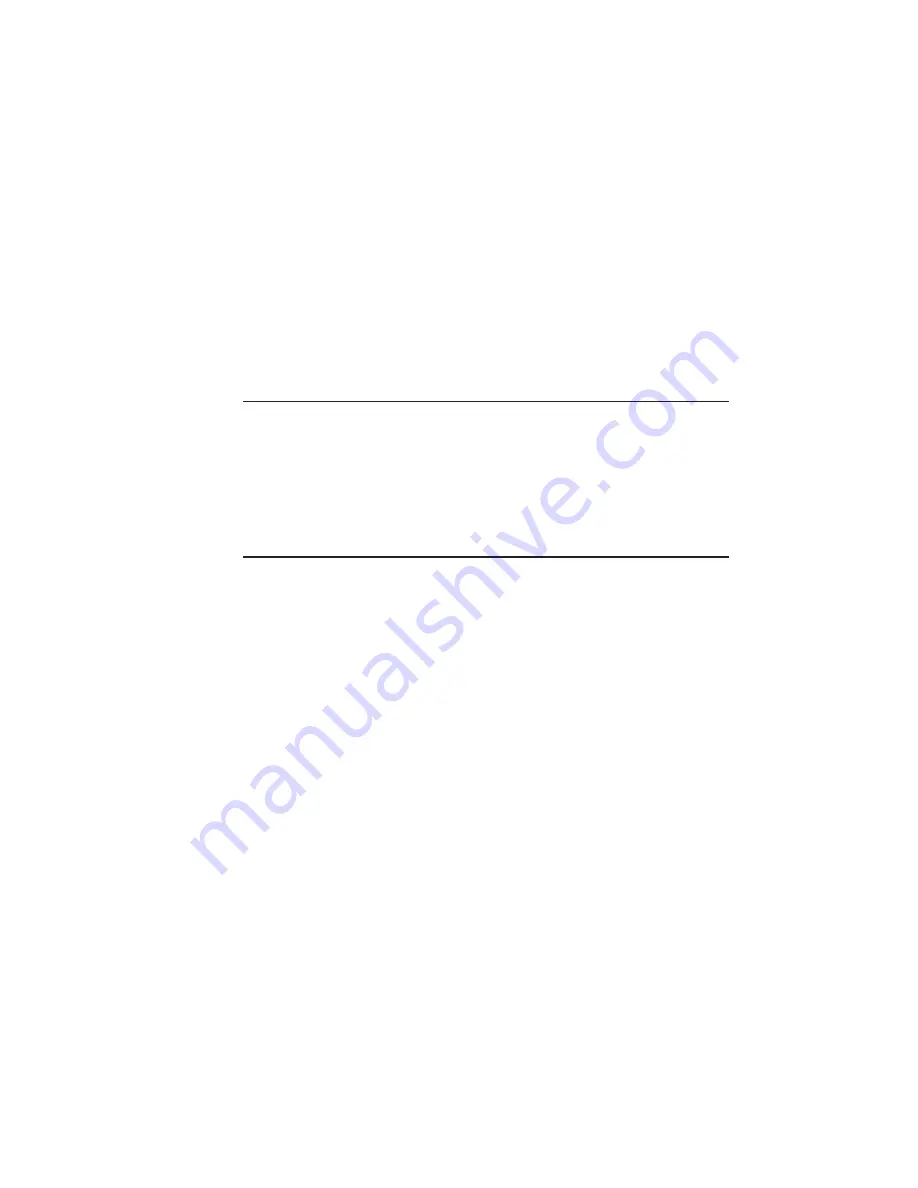
___________________________________________
PC Setup 4-31
The Startpg.on file enables the startup page feature, which causes it
to print automatically each time the printer is restarted (see “Startup
Page Menu” in chapter 5).
Sysparm.ps file prints a list of the current system parameters. If you
call XANTÉ Technical Support, you may be asked to print this page to
check your setup.
XANTÉ Command Center
XANTÉ Command Center allows you to check and control many of
the printer’s functions from your PC. The File and Help menus are
similar to other Windows applications and are not described in this
section.
Configuration for XANTÉ Command Center
In a PC environment, XANTÉ Command Center cannot be run
across a network, use the following procedure to set up the
communication between the program and the printer. See Chapter 5,
“Configuration,” for additional information.
1.
Connect your printer to your computer through the parallel or
serial port. Command Center cannot be run through a network
connection.
2.
Configure the printer’s communication interface for Command
Center using the front panel. The printer’s serial and parallel
interfaces are enabled as the factory default, so this step may
not be necessary.
a.
Select the
SETUP:INTERFACES
menu.
b.
Select the menu for the printer interface that is connected
to your computer (
SERIAL
or
PARALLEL
).
c.
Select the
ENABLE
menu.
Summary of Contents for Assel-a-Writer-8300
Page 1: ..._____________________________________________________ i A8300D 6th 03 09 98 100 100269...
Page 16: ...1 2 Introductionbb ________________________________________ Notes...
Page 26: ...2 2 Installationbb_________________________________________ Notes...
Page 68: ...2 44 Installationbb_________________________________________...
Page 70: ...3 2 Macintosh Setupbb ____________________________________ Notes...
Page 116: ...3 48 Macintosh Setupbb ____________________________________...
Page 118: ...4 2 PC Setupbb __________________________________________ Notes...
Page 168: ...4 52 PC Setupbb __________________________________________...
Page 170: ...5 2 Configurationbb ______________________________________ Notes...
Page 192: ...6 2 PPD Settingsbb _______________________________________ Notes...
Page 208: ...7 2 Using Media and Tonerb________________________________ Notes...
Page 226: ...8 2 Advanced Features ____________________________________ Notes...
Page 236: ...9 2 Maintenance and Specificationsbb ________________________ Notes...
Page 248: ...A 2 Troubleshootingbb ____________________________________ Notes...
Page 274: ...B 2 Application Notes and Page Designbb _____________________ Notes...
Page 296: ...B 24 Application Notes and Page Designbb _____________________...
Page 297: ...___________________________________________ Glossary G 1 Glossary...
Page 298: ...G 2 Glossarybb __________________________________________ Notes...
Page 318: ...G 22 Glossarybb __________________________________________...






























