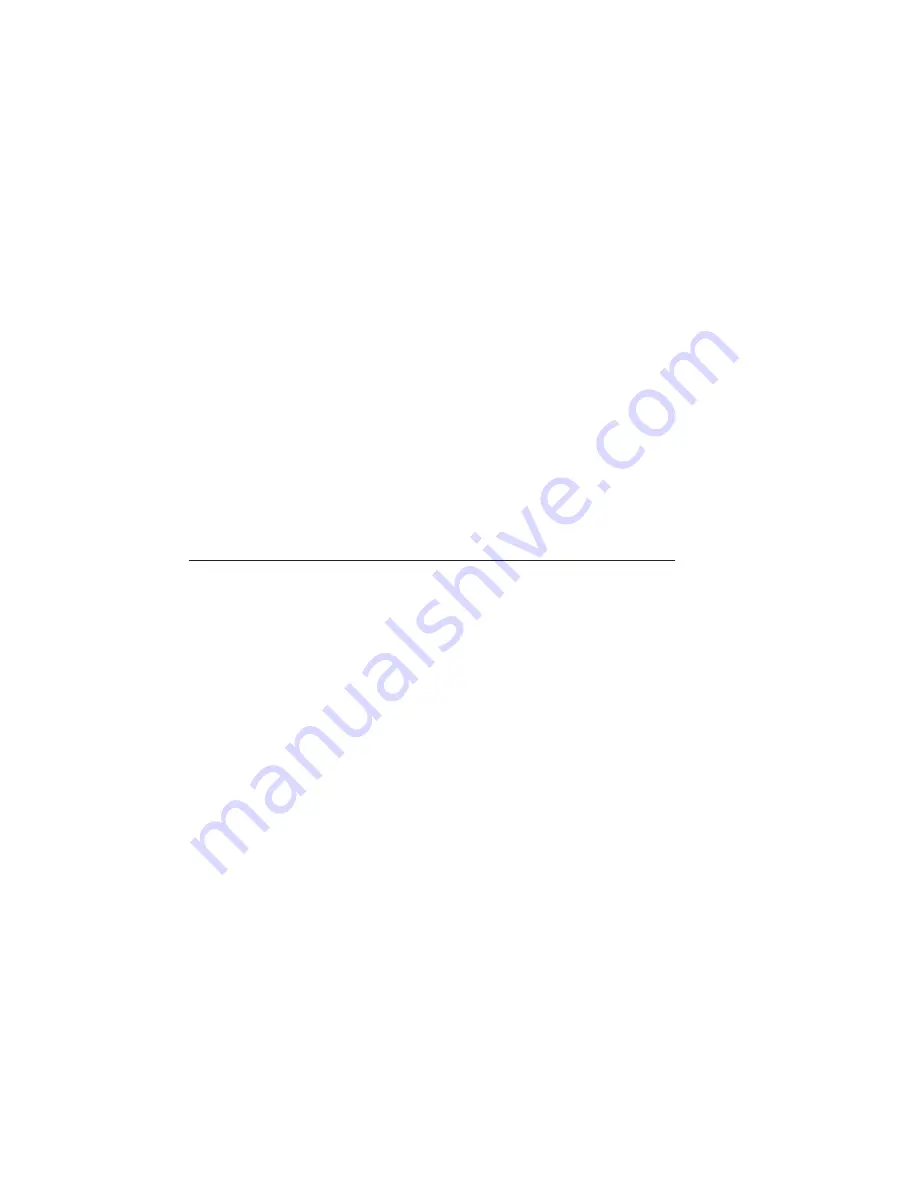
4-16 PC Setup
bb
__________________________________________
3.
Restart Windows.
4.
Use Notepad or another ASCII text editor to delete the
following entries from the Win.ini file in the Windows
directory. Only delete the lines indicated by notes in the right
column; the other lines are to help you locate the entries
[<printer_name>,<port>]
<<<Delete this line
PrinterName=<printer_nickname>
<<<Delete this line
[devices]
<printer-name>=ADOBEPS,<port>
<<<Delete this line
[PrinterPorts]
<printer_name>=ADOBEPS,<port>,15,45,…
<<<Delete this line
If the
device=
line in the
[windows]
section of the Win.ini file refers
to AdobePS, delete that line also.
Windows 95 Drivers
The AdobePS 4.1 driver supports Adobe PostScript Level 2; the
AdobePS 4.22 driver supports Adobe PostScript 3 and earlier. This
section describes how to install and configure these drivers without
using the XANTÉ Utilities Installer.
Installing the AdobePS Printer Driver and Printer PPD
1. The installation program for the selected Adobe PostScript
printer driver is launched by the XANTÉ Utilities Installer. If you
cannot use the XANTÉ Utilities Installer, use the following
procedure to launch the installation program for the driver.
a.
Insert the XANTÉ Utilities CD-ROM into your PC. The
XANTÉ Utilities Installer is launched automatically.
Click Cancel; then, click Exit Setup to quit the automatic
installation program.
b.
Start Windows 95; then, close all Windows applications
and spooling programs.
Summary of Contents for Assel-a-Writer-8300
Page 1: ..._____________________________________________________ i A8300D 6th 03 09 98 100 100269...
Page 16: ...1 2 Introductionbb ________________________________________ Notes...
Page 26: ...2 2 Installationbb_________________________________________ Notes...
Page 68: ...2 44 Installationbb_________________________________________...
Page 70: ...3 2 Macintosh Setupbb ____________________________________ Notes...
Page 116: ...3 48 Macintosh Setupbb ____________________________________...
Page 118: ...4 2 PC Setupbb __________________________________________ Notes...
Page 168: ...4 52 PC Setupbb __________________________________________...
Page 170: ...5 2 Configurationbb ______________________________________ Notes...
Page 192: ...6 2 PPD Settingsbb _______________________________________ Notes...
Page 208: ...7 2 Using Media and Tonerb________________________________ Notes...
Page 226: ...8 2 Advanced Features ____________________________________ Notes...
Page 236: ...9 2 Maintenance and Specificationsbb ________________________ Notes...
Page 248: ...A 2 Troubleshootingbb ____________________________________ Notes...
Page 274: ...B 2 Application Notes and Page Designbb _____________________ Notes...
Page 296: ...B 24 Application Notes and Page Designbb _____________________...
Page 297: ...___________________________________________ Glossary G 1 Glossary...
Page 298: ...G 2 Glossarybb __________________________________________ Notes...
Page 318: ...G 22 Glossarybb __________________________________________...






























